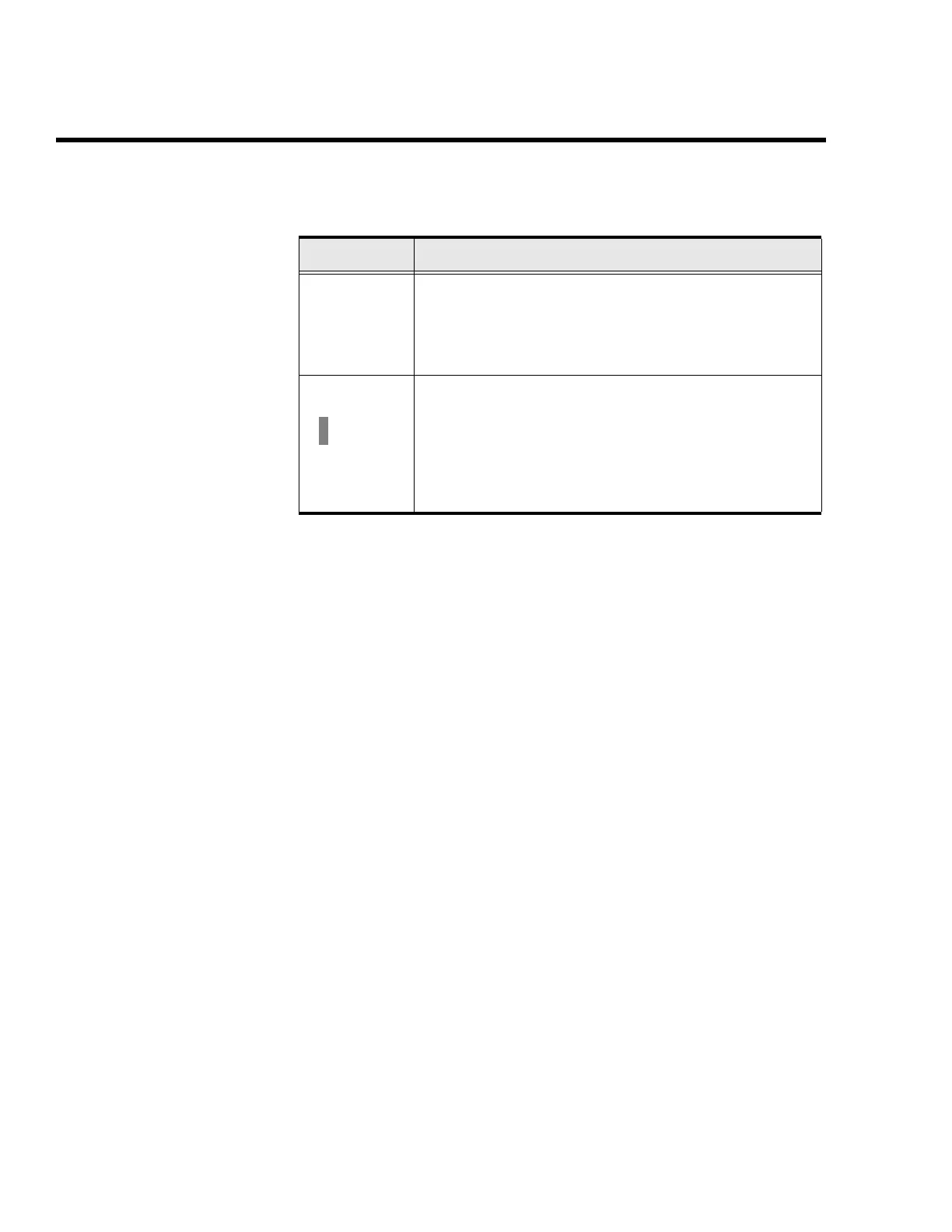Instrument
A3-36 ENVI-MAG Manual
.
Pressing the “0” key, adjusts the display such that the point at the cursor
position becomes the center value of the graph.
Display Item Description
SCL
Shown after the "ENTER" key is pressed.
It indicates the vertical full scale.
Scrolling using the +/- keys allows the full scale values
of 1, 10, 100, 1000, 10000 nT.
This is the cursor, which is normally at the left edge
of the window.
It can be moved with the aid of the ”←", " →" cursor
keys.
Numerical data at the left hand side of the display
represents the data at the cursor position.
0