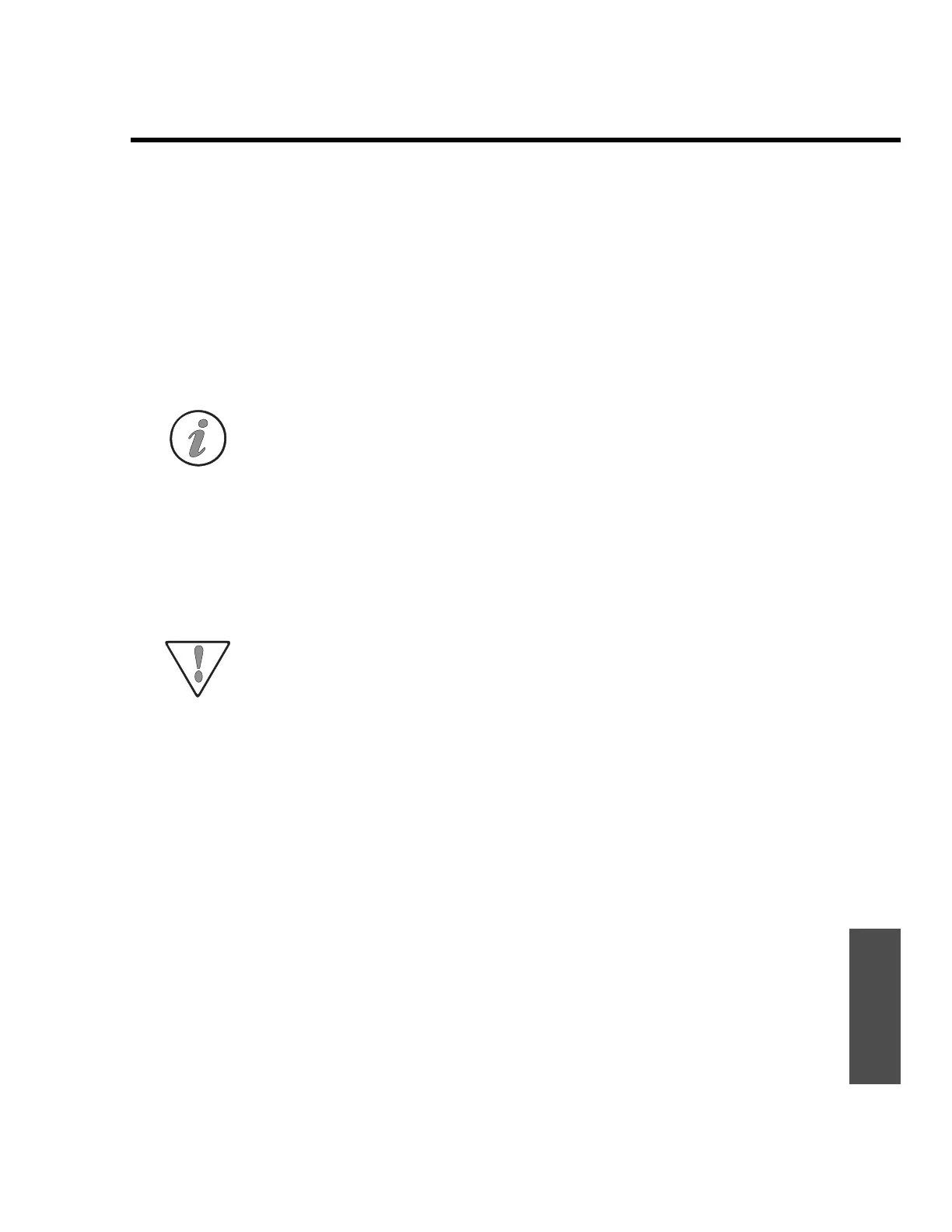Advanced mode
ENVI-MAG Manual A6-9
Output
At the START output of: display proceed as shown:
5. Press the “NEXT” key until the cursor rests within the lower right sub-page,
i.e. the communications block.
6. Move the cursor to BAUD:
7. Select! your desired baud rate.
Note: The baud rate on the ENVI-MAG must match the baud rate on the output
device for successful communication.
8. Leave DL: at 0 and BIT: 8
9. Move the cursor to FMT:
10. Select! the desired output data format (see “Output formats” on page A6-1).
Caution: If some characters are lost during the dump, (an occurrence in
particular to some printers), it may be necessary to set the delay
DL:
to a value between 0 and 999. The actual value has to be established
experimentally.
BIT: may need to be changed to 7 to get the proper
character font.