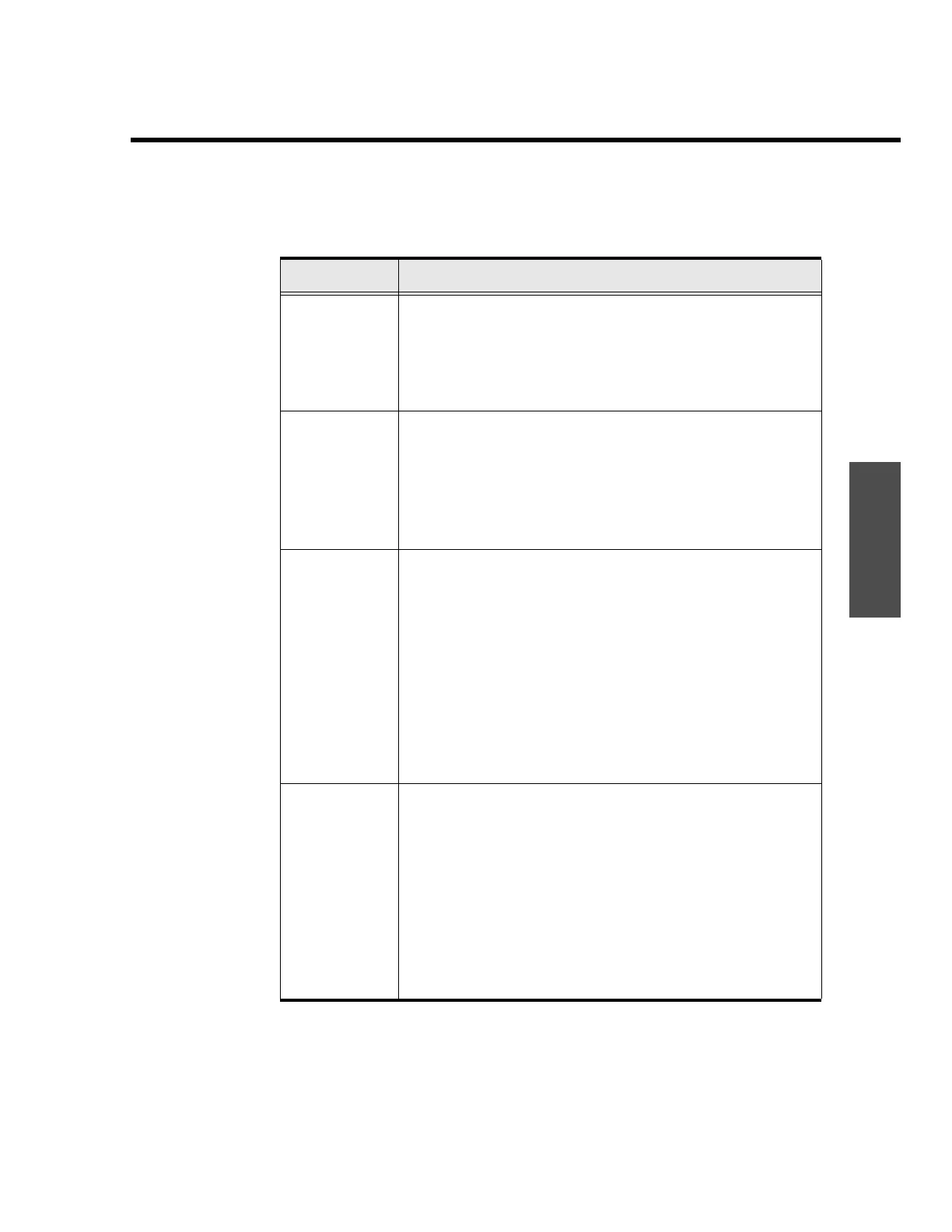Operating displays
ENVI-MAG Manual A3-13
Instrument
The following table describes all the parameters in the two blocks of the
main menu:
Parameter Description
MODE
Allows you to select the ENVI-MAG operating mode:
- total-field magnetometer
- gradiometer
You must press the “+” or “-” keys to toggle between
the modes.
DUR
The measurement duration.
You have a choice of 0.5, 1 or 2 seconds. The selection
depends upon the accuracy you want and the speed at
which you will collect data.
The longest duration gives the highest precision, but you
will have to survey at a slower pace.
TUNE
FIELD
The value of the Earth's ambient magnetic field in the
survey area.
For best performance the tuning field should match the
ambient field as closely as possible, at least to within
+/- 1000 nT.
A map showing the approximate field intensity on the
Earth's surface can be found in Section B: Applications,
Figure B1-4: on page B-4. The values shown can be used
as a starting point, and applied equally to the Total-field
sensor or the Gradiometer sensor.
See also AUTO TUNE below.
AUTO
TUNE
A “yes/no” toggle that controls the automatic tuning
function.
It is independent for the Total-field sensor and the
Gradiometer sensor.
The tuning value is updated after each reading in
preparation for the next one.
Auto tuning is particularly applicable if large variations of
the ambient field are encountered over longer distances.
(cont’d)