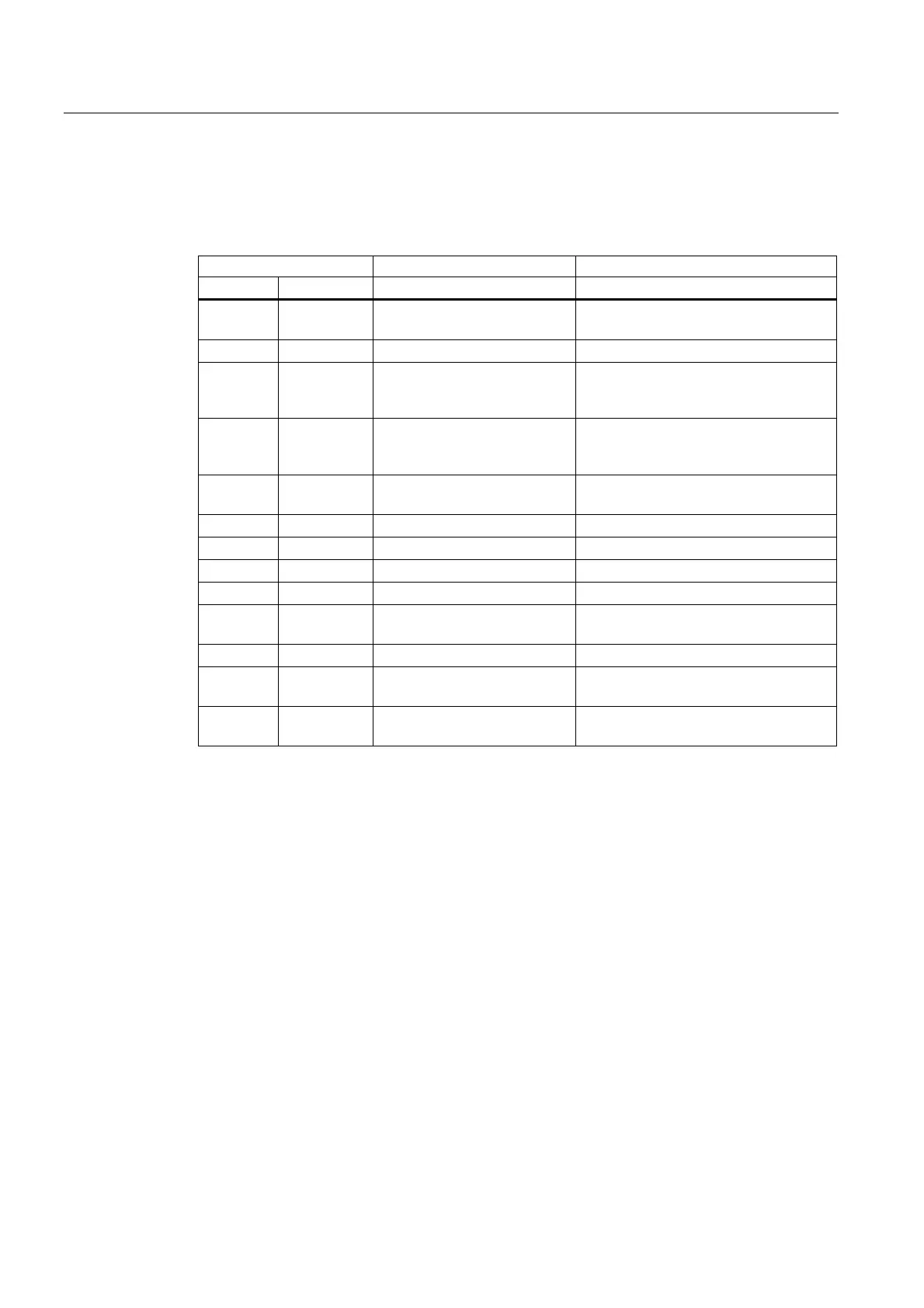Detailed description
2.12 Block descriptions
Basic logic functions: PLC basic program solution line (P3 sl)
118 Function Manual, 11/2006, 6FC5397-0BP10-2BA0
Error identifiers
If it was not possible to execute a job, the failure is indicated by "logic 1" on status parameter
error. The error cause is coded at the block output State:
State Significance Note
WORD H WORD L
1 to 8 1 Access error In high byte number of Var in which
error occurred
0 2 Error in job Incorrect compilation of Var in a job
0 3 Negative acknowledgment, job
not executable
Internal error,
try: Check job,
NC RESET
1 ... 8 4 Data areas or data types do
not match or string is empty
Check data to be written in SD1 to SD8;
in high byte number of the Var in which
error occurred
0 6 FIFO full Job must be repeated since queue is
full
0 7 Option not set BP parameter "NCKomm" is not set
1 ... 8 8 Incorrect target area (SD) SD1 to SD8 may not be local data
0 9 Transmission occupied Job must be repeated
1 ... 8 10 Error in variable addressing Unit or column/line contains value 0
0 11 Variable addr. invalid or var. is
read-only
Check Addr (or variable name), area,
unit
0 12 NumVar = 0 Check parameter NumVar
1 to 8 13 (0x0d) ANY data reference incorrect NcVar date required has not been
parameterized
1 to 8 15 (0x0f) User data too long Remedy: Pack fewer variables in the job
or use shorter string variables
Configuration steps
To write NC variables, the same configuration steps are required as for reading NC
variables. It is useful to store the address data of all NC variables to be read or written in a
DB.
