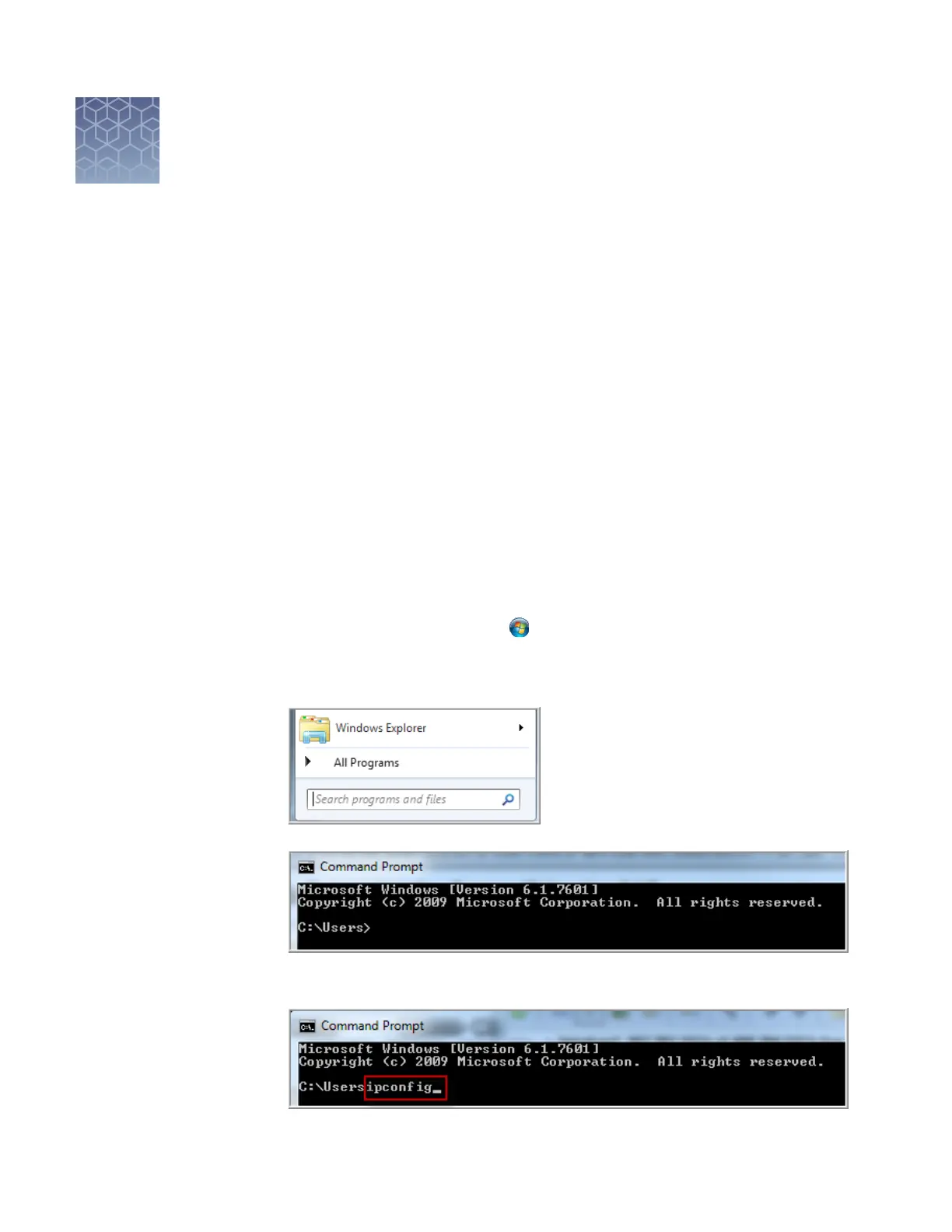Manage the software (instrument)
■
Connect the instrument to a network drive ............................. 130
■
Link the instrument to your Connect cloud-based platform account ........ 136
■
Lock the touchscreen ................................................ 137
■
Manage plate setups ................................................. 138
■
Manage run seings (instrument) ..................................... 139
■
Manage instrument seings .......................................... 147
■
Manage instrument proles on the instrument .......................... 151
■
Manage storage space ................................................ 153
Connect the instrument to a network drive
On the destination computer:
1.
In the Windows
™
desktop, click .
2.
In the search eld at the boom of the pane, type command prompt, then press
Enter.
3.
At the command prompt, type ipcong, then press Enter.
10
Determine IP
address for a
computer on a
network
130
SeqStudio
™
Genetic Analyzer Instrument and Software User Guide
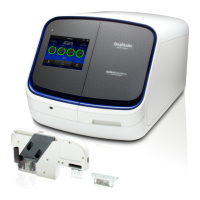