In the Plate properties screen:
1.
Touch Injection options.
2.
Touch an injection group, then congure the injection list:
• Touch and drag an injection group to a new location in the injection list.
• Touch Inject rst—Moves the selected injection group to the top of the
injection list.
• Touch Edit and re-inject—Adds replicates or re-injections to the injection list.
You can also modify Run module, Injection time, Injection voltage, Run
time, or Run voltage for these injections.
Note: Replicate indicates a duplicate—the replicate has the same parameters
as the original injection. Re-injection indicates a copy of the injection, but with
user-modied parameters.
Note: The changes to the run conditions apply only to the replicate or re-
injection. The changes are not saved to the run module.
3.
Touch Done.
(Optional)
View
the injection list,
change injection
settings or order,
or specify
replicates and re-
injections
Chapter 6 Create or modify a plate setup from the instrument
Set optional plate settings (instrument)
6
SeqStudio
™
Genetic Analyzer Instrument and Software User Guide
91
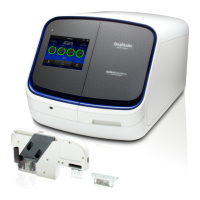
