b.
(Optional) Touch Deselect All to clear the dye set selections.
c.
Touch Done.
6.
Touch OK.
In the home screen:
• Touch Seings4Maintenance and Service4 Calibration4Dye
calibration4Custom dye4Manage.
1.
Touch the custom dye set.
2.
Touch Import or Export.
Import or export a
custom dye set
Appendix C Dye calibration and install standard checks
Calibrate dyes
C
202
SeqStudio
™
Genetic Analyzer Instrument and Software User Guide
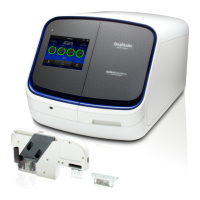
