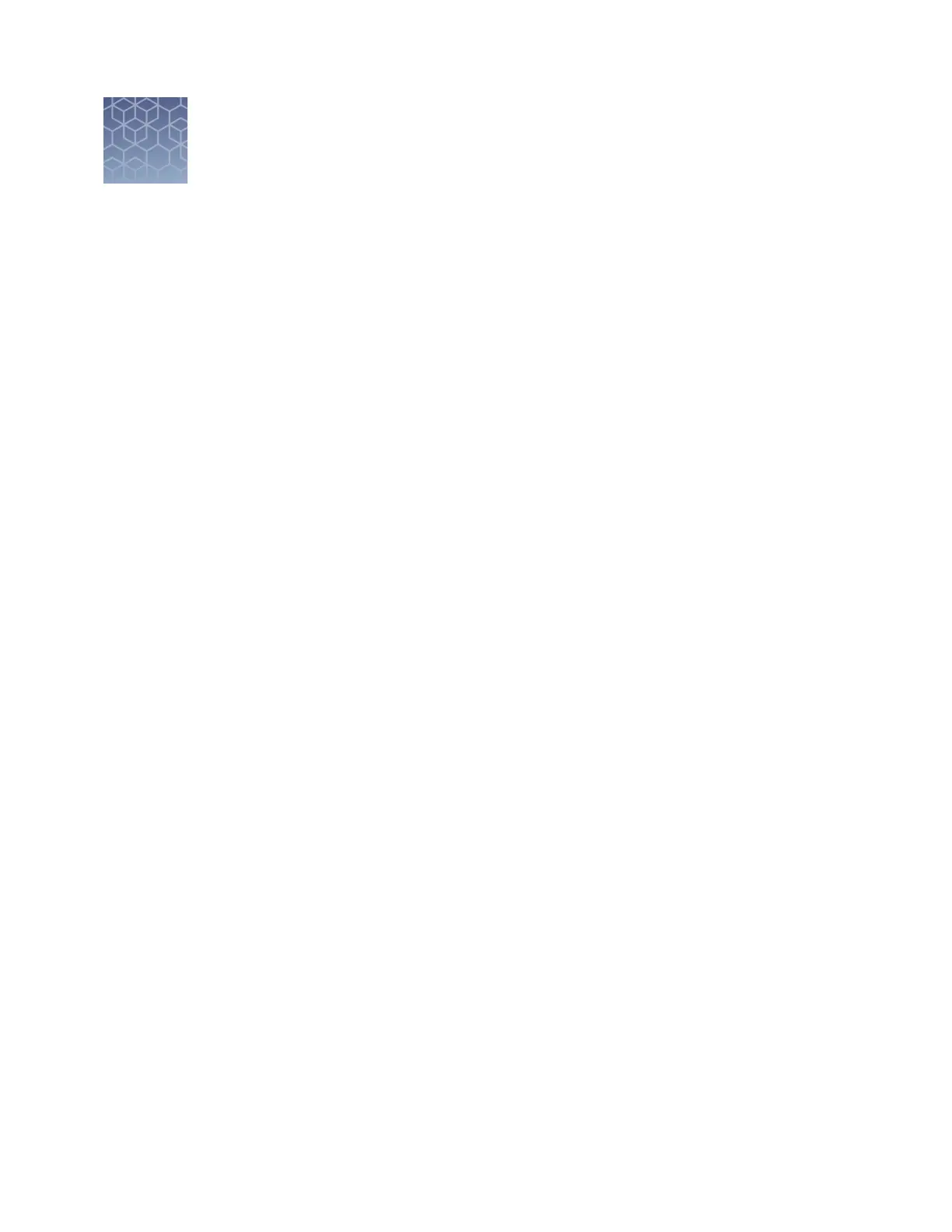Use the instrument with the Connect
cloud-based platform
■
Understanding instrument and Connect cloud-based platform interaction ... 43
■
Connect cloud-based platform administrators for an instrument ............ 48
■
Register and obtain a Connect cloud-based platform account ............... 50
■
Link the instrument to your Connect cloud-based platform account ......... 51
■
Change your own Connect cloud-based platform instrument prole PIN .... 52
■
Set up email notications from the instrument ........................... 53
Note: The Connect cloud-based platform is not supported for HID analysis.
Understanding instrument and Connect cloud-based platform
interaction
The words "connect" and "link" are used interchangeably in the software.
In one location you touch a Connect buon, in another location you touch a Link
buon.
Both actions do the same thing:
• Connect the instrument to the InstrumentConnect on the Connect cloud-based
platform and
• Link your local instrument prole to your Connect cloud-based platform account.
The rst user who links the instrument to the Connect cloud-based platform is
automatically assigned the Connect platform administrator role for the instrument
(even if the user has a standard local prole).
Additional instrument administrators can be assigned, and user roles can be changed
after linking.
For more information, see “Connect cloud-based platform instrument prole roles
and functions“ on page 47 and “Connect cloud-based platform administrators for an
instrument“ on page 48.
3
"Connect" versus
"link"
First user who
links is assigned
administrator role
SeqStudio
™
Genetic Analyzer Instrument and Software User Guide
43
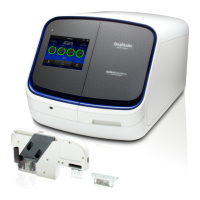