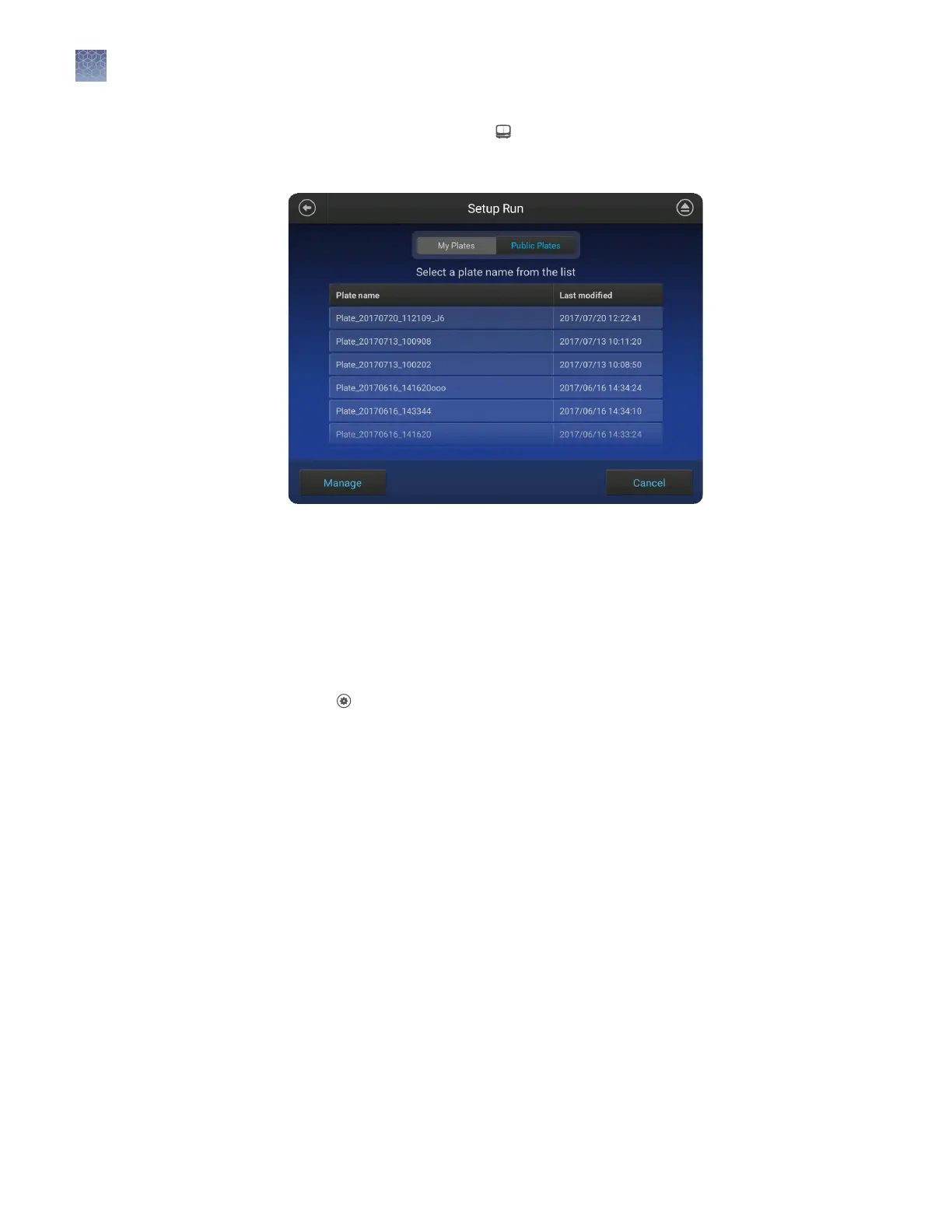1.
Touch Set up run, then touch My instrument.
2.
Touch Manage at the boom left of the screen.
3.
Touch a plate, then touch Export or Delete.
4.
If you touched:
• Export, select a storage location, then touch Export.
• Delete, then touch Yes to delete the plate setup.
In the home screen:
1.
Touch Seings4Run history.
2.
Select one or more plates from the Run History table.
3.
Touch Export.
4.
Select a storage location.
The following data is exported for the plate:
• Fragment/HID analysis—FSA le for each sample.
• Sequencing—AB1 le for each sample.
• Plate QC report in CSV and PDF format.
Note: If you select a plate, select View, then select Export, only an FSA or AB1 le for
each analyzed sample is exported.
Export or delete a
plate setup
(PSM file)
Export results
from the
instrument
(sample data files
and QC reports)
Chapter 10 Manage the software (instrument)
Manage storage space
10
154
SeqStudio
™
Genetic Analyzer Instrument and Software User Guide
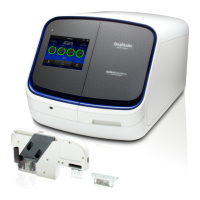