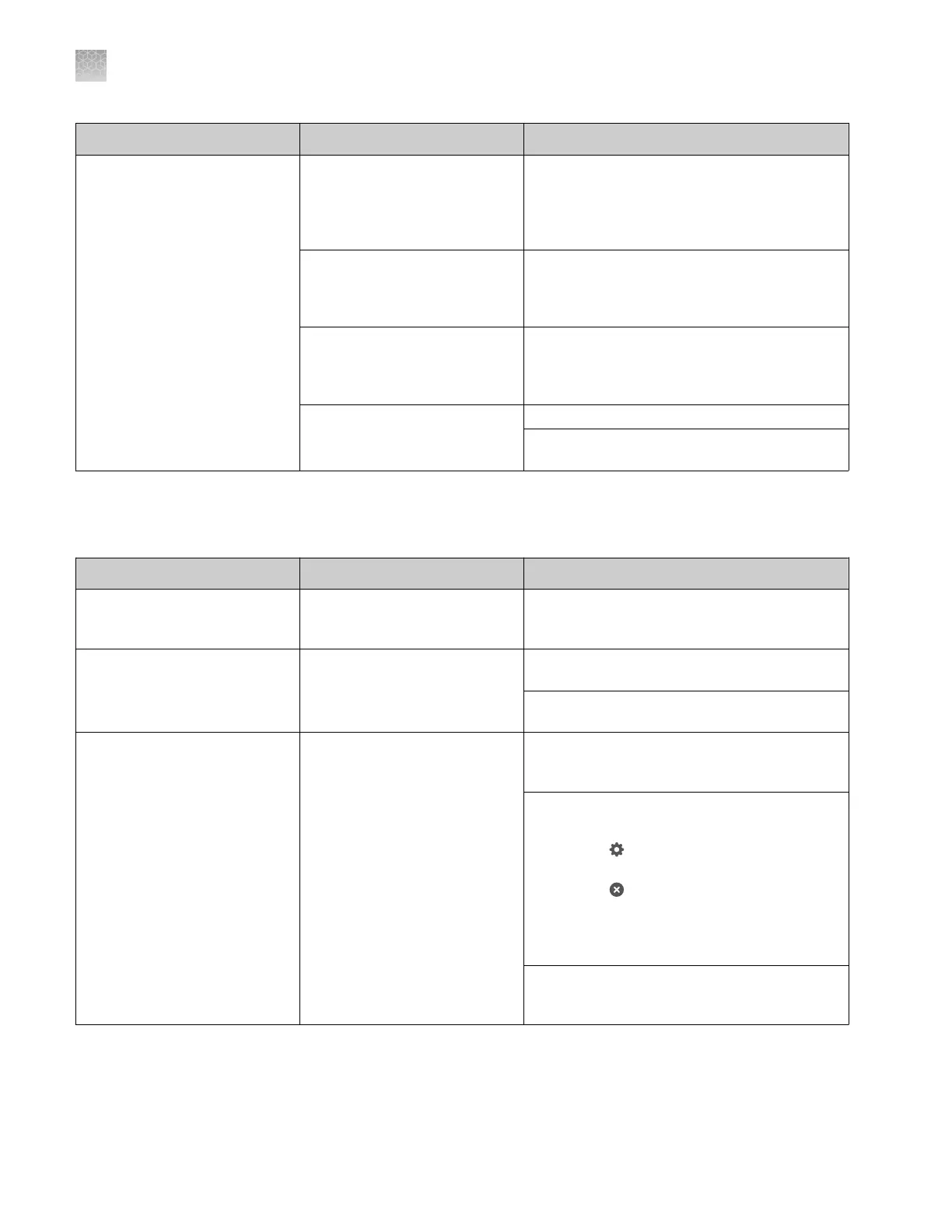Observation Possible cause Recommended action
The electrophoresis failed or
Current check failed is
displayed
(continued)
The Cathode Buffer Container
has been installed on the
instrument for more than two
weeks or used for more than
125 injections.
Replace the Cathode Buffer Container.
The septum on either the
Cathode Buffer Container or
the sample plate is not
installed correctly.
Ensure that the septa are fully inserted into
both the Cathode Buffer Container and the
sample plate.
Buffer or other liquid was
spilled on top of the reservoir
septum or on top of the
autosampler.
Wipe the spill with a lint-free cloth.
There is condensation on the
Cathode Buffer Container or
around the reservoir septum.
Wipe the condensation with a lint-free cloth.
Ensure that the humidity in the lab is non-
condensing.
Cartridge troubleshooting
Observation Possible cause Recommended action
There are crystals on the
cartridge capillary array
Small amounts of leakage
around the cartridge capillary
array are normal.
No action is required.
There are crystals on the
cartridge polymer delivery
system
There is a leak in the polymer
delivery system.
Run a control sample to determine if the
cartridge function is affected.
Replace the cartridge if the leak affects the
cartridge function.
Poor-quality data is observed
after prolonged drying of the
capillary tips
The capillary tips develop
blockages if they are allowed to
dry out.
Use an Integrated Capillary Protector when the
cartridge is off the instrument to prevent the
capillary tips from drying out.
Clear the blockage by running polymer through
the capillaries.
1. Touch Settings4Cartridge4Cartridge
maintenance4Fill array.
2. Touch
when the function ends.
3. Run a control sample.
4. Replace the cartridge if there is poor-
quality data with the control sample.
Follow the recommendations for cartridge
storage to prevent drying of the capillary tips.
See “Cartridge storage“ on page 18.
Appendix A Troubleshooting
Cartridge troubleshooting
A
174
SeqStudio
™
Genetic Analyzer Instrument and Software User Guide
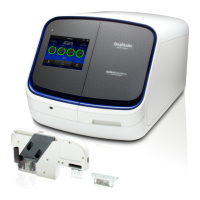