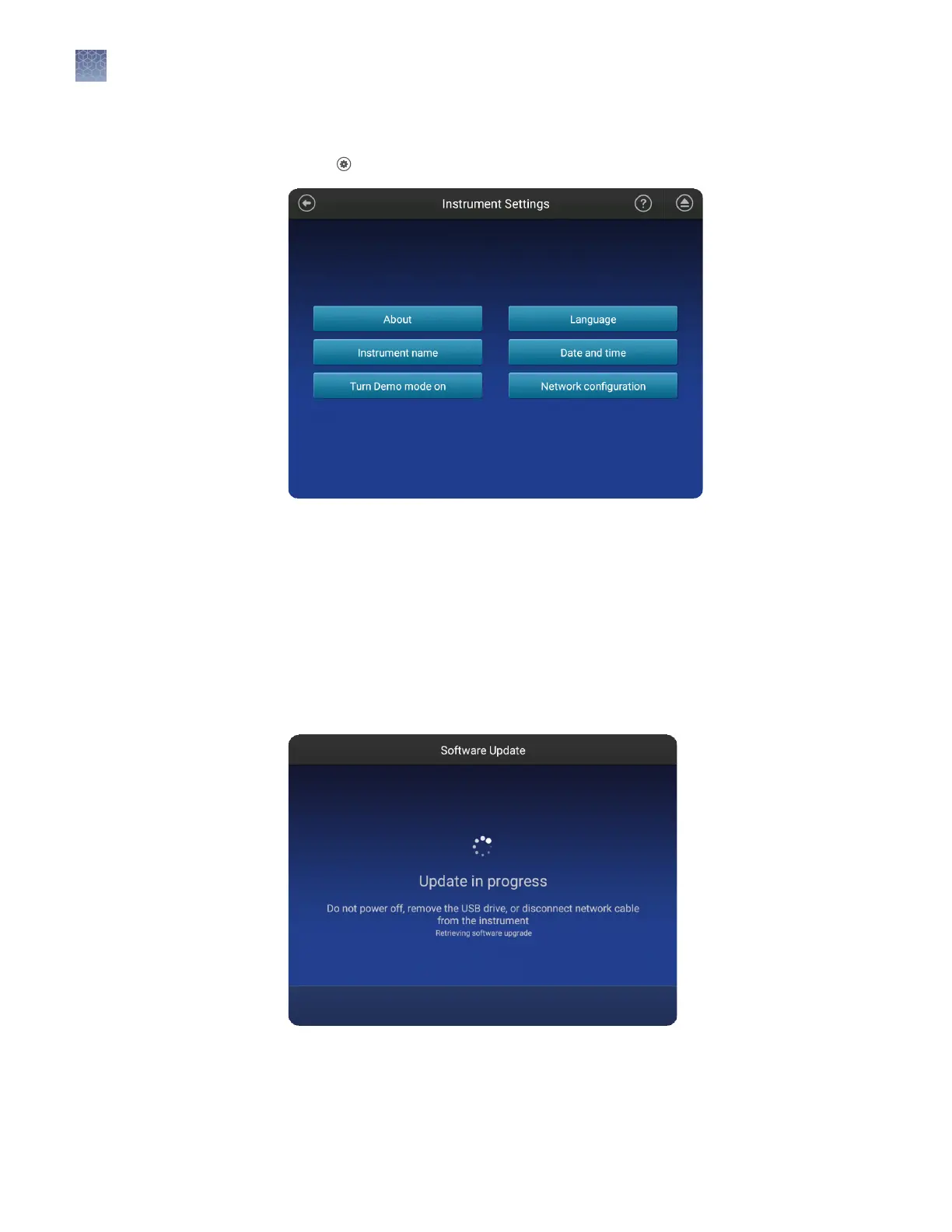In the home screen:
1.
Touch Seings4Instrument seings4About.
2.
Touch Check for updates.
If the software update is located on a USB, it may take 10–15 seconds for the
instrument to recognize the USB.
3.
Touch:
• Update if an update is available.
• Cancel if there is no update available.
A message is displayed during the software updated, then the instrument
automatically restarts.
Check for
software updates
(administrator
only)
Chapter 10 Manage the software (instrument)
Manage instrument settings
10
150
SeqStudio
™
Genetic Analyzer Instrument and Software User Guide
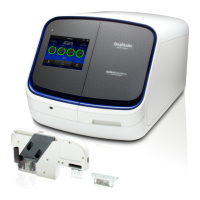