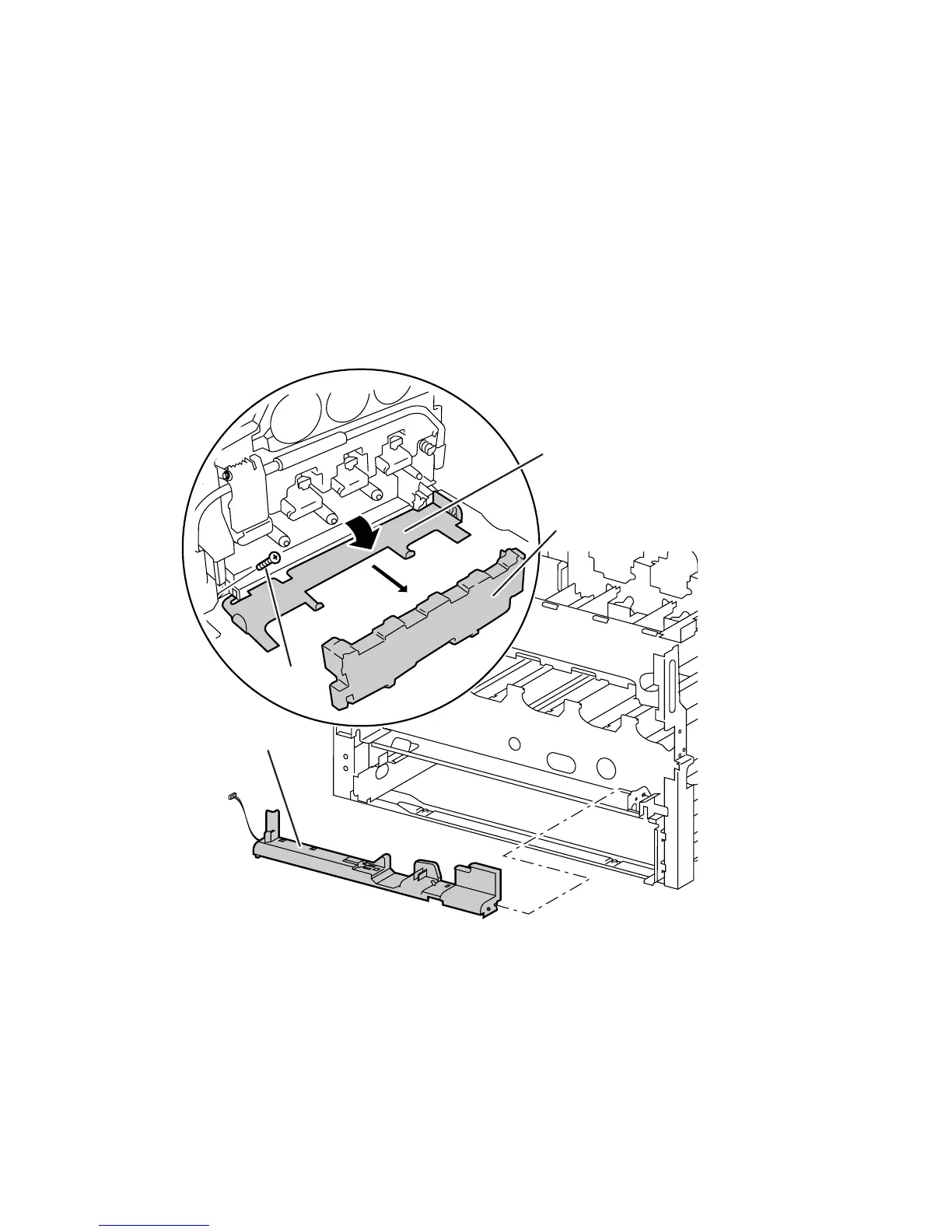8-18 Phaser 7750 Printer Service Manual
Waste Cartridge Sensor Holder
1. Open the front door.
2. Open the waste cartridge cover.
Note
To avoid a toner spill, use care in removing the waste cartridge.
1. Remove the waste cartridge.
2. Remove 1 screw securing the waste cartridge pivot hinge and remove the hinge
and cover.
3. Remove the waste cartridge sensor holder, disconnecting wire harnesses, if
necessary to replace the sensor.
7750-129
Waste
Cartridge
Sensor
Holder
FRONT
Waste
Cartridge
Cover
Waste
Cartridge
Screw
