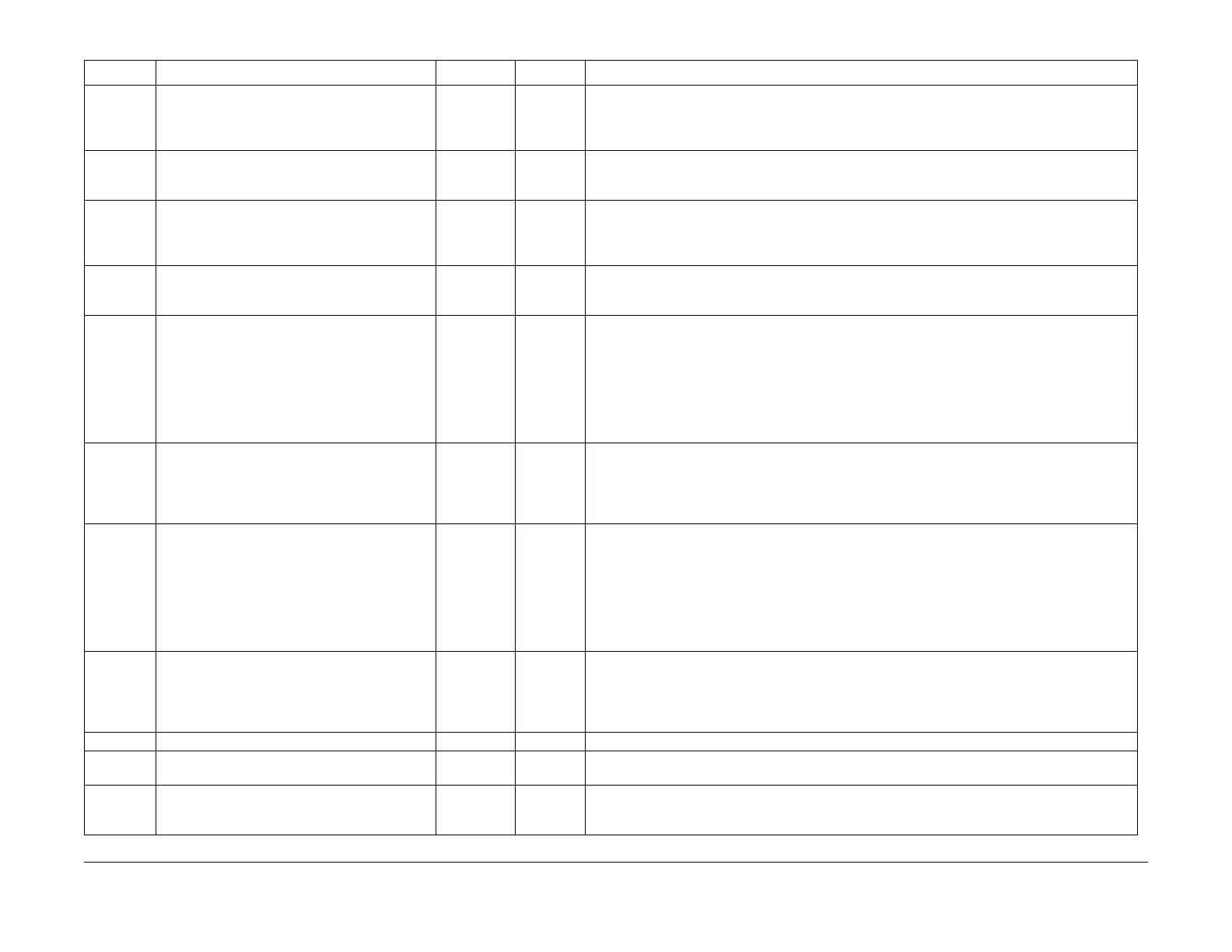February, 2008
6-39
WorkCentre 5225, 5230
IIT NVM List
General Procedures
Launch Version
715-642 TP_BW_Contone Suppression Level of AE 819 0~4095 0: Strength Level 0 (standard), 1: Strength Level 1, 2: Strength Level 2, 3: Strength Level 3, 4:
Strength Level 4, 5~15 and above: Strength Level 0 (standard) 0bit~3bit, Platen 4bit~7bit, CVT or
DADF 8bit~11bit, CVT or DADF 2 Sided Copy (* Used as the PreIPS EAER_DAT suppression level
as well)
715-643 TP_BW_Contone Offset Level of AE 0 0~4095 0: Strength Level 0 (standard), 1: Strength Level 1, 2: Strength Level 2, 3: Strength Level 3, 4:
Strength Level 4, 5~15 and above: Strength Level 0 (standard) 0bit~3bit, Platen 4bit~7bit, CVT or
DADF 8bit~11bit, CVT or DADF 2 Sided Copy
715-644 woTP_BW_Contone Suppression Level of AE 819 0~4095 0: Strength Level 0 (standard), 1: Strength Level 1, 2: Strength Level 2, 3: Strength Level 3, 4:
Strength Level 4, 5~15 and above: Strength Level 0 (standard) 0bit~3bit, Platen 4bit~7bit, CVT or
DADF 8bit~11bit, CVT or DADF 2 Sided Copy (* Used as the PreIPS EAER_DAT suppression level
as well)
715-645 woTP_BW_Contone Offset Level of AE 0 0~4095 0: Strength Level 0 (standard), 1: Strength Level 1, 2: Strength Level 2, 3: Strength Level 3, 4:
Strength Level 4, 5~15 and above: Strength Level 0 (standard) 0bit~3bit, Platen 4bit~7bit, CVT or
DADF 8bit~11bit, CVT or DADF 2 Sided Copy
715-646 TP_CL_Contone Removal Level of AE 0 0~4095 0: Strength level 0 (standard), 1: Strength level 1, 2: Strength level 2, 3: Strength level 3, 4: Strength
level 4, 5or more: Strength level 0 (standard)
0 to 3 bits: Platen
4 to 7 bits: CVT or machines with DADF
8 to 11 bits: CVT or machines with DADF (duplex copy)
Coordination with TOOLS to determine the parameter selection level by adding the value for
TOOLS (level 0 to 4) and the level number of this NVM (0 to 4). When the result is level 4 or higher,
the level is 4. (Also applies to removal level of PreIPS EAER_DAT.)
715-647 TP_CL_Contone Offset Level of AE 0 0~4095 0: Strength level 0 (standard), 1: Strength level 1, 2: Strength level 2, 3: Strength level 3, 4: Strength
level 4, 5or more: Strength level 0 (standard)
0 to 3 bits: Platen
4 to 7 bits: CVT or machines with DADF
8 to 11 bits: CVT or machines with DADF (duplex copy)
715-648 woTP_CL_Contone Removal Level of AE 0 0~4095 0: Strength level 0 (standard), 1: Strength level 1, 2: Strength level 2, 3: Strength level 3, 4: Strength
level 4, 5or more: Strength level 0 (standard)
0 to 3 bits: Platen
4 to 7 bits: CVT or machines with DADF
8 to 11 bits: CVT or machines with DADF (duplex copy)
Coordination with TOOLS to determine the parameter selection level by adding the value for
TOOLS (level 0 to 4) and the level number of this NVM (0 to 4). When the result is level 4 or higher,
the level is 4. (Also applies to removal level of PreIPS EAER_DAT.)
715-649 woTP_CL_Contone Offset Level of AE 0 0~4095 0: Strength level 0 (standard), 1: Strength level 1, 2: Strength level 2, 3: Strength level 3, 4: Strength
level 4, 5or more: Strength level 0 (standard)
0 to 3 bits: Platen
4 to 7 bits: CVT or machines with DADF
8 to 11 bits: CVT or machines with DADF (duplex copy)
715-660 2F-AE Lower Limit of Multiplied Value 0 0~255 Used when calculating HAE background density. In 1/255 increments. 255=1
715-661 2F-AE Upper Limit of Multiplied Value 255 0~255 Used when calculating HAE background density. Set so that the sum of “2F-AE Upper Limit of Mul-
tiplied Value” and “2F-AE Lower Limit of Multiplied Value” is 255. In 1/255 increments. 255=1
715-662 Offset for 2F-AE Control 8 0~255 Value to be added (subtracted) to the HAE background density when comparing the RAE back-
ground density and the HAE background density. With a larger value, 2-side AE is less likely to be
selected.
Table 2 IISS
Chain-Link Content Default Range Meaning
