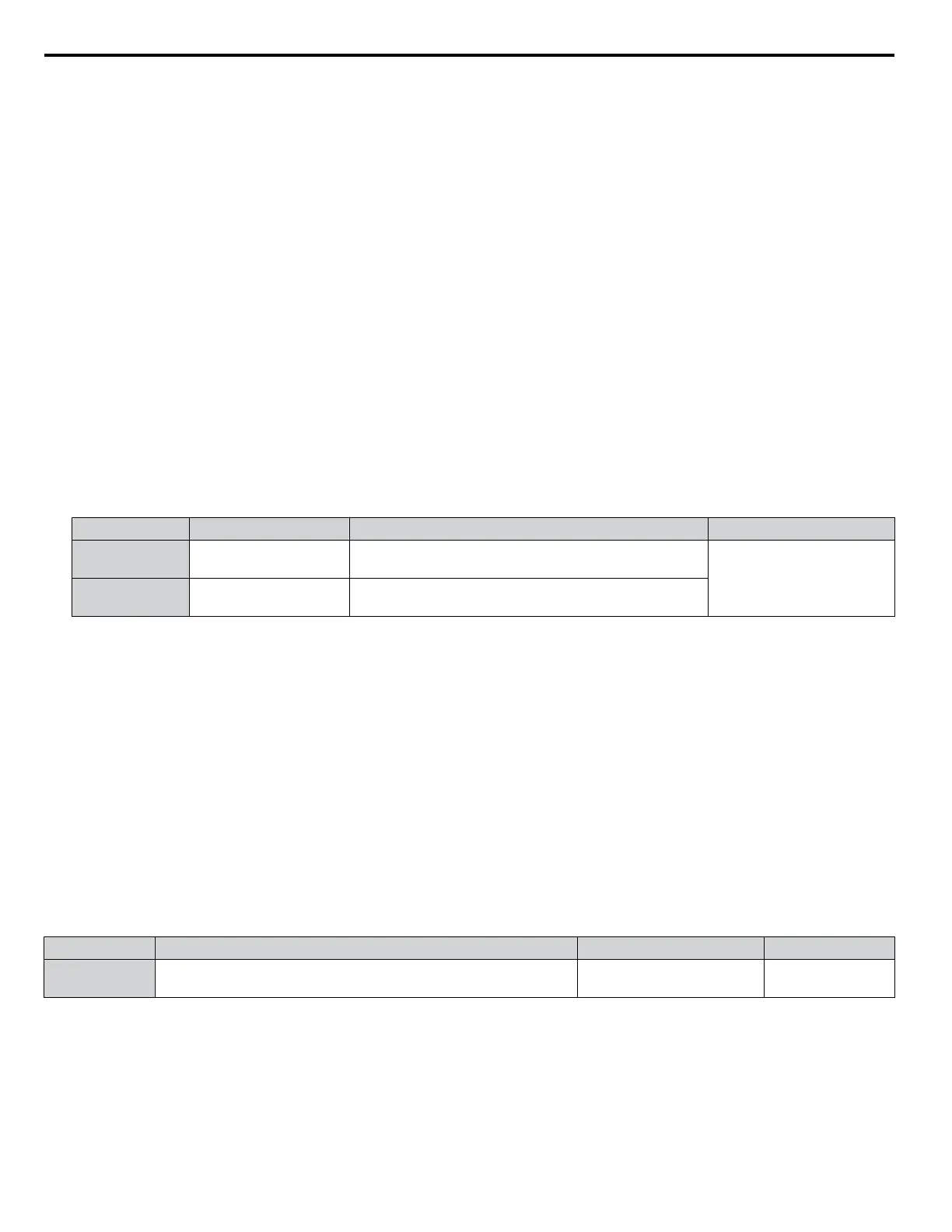Notes on Using Speed Estimation Speed Search
• Perform Rotational Auto-Tuning for V/f Control (T1-01 = 3) prior to using Speed Estimation in V/f Control and perform
Stationary Auto-Tuning for Line-to-Line Resistance (T1-01 = 2) again if the there is a change in the cable length between
the drive and motor.
• Use Current Detection to search for speeds beyond 200 Hz if the application is running multiple motors from the same drive
or if the motor is considerably smaller than the capacity of the drive.
• Speed Estimation may have trouble finding the actual speed if the motor cable is very long. Use Current Detection in these
instances.
• Use Current Detection instead of Speed Estimation when operating motors smaller than 1.5 kW because Speed Estimation
might not be able to detect the speed or rotation of these smaller motors, in which case Speed Estimation would stop the
motor.
• Use Short Circuit Braking instead of Speed Search when using OLV/PM and AOLV/PM with a long motor cable.
• Use Short Circuit Braking instead of Speed Search when attempting to find the speed of a motor coasting faster than 200
Hz in OLV/PM and AOLV/PM.
n
Speed Search Activation
Speed Search can be activated as described below. Note that the Speed Search type must be selected in parameter b3-24
independent of the activation method.
1. Automatically activate Speed Search with every Run command. External Speed Search commands are ignored.
2. Activate Speed Search using the digital input terminals.
The following input functions for H1-oo can be used:
Table 5.7 Speed Search Activation by Digital Inputs
Setting Description b3-24 = 0 b3-24 = 1
61
External Search
Command 1
Closed: Activate Current Detection Speed Search
from the maximum output frequency (E1-04).
Activate Speed
Estimation Speed
Search
62
External Search
Command 2
Closed: Activate Current Detection Speed Search
from the frequency reference.
To activate Speed Search by a digital input, the input must be set together with the Run command or the Run command
must be entered after giving the Speed Search command.
3. After automatic fault restart
When the number of maximum fault restarts in parameter L5-01 is set higher than 0, the drive will automatically perform
Speed Search as specified by b3-24 following a fault.
4. After momentary power loss
This mode requires that the Power Loss Ride-Thru function is enabled during CPU operation (L2-01 = 1 or 2). Refer to
L2-01: Momentary Power Loss Operation Selection on page 243.
5. After external baseblock is released
The drive will resume the operation starting with Speed Search if the Run command is present and the output frequency
is above the minimum frequency when the Baseblock command (H1-oo = 8 or 9) is released. For this operation mode,
set the operation during an external Baseblock command to hold the output frequency (H1-13 = 0).
n
b3-01: Speed Search Selection at Start
Determines if Speed Search is automatically performed when a Run command is issued.
No. Parameter Name Setting Range Default
b3-01 Speed Search Selection at Start 0, 1
Determined by
A1-02
Setting 0: Disabled
This setting starts operating the drive at the minimum output frequency when the Run command is entered. If external Speed
Search 1 or 2 is already enabled by a digital input, the drive will start operating with Speed Search.
Setting 1: Enabled
This setting performs Speed Search when the Run command is entered. The drive begins running the motor once Speed Search
is complete.
5.2 b: Application
138
YASKAWA ELECTRIC SIEP C710616 31B YASKAWA AC Drive – A1000 Technical Manual
