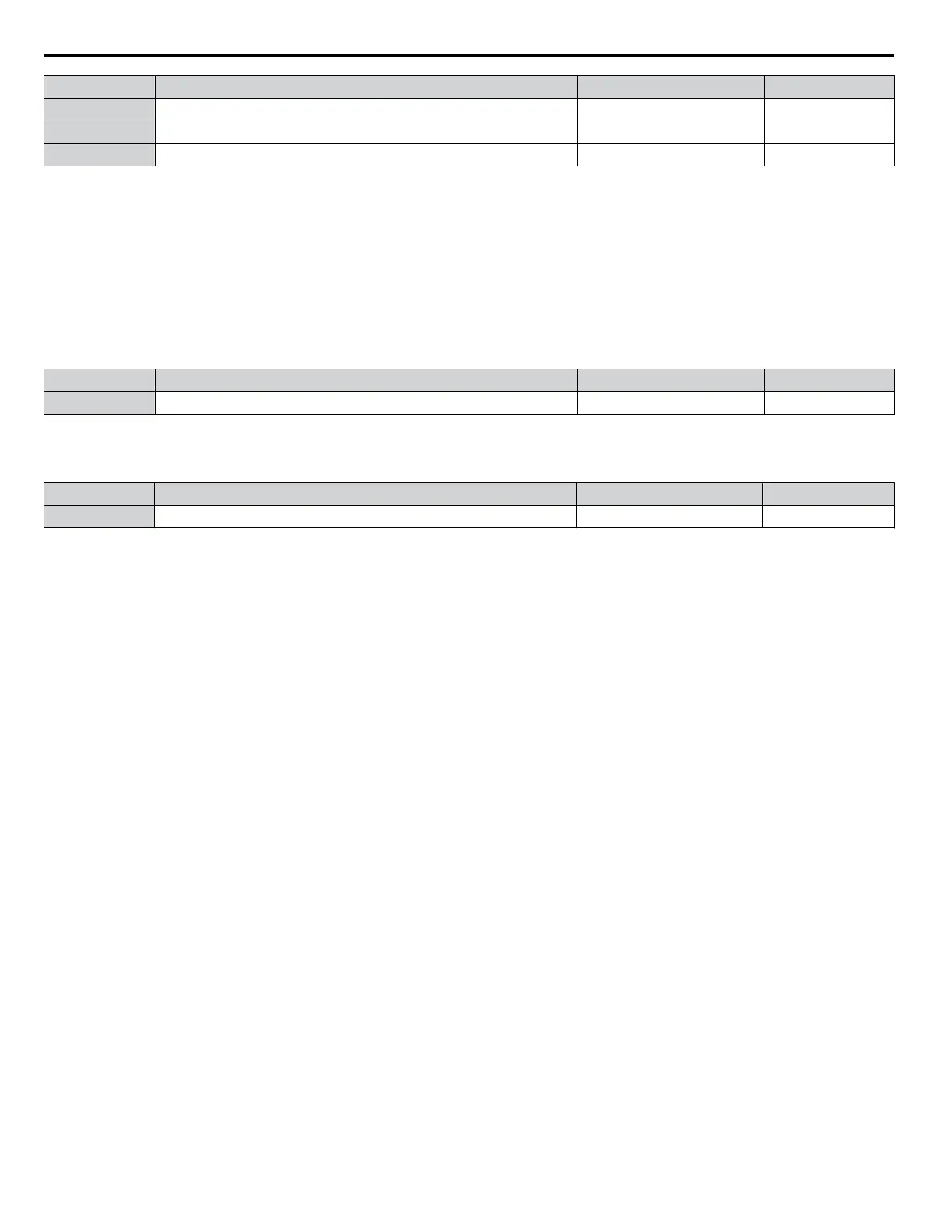No. Parameter Name Setting Range Default
F6-59 DeviceNet Power Scaling -15 to 15 0
F6-60 DeviceNet Voltage Scaling -15 to 15 0
F6-61 DeviceNet Time Scaling -15 to 15 0
Setting
The monitor value in the AC/DC Drive Object 2AH is calculated by:
AC/DC Drive Object 2AH Monitor = Drive Value × 2
Scaling
Example:
If the drive output frequency monitor (U1-02) is 5.00 and the scaling is set to F6-56 = 6, then the value in the AC/DC Drive
Object 2AH, Instance 1, Attribute 7 would be 500 × 2
6
= 32000.
n
F6-62: DeviceNet Heartbeat Interval
Sets the heartbeat interval for DeviceNet communications. A setting of 0 disables the heartbeat function.
No. Parameter Name Setting Range Default
F6-62 DeviceNet Heartbeat Interval 0 to 10 0
n
F6-63: DeviceNet Network MAC ID
Displays the MAC ID assigned to the drive. F6-63 is used only as a monitor.
No. Parameter Name Setting Range Default
F6-63 DeviceNet Network MAC ID 0 to 63 (read only) 0
n
F6-64 to F6-71: Dynamic Assembly Parameters (Reserved)
5.6 F: Option Settings
206
YASKAWA ELECTRIC SIEP C710616 31B YASKAWA AC Drive – A1000 Technical Manual
