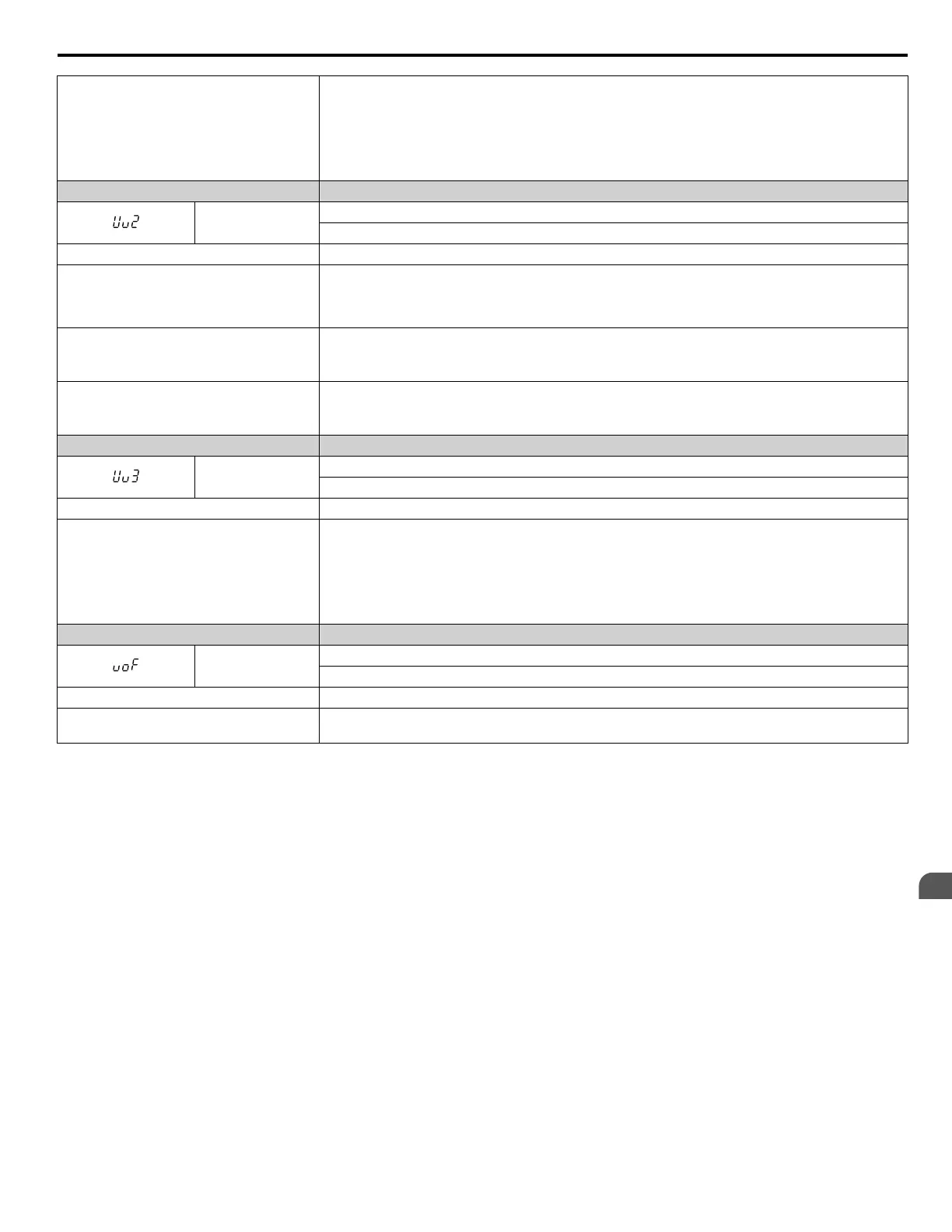The relay or contactor on the soft-charge
bypass circuit is damaged
• Cycle power to the drive and see if the fault reoccurs.
• If the problem continues, replace either the control board or the entire drive. For instructions on
replacing the control board, contact Yaskawa or a Yaskawa representative.
• Check monitor U4-06 for the performance life of the soft-charge bypass.
• Replace either the control board or the entire drive if U4-06 exceeds 90%. For instructions on replacing
the control board, contact Yaskawa or a Yaskawa representative.
Digital Operator Display Fault Name
Uv2
Control Power Supply Voltage Fault
Voltage is too low for the control drive input power.
Cause Possible Solution
L2-02 was changed from its default value in a
drive that is 7.5 kW or smaller without
installing a Momentary Power Loss Ride-Thru
unit
Correct the setting to L2-02 or install an optional Momentary Power Loss Ride-Thru unit.
Control power supply wiring is damaged
• Cycle power to the drive. Check if the fault reoccurs.
• If the problem continues, replace the control board, the entire drive, or the control power supply. For
instructions on replacing the control board, contact Yaskawa or a Yaskawa representative.
Internal circuitry is damaged
• Cycle power to the drive. Check if the fault reoccurs.
• If the problem continues, replace either the control board or the entire drive. For instructions on
replacing the control board, contact Yaskawa or a Yaskawa representative.
Digital Operator Display Fault Name
Uv3
Undervoltage 3 (Soft-Charge Bypass Circuit Fault)
The soft-charge bypass circuit failed.
Cause Possible Solution
The relay or contactor on the soft-charge
bypass circuit is damaged
• Cycle power to the drive and see if the fault reoccurs.
• If the problem continues, replace either the control board or the entire drive. For instructions on
replacing the control board, contact Yaskawa or a Yaskawa representative.
• Check monitor U4-06 for the performance life of the soft-charge bypass.
• Replace either the control board or the entire drive if U4-06 exceeds 90%. For instructions on replacing
the control board, contact Yaskawa or a Yaskawa representative.
Digital Operator Display Fault Name
voF
Output Voltage Detection Fault
Problem detected with the voltage on the output side of the drive.
Cause Possible Solution
Hardware is damaged
Replace either the control board or the entire drive. For instructions on replacing the control board, contact
Yaskawa or a Yaskawa representative.
6.4 Fault Detection
YASKAWA ELECTRIC SIEP C710616 31B YASKAWA AC Drive – A1000 Technical Manual
315
6
Troubleshooting
