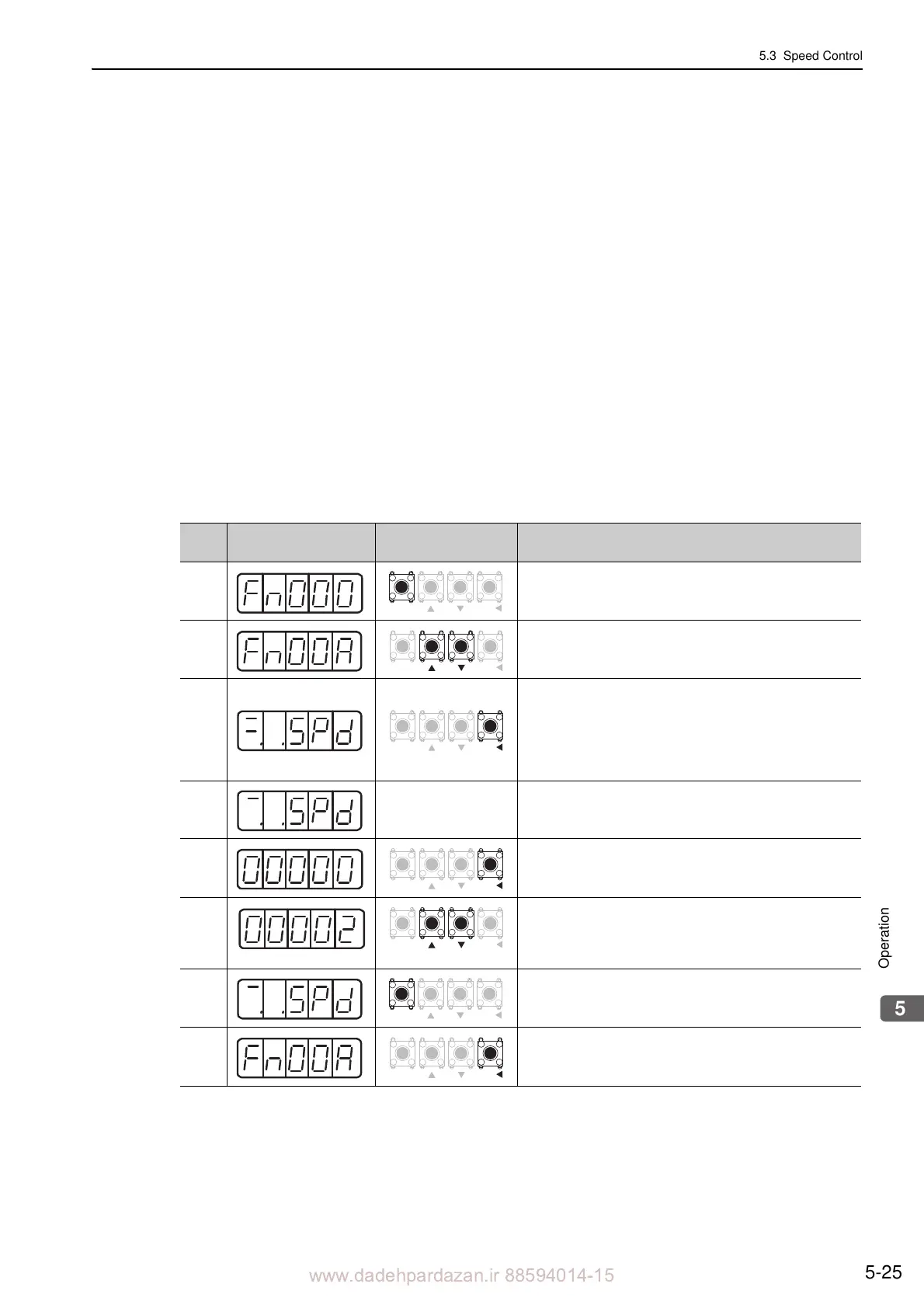www.dadehpardazan.ir 88594014-15
5.3 Speed Control
5-25
(2) Manual Adjustment of Reference Offset (Fn00A)
This method adjusts the offset inputting the amount of reference offset directly.
Use the manual adjustment of the reference
offset (Fn00A) in the following cases:
• To adjust the position error to zero when a position loop is formed with the host controller and the servomo-
tor is stopped by servolock.
• To deliberately set the offset amount to some value.
• To check the offset amount set
in the automatic adjustment mode of reference offset.
Note: The adjusted value is not initialized by executing the Fn005 function (Initializing Parameter Settings).
Preparation
The following conditions must be met to adjust the offsets of speed reference manually.
• The write prohibited setting parameter (Fn010) must be set to Write permitted (P.0000).
• The main circuit power supply must be ON. (Refer to 5.10.4.)
Operating Procedure
Adjust the reference offset manually with the panel operator using the following steps.
Step
Display after Opera-
tion
Keys Operation
1 Press the MODE/SET Key to select the utility function.
2 Press the UP or the DOWN Key to sele
ct Fn00A.
3
Press the DATA/SHIFT Key for approximately one second.
The display sho
wn on the left appears.
Note: When "no_oP" flashes for approximately one second,
the
write prohibited setting has been set in Fn010.
Change the setting in Fn010 and press the key again
to enable writing. (Refer to 7.12.)
4
Turn ON the servo ON signal (/S-ON) from an external
device. The
display shown on the left appears.
5
Press the DATA/SHIFT Key for approximately one second.
The present of
fset amount is displayed.
6
(Example)
Press the UP or the DOWN Key to stop the motor. The dis-
played value is the amount of the of
fset after adjustment.
7
Press the MODE/SET Key. After "donE" flashes for
approximately one second, the display shown on the left
appears.
8
Press the DATA/SHIFT Key for approximately one second.
"Fn00A" is displayed again.
MODE
SET
DATA
MODE
SET
DATA
MODE
SET
DATA
MODE
SET
DATA
MODE
SET
DATA