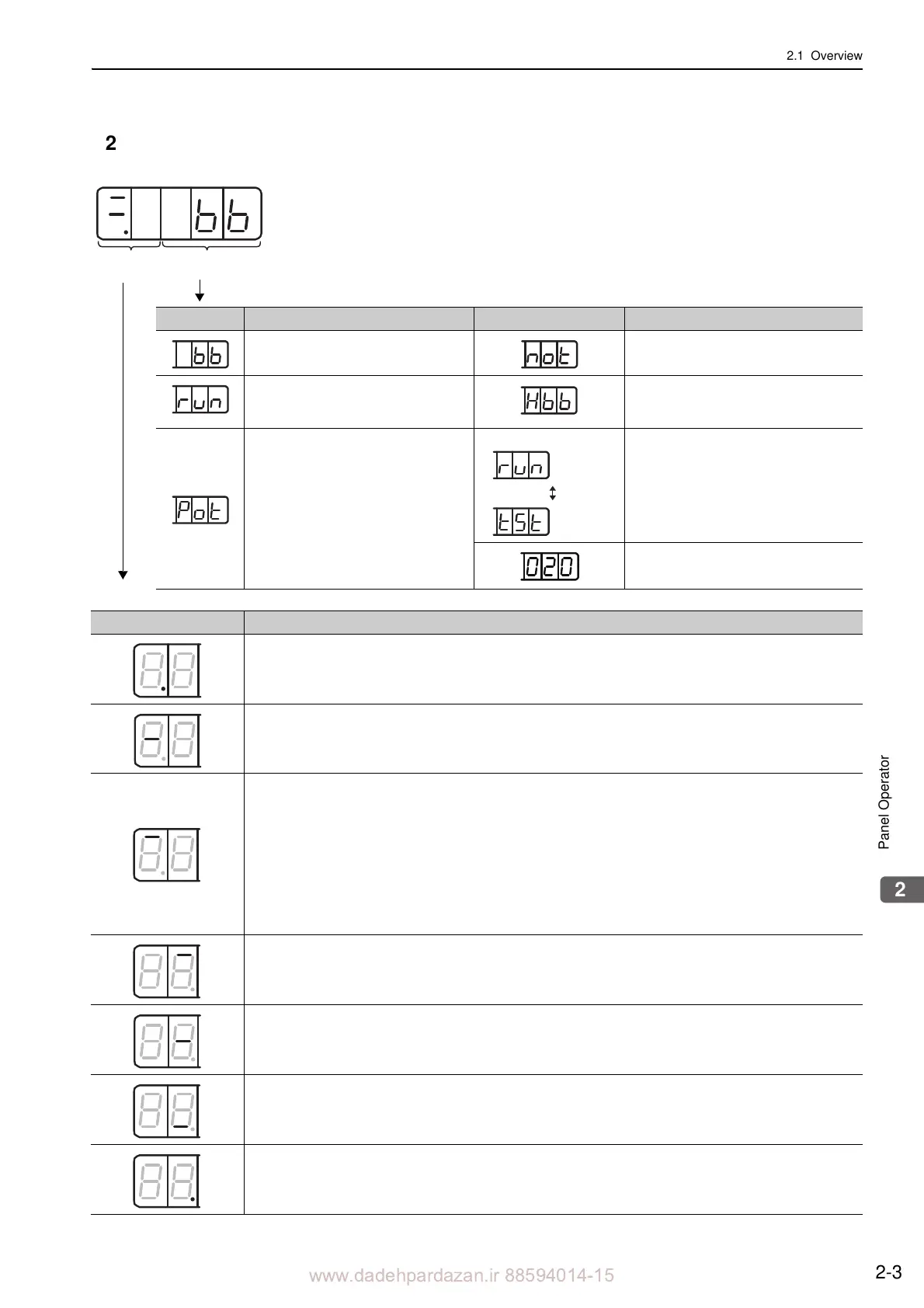www.dadehpardazan.ir 88594014-15
2.1 Overview
2-3
2.1.3 Status Display
The display shows the following status.
Code Meaning Code Meaning
Baseblock
Servo OFF (servomotor power OFF)
Reverse Run Prohibited
N-OT is OFF.
Run
Servo ON (servomotor power ON)
Safety Function
The SERVOPACK is baseblocked by the
saf
ety function.
Forward Run Prohibited
P-OT is OFF.
(Example: Run Status)
Test without Motor
Indicates that the test without a motor is
in prog
ress. Status displays depend on
the status of servomotor and SERVO-
PACK.
Refer to 4.5 Test Without Motor Func-
tion for details.
Alarm
Flashes the alarm number.
Run
Status
Test without
Motor
(Displayed
alternately)
Display Meaning
Control Power ON
Lights when SERVOPACK control power is ON.
Baseblock
Lights when the servomotor is OFF.
In speed control: Speed Coincidence (/V-CMP)
Lights when the difference between the servomo
tor speed and reference speed is the same as or less than the
value set in Pn582. (Factory setting: 10 mm/s)
Always lig
hts in force control.
Note: If there is noise in the reference voltage
during speed control, the horizontal line (-) at the far left edge
of the panel operator display may flash. Refer to 3.7.1 Wiring for Noise Control and take a preventive
measures.
In position control: Positioning Completion (/COIN)
Lights if error between position reference an
d actual motor position is less than the value set in Pn522. (Fac-
tory setting: 7 reference units)
Movement Detection (/TGON)
Lights if motor speed exceeds the value set in Pn581. (
Factory setting: 20 mm/s)
In speed control: Speed Reference Input
Lights if input speed reference exceeds the value
set in Pn581. (Factory setting: 20 mm/s)
In position control: Reference Pulse Input
Lights if reference pulse is input.
In force control: Force Reference Input
Lights if input force reference exceeds preset
value (10% of the rated force).
In position control: Clear Signal Input
Lights when clear signal is
input.
Power Ready
Lights when main circuit power supply is ON.