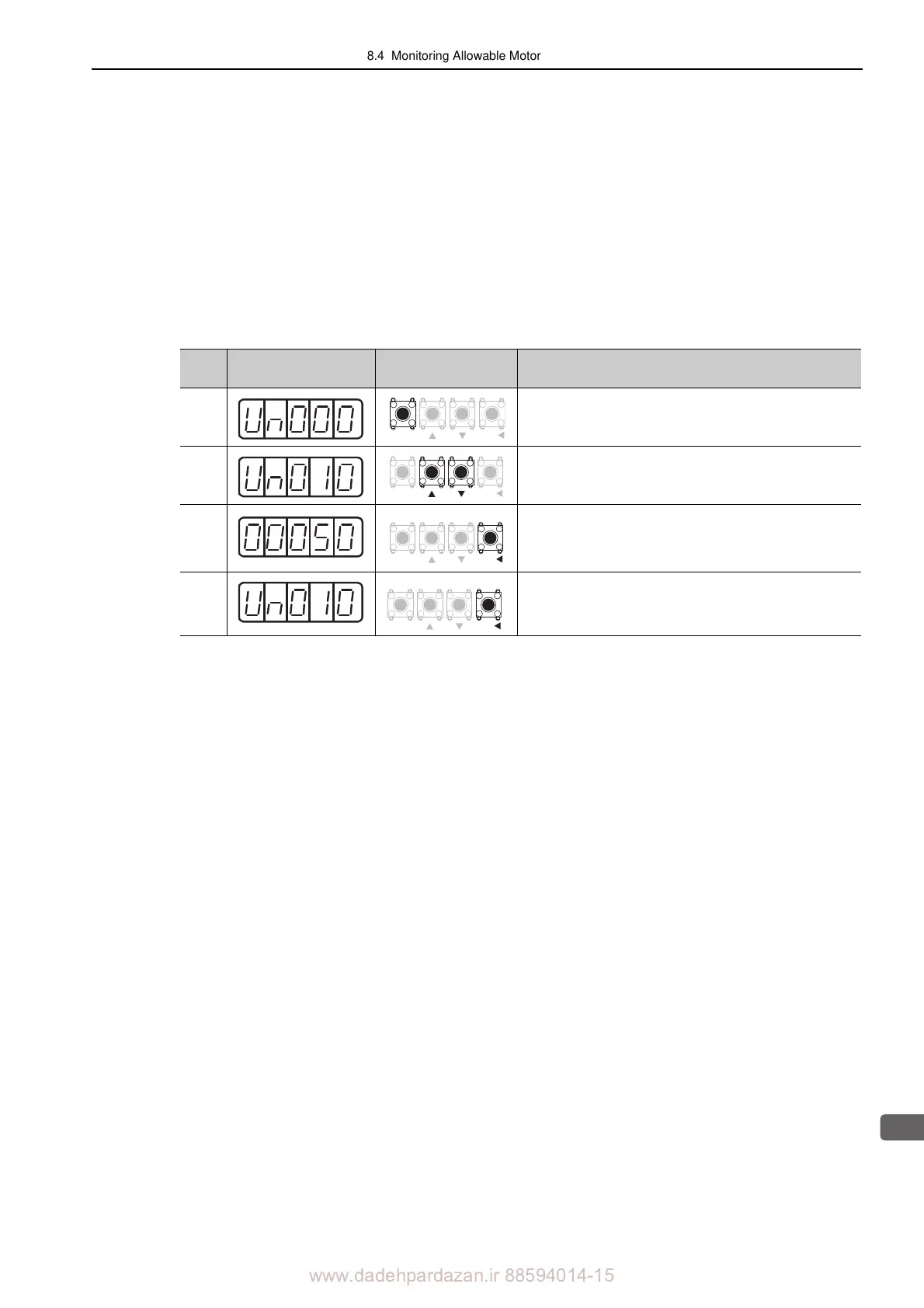www.dadehpardazan.ir 88594014-15
8.4 Monitoring Allowable Motor Maximum Speed and Encoder Output Resolution (Un010)
8-5
8
Monitor Displays (Un)
8.4 Monitoring Allowable Motor Maximum Speed and Encoder
Output Resolution (Un010)
With the Un010 monitor, the following settings can be monitored.
• The allowable setting limit for the encoder output resolution (Pn281)
in accordance with the motor maxi-
mum speed (Pn385)
• The allowable setting limit for the motor maximum speed (Pn385) in accordance with the encoder output
resolu
tion (Pn281)
Adjust the settings of Pn080.3 to select the location to be monitored.
<Notes>
• When Pn080.3 = 0, the encoder output resolution (Pn281) that can be set is displayed.
• When Pn080.3 = 1, the maximum motor speed (Pn385) th
at can be set is displayed. (Units: mm/s)
Step
Display after Opera-
tion
Keys Operation
1 Press the MODE/SET Key to select the monitor display.
2 Press the UP or DOWN Key to select Un010.
3
Press the DATA/SHIFT Key for approximately one second.
The outp
ut resolution of the encoder or the motor’s maxi-
mum speed that can be set according to Pn080.3 appears.
4
Press the DATA/SHIFT Key for approximately one second
to return to the display of step 2.
MODE
SET
DATA
MODE
SET
DATA
MODE
SET
DATA
