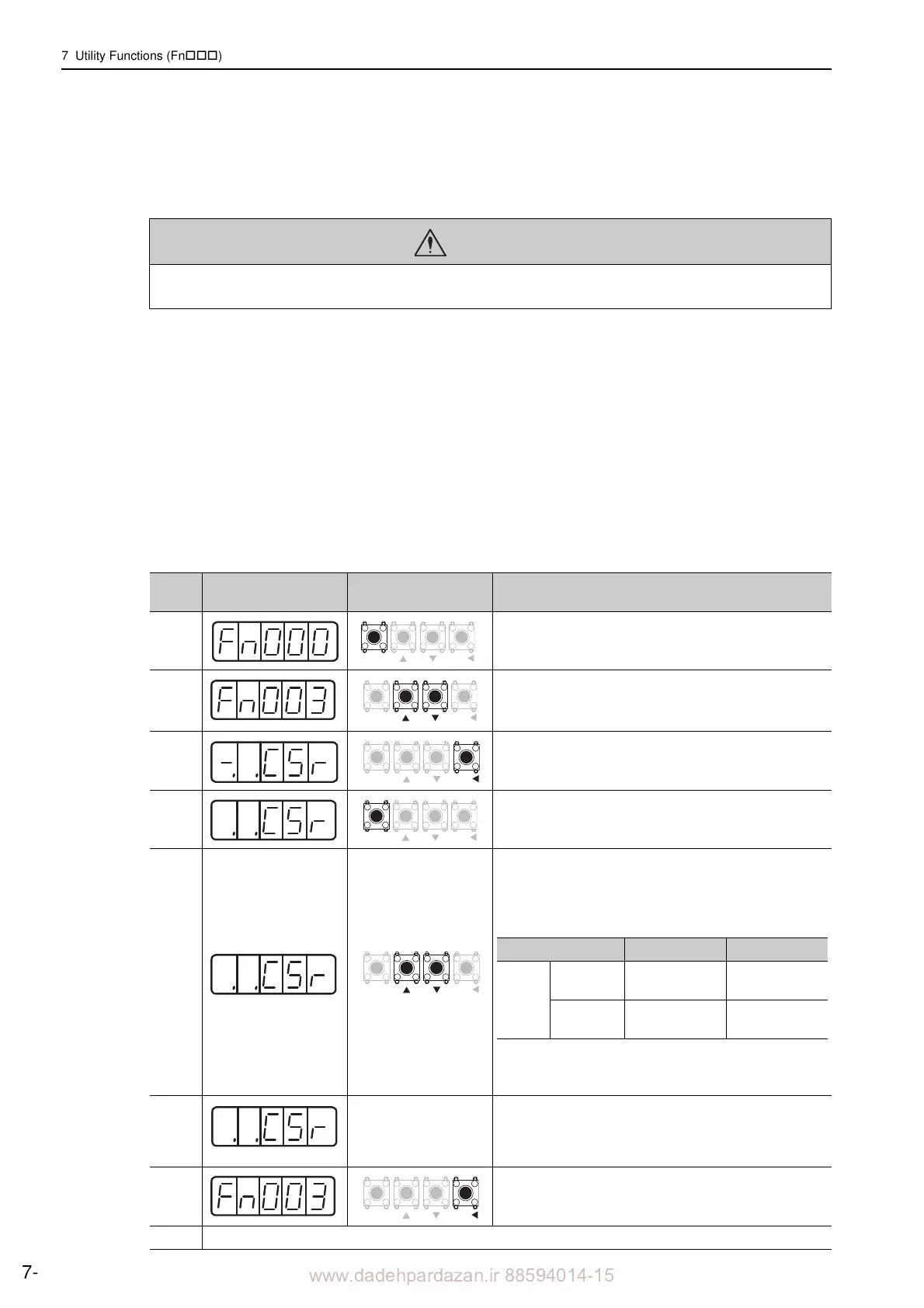www.dadehpardazan.ir 88594014-15
7 Utility Functions (Fn)
7-6
7.4 Origin Search (Fn003)
The origin search is designed to position the origin pulse position of the incremental linear scale (phase C) and
to clamp at the position.
This function is used when the servomotor needs to be aligned to
the machine.
Motor speed at the time of ex
ecution: 15 mm/s
(1) Preparation
The following conditions must be met to perform the origin search.
• The write prohibited setting parameter (Fn010) mu
st be set to Write permitted (P.0000).
• The main circuit power supply must be ON.
• All alarms must be cleared.
• The hardwire baseblock (HWBB) must be disabled.
• The servo ON signal (/S-ON) must be OFF.
(2) Operating Procedure
Use the following procedure.
CAUTION
• The forward run prohibited (P-OT) and reverse run prohibited (N-OT) signals are not effective in origin
search mode.
Step
Display after Opera-
tion
Keys Operation
1 Press the MODE/SET Key to select the utility function.
2 Press the UP or DOWN Key
to select Fn003.
3
Press the DATA/SHIFT Key for approximately one sec-
ond, and the display shown on the left appears.
4
Press the MODE/SET Key to tu
rn the servomotor power
ON. The display shown on the left appears.
5
Pressing the UP Key will run the servomotor in the for-
ward direction. Pressing the DO
WN Key will run the ser-
vomotor in the reverse directio
n. The movement direction
of the servomotor changes according to the setting of
Pn000.0 as shown in the following table.
Note: Forward movement is th
e linear scale counting up
direction. Refer to 5.2.3 Servomotor Movement
Direction
6
Display flashes.
When the servomotor origin search is completed, the dis-
play flashes.
At this moment, the servomotor is servo-locked at the ori-
gin pulse position.
7
Press the DATA/SHIFT Key for approximately one sec-
ond. "Fn003" is displayed again.
8 To enable the change in the setting, turn the power OFF and ON again.
MODE
SET
DATA
MODE
SET
DATA
MODE
SET
DATA
Parameter UP Key DOWN Key
Pn000
n.0
Linear scale
counting up
Linear scale
counting down
n.1
Linear scale
counting down
Linear scale
counting up
MODE
SET
DATA
