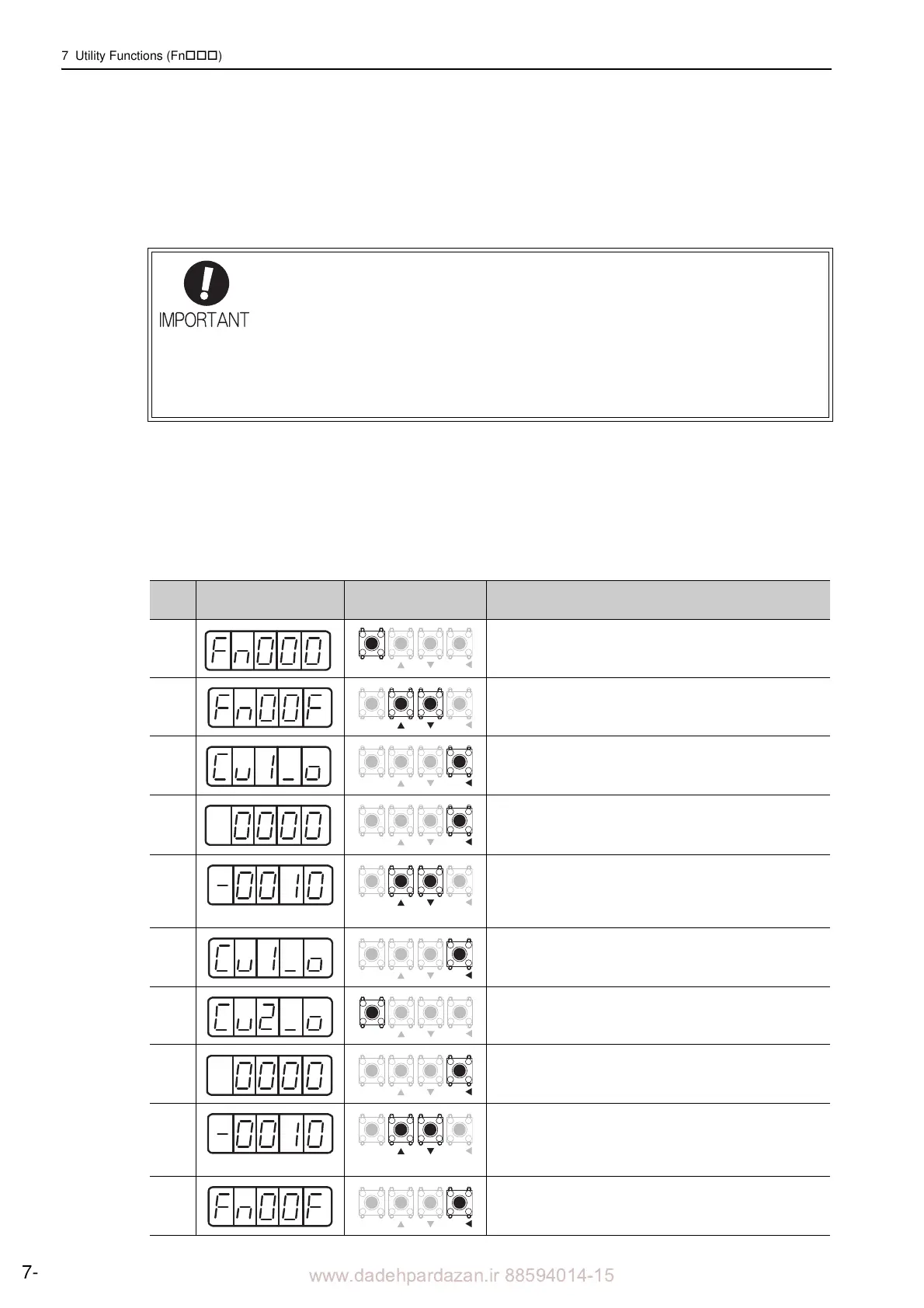www.dadehpardazan.ir 88594014-15
7 Utility Functions (Fn)
7-18
7.11 Manual Offset-Signal Adjustment of the Motor Current
Detection Signal (Fn00F)
Use this function only if the force ripple is still high after the automatic offset-signal adjustment of the motor
current detection signal (Fn00E).
Note: The adjusted value is not initialized by executing the Fn005 function (Initializing Parameter Settings).
(1) Preparation
The following condition must be met to manually adjust the offset of the motor current detection signal.
• The write prohibited setting parameter (Fn010) mu
st be set to Write permitted (P.0000).
(2) Operating Procedure
Use the following procedure.
If this function is adjusted incorrectly and then executed, characteristics of the servomo-
tor performance could be affected.
Observe the following precautions when performing manual servo tuning.
• Run the servomotor at a spe
ed of approximately 100 mm/s.
• Adjust the offset while monitoring the force reference with the analog monitor until the
ripple of force reference monitor's waveform is minimized.
• Adjust the phase-U and phase-V offset amounts alternately several times until these
offsets are well balanced.
Step
Display after Opera-
tion
Keys Operation
1 Press the MODE/SET Key to select the utility function.
2 Press the UP or DOWN Key to select
Fn00F.
3
Press the DATA/SHIFT Key for
approximately one second
to adjust the phase-U offset amount. The display shown on
the left (phase U) appears.
4
Press the DATA/SHIFT Key to display the phase-U offset
amount.
5
Press the UP or DOWN Key to
adjust the offset amount.
Carefully adjust the offset amount while monitoring the
force reference monitor signal.
Adjustable range: 512 to
+511
6
Press the DATA/SHIFT Key.
The display shown on the left appears.
7
Press the MODE/SET Key to adjust the phase-V offset
amount.
The display shown on the left (phase V) appears.
8
Press the DATA/SHIFT Key to display the phase-V offset
amount.
9
Press the UP or DOWN Key to adjust the offset amount.
Carefully adjust the offset amount while monitoring the
force reference monitor signal.
Adjustable range: 512 to
+511
10
Press the DATA/SHIFT Key for appro
ximately one second.
"Cu2-o" is displayed, and then "Fn00F" is displayed again.
MODE
SET
DATA
MODE
SET
DATA
MODE
SET
DATA
MODE
SET
DATA
MODE
SET
DATA
MODE
SET
DATA
