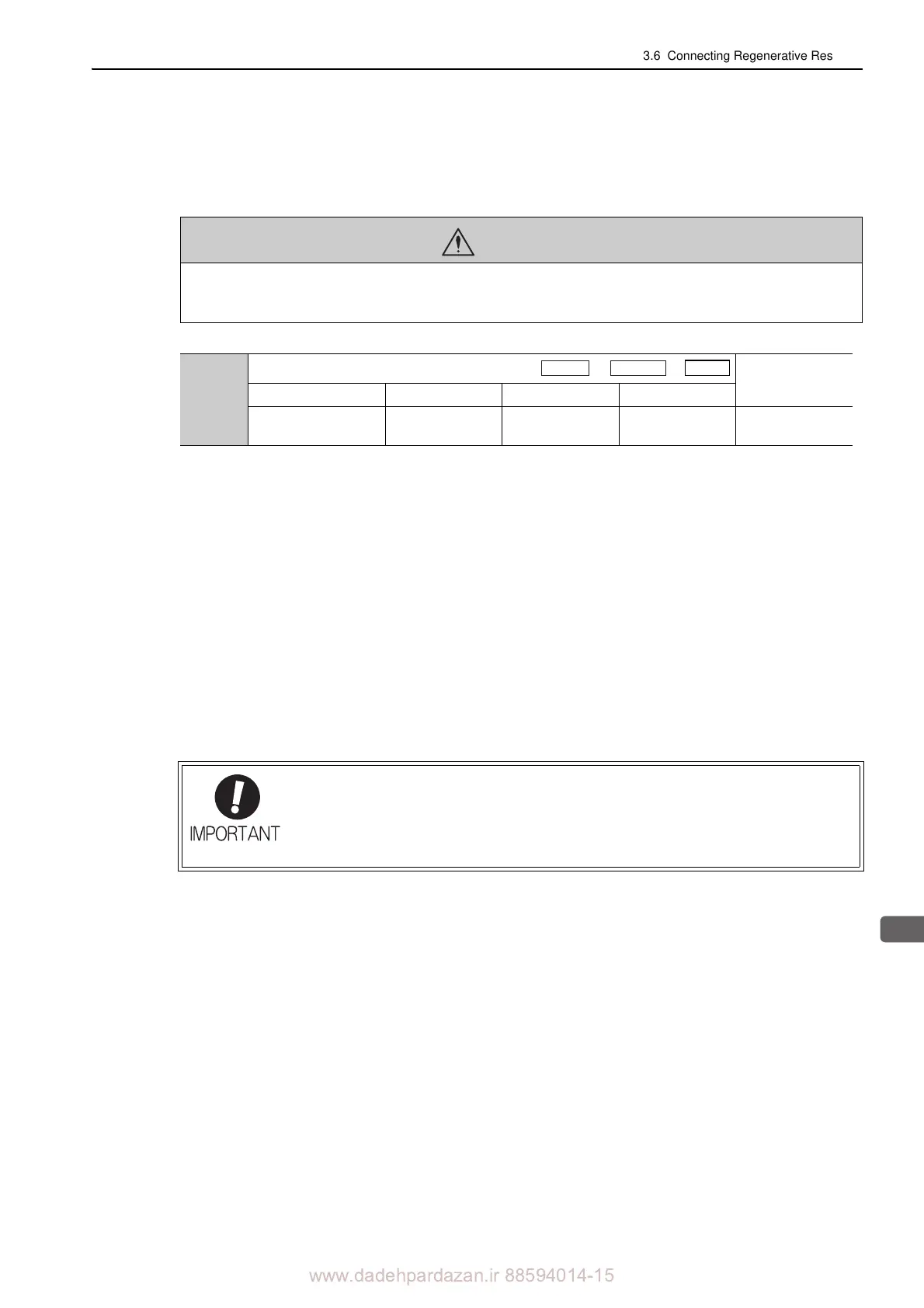www.dadehpardazan.ir 88594014-15
3.6 Connecting Regenerative Resistors
3-45
3.6.2 Setting Regenerative Resistor Capacity
When using an external regenerative resister, set the Pn600 so that the regenerative resistor capacity is equiva-
lent to the resistor capacity.
Be sure to set the regenerative resistor capacity (Pn600) to
a value that is in accordance with the allowable
capacity of the actual external regenerative resistor being used.
Note 1. If Pn600 is not set to the optimum value, alarm A.320 will occur.
2. When set to the factory setting (Pn600 = 0), the SERVOPACK’s built-in resistor or Yaskawa’s regenerative resis-
tor unit has been used.
The setting will vary with the cooling method of external regenerative resistor:
• For natural convection cooling: Set the value to a max
imum 20% of the actually installed regenerative
resistor capacity (W).
• For forced convection cooling: Set the value to a max
imum 50% of the actually installed regenerative
resistor capacity (W).
Example: Set 20 W (100 W 20%
) for the 100-W external regenerative resistor with natural convection
cooling method:
Pn600 = 2 (unit: 10 W)
WARNING
• If parameter Pn600 is set to 0 while an external regenerative resistor is connected, the regenerative over-
load alarm (A.320) may not be detected. If the regenerative overl
oad alarm (A.320) is not detected cor-
rectly, the external regenerative resistor may b
e damaged and an injury or fire may result.
Pn600
Regenerative Resistor Capacity
Classification
Setting Range Unit Factory Setting When Enabled
0 to SERVOPACK
cap
acity
10 W 0 Immediately Setup
• When the external regenerative resistors for power are used at the rated load ratio,
the resistor temperature increases to between 200 C and 300C. The resistors must
be used at or below the rated values. Check with the manufacturer for the resistor’s
load characteristics.
• For safety, use the external regenera
tive resistors with thermoswitches.
Speed