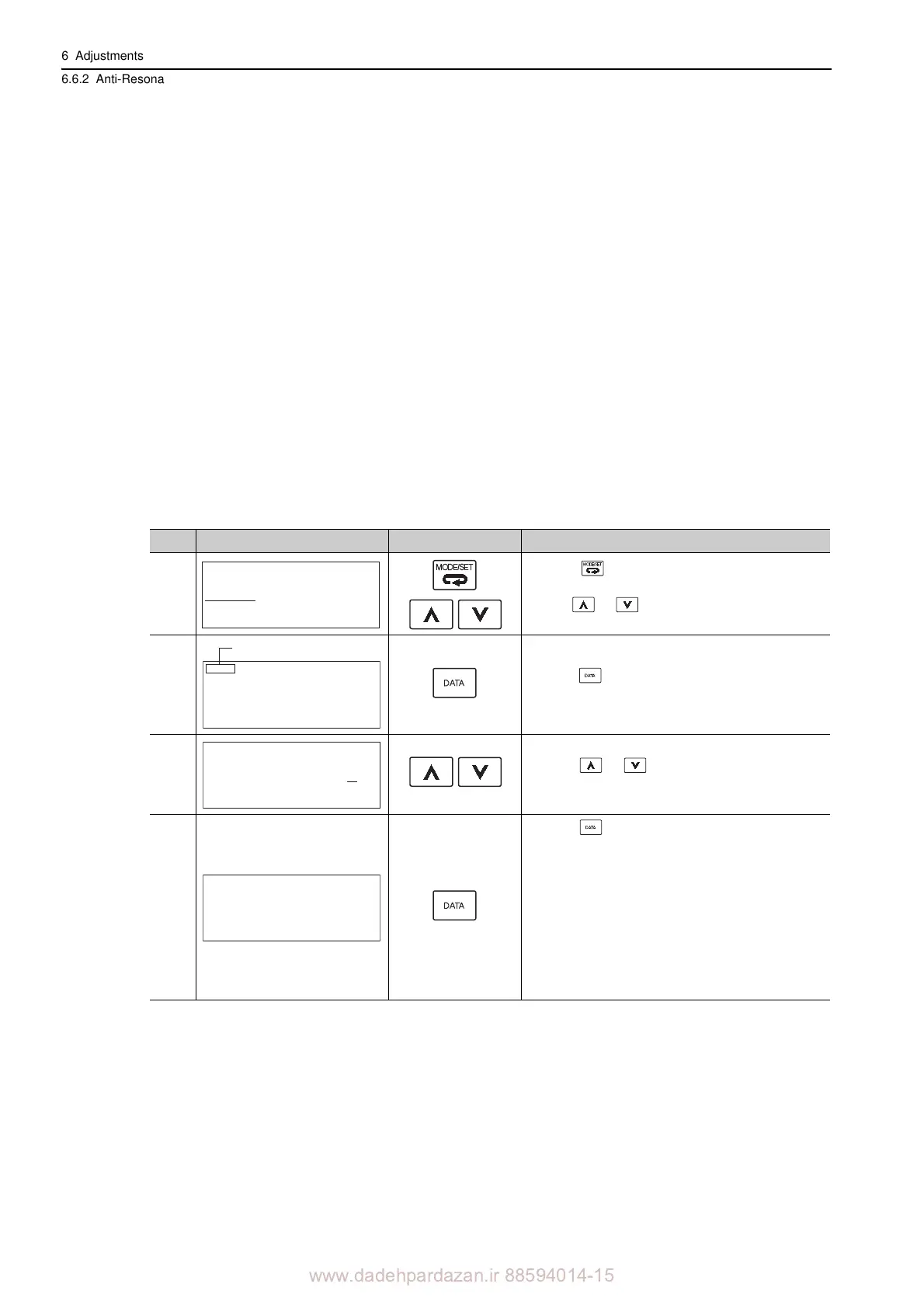www.dadehpardazan.ir 88594014-15
6 Adjustments
6.6.2 Anti-Resonance Control Adjustment Function Operating Procedure
6-46
6.6.2 Anti-Resonance Control Adjustment Function Operating Procedure
With this function, an operation reference is sent, and the function is executed while vibration is occurring.
Anti-resonance control adjustment function is performed from
the digital operator (option) or SigmaWin+.
The function cannot be performed from the panel operator.
The following methods can be used for the anti-resonance control adjustment function.
• Using anti-resonance control for the first time
• With undetermined vibration frequency
• With determined vibration frequency
• For fine-tuning after adjusting the anti-resonance control
The following describes the operating procedure from the digital operator.
Refer to the
-V Series User’s Manual, Operation of Digital Operator (No.: SIEP S800000 55) for basic key
operations of the digital operator.
(1) Using Anti-Resonance Control for the First Time
With Undetermined Vibration Frequency
Step Display after Operation Keys Operation
1
Press the Key to view the main menu for the
utility function.
Use the or Key to move through the list,
select Fn204.
2
Press the Key to display the initial setting screen
for tuning mode.
3
Press the or Key and set the tuning mode
"0."
4
Press the Key while "Tuning Mode = 0" is dis-
played. The screen shown on the left will appear. The
detection o
f vibration frequencies will start and
"freq" will flash. Return to step 3 if vibration is not
detected.
Note: If vibration is not detected even when vibration
is occurrin
g, lower the vibration detection sen-
sitivity (Pn311). When this parameter is low-
ered, the detection sensitivity will be increased.
Vibration may not be detected accurately if too
small value is set.
㧾㨁㧺ޓ㧲㨁㧺㧯㨀㧵㧻㧺
㧲㨚㧞㧜㧟㧦㧻㨚㨑㧼㨞㨙㨀㨡㨚
㧲㨚㧞㧜㧠㧦㧭㨂㨕㨎ޓ㧿㨡㨜
㧲㨚㧞㧜㧡㧦㨂㨕㨎ޓ㧿㨡㨜
㧲㨚㧞㧜㧢㧦㧱㨍㨟㨥ޓ㧲㧲㨀
㧾㨁㧺㨂㨕㨎㧿㨡㨜
㨀㨡㨚㨕㨚㨓㧹㨛㨐㨑㧩㧜
Status Display
㧾㨁㧺㨂㨕㨎㧿㨡㨜
㨀㨡㨚㨕㨚㨓㧹㨛㨐㨑㧩㧜
㧾㨁㧺㨂㨕㨎㧿㨡㨜
㨒㨞㨑㨝㧩㧙㧙㧙㧙㧴㨦
㨐㨍㨙㨜㧩㧜㧜㧜㧜
