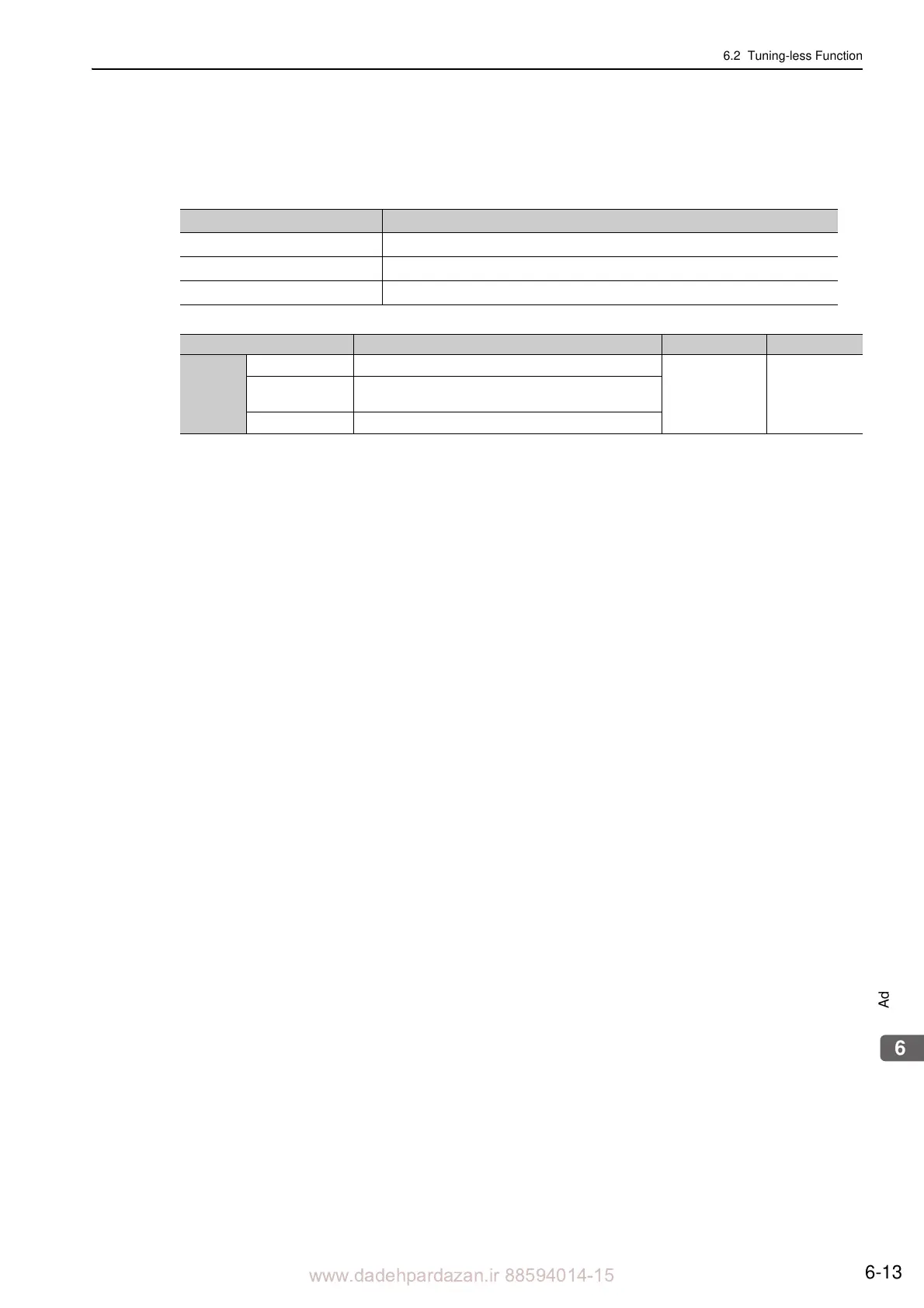www.dadehpardazan.ir 88594014-15
6.2 Tuning-less Function
6-13
Load Level
a) Using the utility function
To change the setting, refer to 6.2.2 Tuning-less Levels Setting (Fn200) Procedure.
b) Using the parameter
Digital Operator Display Meaning
Mode 0
Load level : Low
Mode 1 [Factory setting]
Load level : Medium
Mode 2
Low level : High
Parameter Meaning When Enabled Classification
Pn170
n.0
Load level : Low (Mode 0)
Immediately Setup
n.1
[Factory setting]
Load level : Medium (Mode 1)
n.2
Low level : High (Mode 2)
