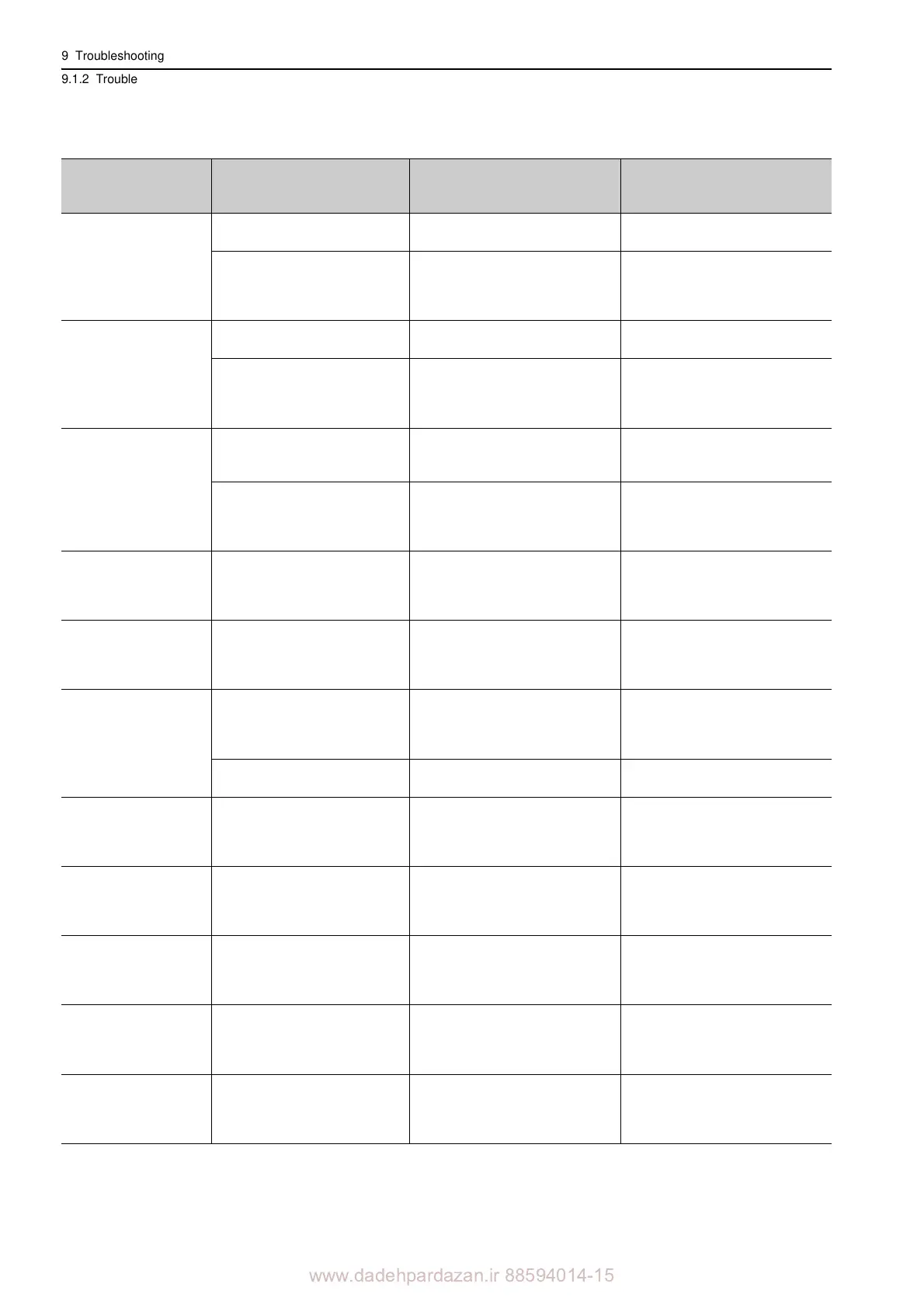www.dadehpardazan.ir 88594014-15
9 Troubleshooting
9.1.2 Troubleshooting of Alarms
9-14
A.b10:
Speed Reference A/D
Error
(Detected when the
servo is ON.)
A malfunction occurred in the
speed ref
erence input section.
Clear and reset the alarm and restart
the operation.
A SERVOPACK fault occurred.
Turn the power supply OFF and
the
n ON again. If the alarm still
occurs, the SERVOPACK may be
faulty. Replace the SERVOPACK.
A.b11:
Speed Reference A/D
Data Error
A malfunction occurred in the
speed ref
erence input section.
Clear and reset the alarm and restart
the operation.
A SERVOPACK fault occurred.
Turn the power supply OFF and
the
n ON again. If the alarm still
occurs, the SERVOPACK may be
faulty. Replace the SERVOPACK.
A.b20:
Reference Force In-
put Read Error
(Detected when the
servo is ON.)
A malfunction occurred in the
r
eading section of the force refer-
ence input.
Clear and reset the alarm and restart
the operation.
A SERVOPACK fault occurred.
Turn the power supply OFF and
the
n ON again. If the alarm still
occurs, the SERVOPACK may be
faulty. Replace the SERVOPACK.
A.b31:
Current Detection Er-
ror 1
The current detection circuit for
p
hase U is faulty.
Turn the power supply OFF and
the
n ON again. If the alarm still
occurs, the SERVOPACK may be
faulty. Replace the SERVOPACK.
A.b32:
Current Detection Er-
ror 2
The current detection circuit for
p
hase V is faulty.
Turn the power supply OFF and
the
n ON again. If the alarm still
occurs, the SERVOPACK may be
faulty. Replace the SERVOPACK.
A.b33:
Current Detection Er-
ror 3
The detection circuit for the cur-
rent is faulty.
Turn the power supply OFF and
the
n ON again. If the alarm still
occurs, the SERVOPACK may be
faulty. Replace the SERVOPACK.
The servomotor main circuit
cable is disconnected.
Check for disconnection of the ser-
vomotor main circuit cable.
Correct the servomotor wiring.
A.bF0:
System Alarm 0
A SERVOPACK fault occurred.
Turn the power supply OFF and
the
n ON again. If the alarm still
occurs, the SERVOPACK may be
faulty. Replace the SERVOPACK.
A.bF1:
System Alarm 1
A SERVOPACK fault occurred.
Turn the power supply OFF and
the
n ON again. If the alarm still
occurs, the SERVOPACK may be
faulty. Replace the SERVOPACK.
A.bF2:
System Alarm 2
A SERVOPACK fault occurred.
Turn the power supply OFF and
the
n ON again. If the alarm still
occurs, the SERVOPACK may be
faulty. Replace the SERVOPACK.
A.bF3
:
System Alarm 3
A SERVOPACK fault occurred.
Turn the power supply OFF and
the
n ON again. If the alarm still
occurs, the SERVOPACK may be
faulty. Replace the SERVOPACK.
A.bF4:
System Alarm 4
A SERVOPACK fault occurred.
Turn the power supply OFF and
the
n ON again. If the alarm still
occurs, the SERVOPACK may be
faulty. Replace the SERVOPACK.
(cont’d)
Alarm Number:
Alarm Name
(Alarm Description)
Cause Investigative Actions Corrective Actions