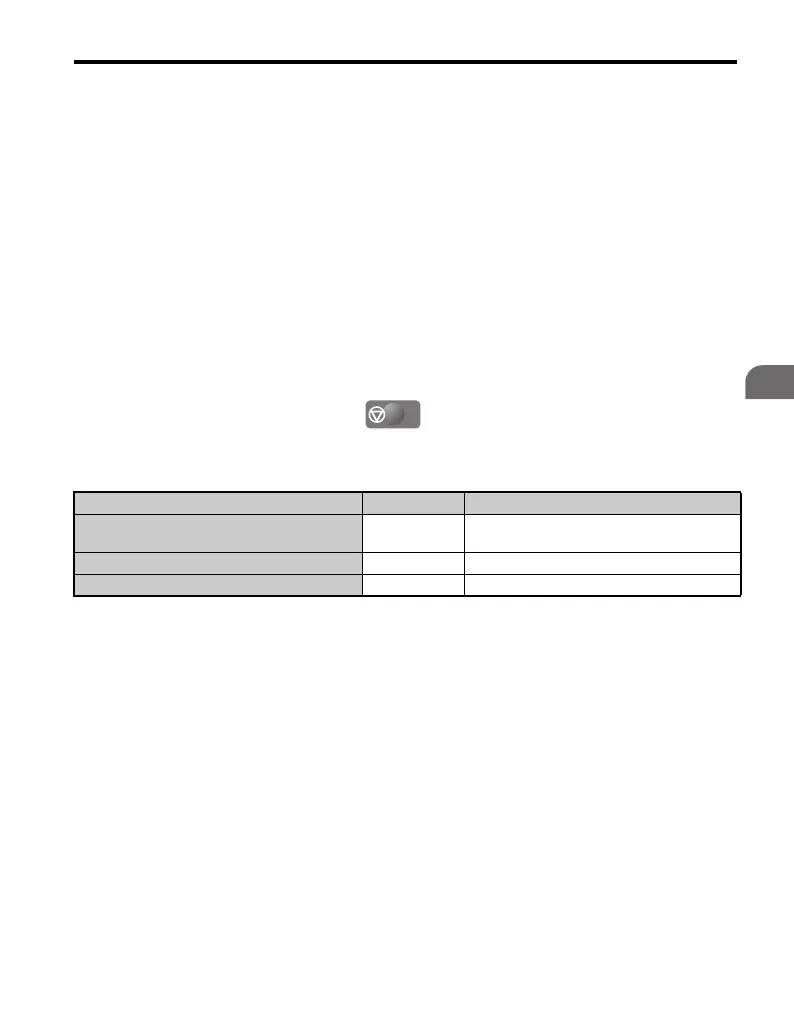4.5 Test Run
YASKAWA TM.V1000.01 V1000 Drive Installation & Start-Up Manual (Preliminary 01-19-07) 163
Start-Up Programming &
Operation
4
■ Before Auto-Tuning the Drive
Check the items below before Auto-Tuning the drive:
Basic Auto-Tuning Preparations
• Auto-Tuning automatically determines the electrical characteristics of the motor.
This is fundamentally different from other types of Auto-Tuning features used in
servo systems.
• Before auto-tuning, be sure the input supply voltage equals or exceeds the motor
rated voltage. Performance can be enhanced by using a motor with a base voltage
that is 20 V (40 V for 400 V class models) lower than the input supply voltage.
This may be of special importance when operating the motor above 90% of base
speed, where high torque precision is required.
• Auto-Tuning is not possible with permanent magnet motors.
• To cancel Auto-Tuning, press the key on the LED operator.
• Digital input and output terminal status during Auto-Tuning is described in the
next table.
NOTICE: It is recommended that Rotational Auto Tuning be performed with the load
disconnected. Failure to comply could result in improper drive operation. If rotational Auto-
Tuning is performed for a motor coupled to a load, the motor constants will be inaccurate and
the motor may exhibit abnormal operation. Disconnect or decouple the motor from the load.
WARNING! When Auto-Tuning a motor that is used on an application in conjunction with a
brake, take special precaution to insure the brake stays applied. Auto-Tuning activates the
drive multi-function outputs per the table below. Therefore, a brake may be released while the
motor is uncoupled from the load, resulting in an unsafe condition. Proper precautions must
therefore be taken prior to performing Auto-Tuning.
Auto-Tuning Type Digital Input Digital Output
Auto-Tuning for Energy Savings
in V/f Control
Not available Works the same during normal operation
Rotational-Type Auto-Tuning Not available Works the same during normal operation
Auto-Tuning for Resistance between Lines Not available Maintains the status at the start of Auto-Tuning
STOP
