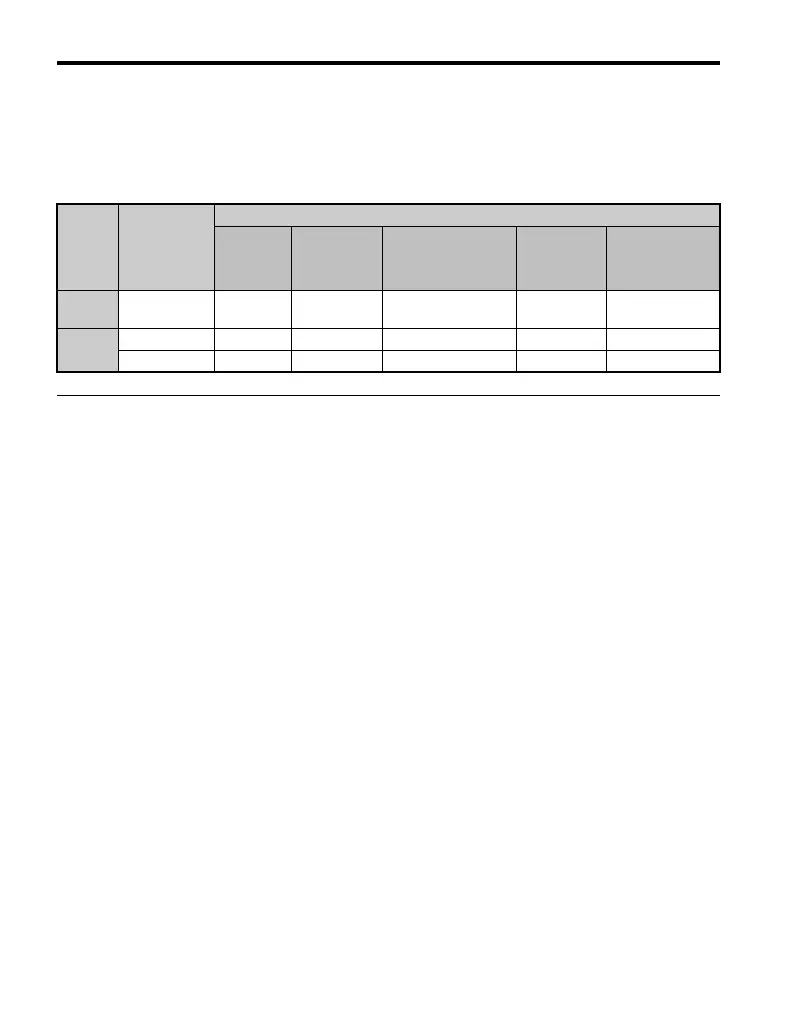4.4 Basic Parameter Adjustments
130 YASKAWA TM.V1000.01 V1000 Drive Installation & Start-Up Manual (Preliminary 01-19-07)
■ Input Voltage Setting Value
The input voltage level determines the overvoltage detection level and the
operation level of the braking transistor as shown in the table below.
◆ Frequency Reference Source: b1-01
This section explains how to assign the frequency reference. Parameters b1-01 and
b1-02 can be used to select the source of the run command and the frequency
reference independently, e.g. set the reference from the operator and set the run
command from the terminals.
■ Frequency Reference from the LED Operator (b1-01 = 0)
When b1-01 = 0 the frequency reference will be provided by the LED operator.
Refer to The Drive and Programming Modes on page 108 for information on how
to set the frequency reference.
■ Frequency Reference from the Analog Input Terminal: (b1-01 = 1)
When b1-01 = 1 the frequency reference will be provided by analog inputs A1 and
A2.
Note: Analog Input terminals A1 and A2 can both be set to frequency reference at the
same time (H3-02/10 = 0) In this case the addition of both values builds the
frequency reference.
Voltage
Setting Value
of
E1-01
(Approximate Values)
OV
Detection
Level
Braking
Transistor
Operation
Level
UV Detection Level
Desired AC
Voltage
during KEB
Voltage Level
for OV
Suppression,
Stall Prevention
200 V
Class
all settings 410 V 394 V
190 V
(single-phase=160 V)
240 V 370 V
400 V
Class
setting ≥ 400V 820 V 788 V 380 V 480 V 740 V
setting < 400V 740 V 708 V 350 V 440 V 660 V
