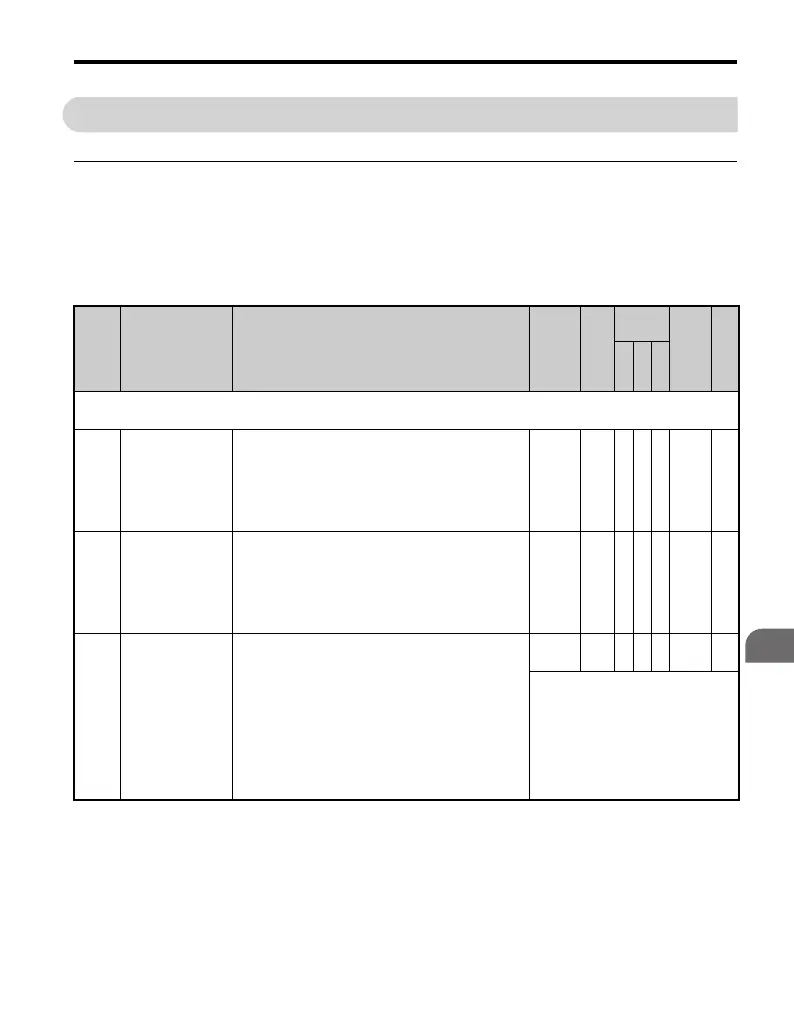YASKAWA TM.V1000.01 V1000 Drive Installation & Start-Up Manual (Preliminary 01-19-07) 333
B.2 Parameter Table
Parameter List
B
B.2 Parameter Table
◆ A: Initialization Parameters
The A parameter group creates the operating environment for the drive. This
includes the parameter Access Level, Motor Control Method, Password, User
Parameters and more.
No. Name Description Range Def.
Control
Mode
Addr.
Hex
Pg.
V/
f
O
L
V
P
M
A1: Initialization Parameters
Use A1 parameters to configure the basic environment for drive operation.
A1-01
<22>
<16>
Access Level
Selection
Selects which parameters are accessible via the
digital operator.
0: Operation only
1: User Parameters (access to a set of parameters
selected by the user)
2: Advanced Access Level
0 to 2 2 A A A 101H —
A1-02
Control Method
Selection
Selects the Control Method of the drive.
0: V/f Control without PG
2: Open Loop Vector (OLV)
5: PM Open Loop Vector (PM)
Note: Does not return to the default setting when
the drive is initialized.
0, 2, 5 0 S S S 102 124
A1-03
Initialize
Parameters
Resets all parameters to factory default settings.
(Initializes the drive then returns A1-03 to 0)
0: No Initialize
1110: User Initialize (The user must first set user
parameter values and then store them using
parameter o2-03)
2220: 2-Wire Initialization
3330: 3-Wire Initialization
4440: DriveWorksEZ Initialization
5550: OPE04 Error Reset
0 to
3330
0 A A A 103 —
The following parameters are not
reset when the performing
initialization:
A1-00, A1-02, A1-07, and all U2
and U3 monitors.
