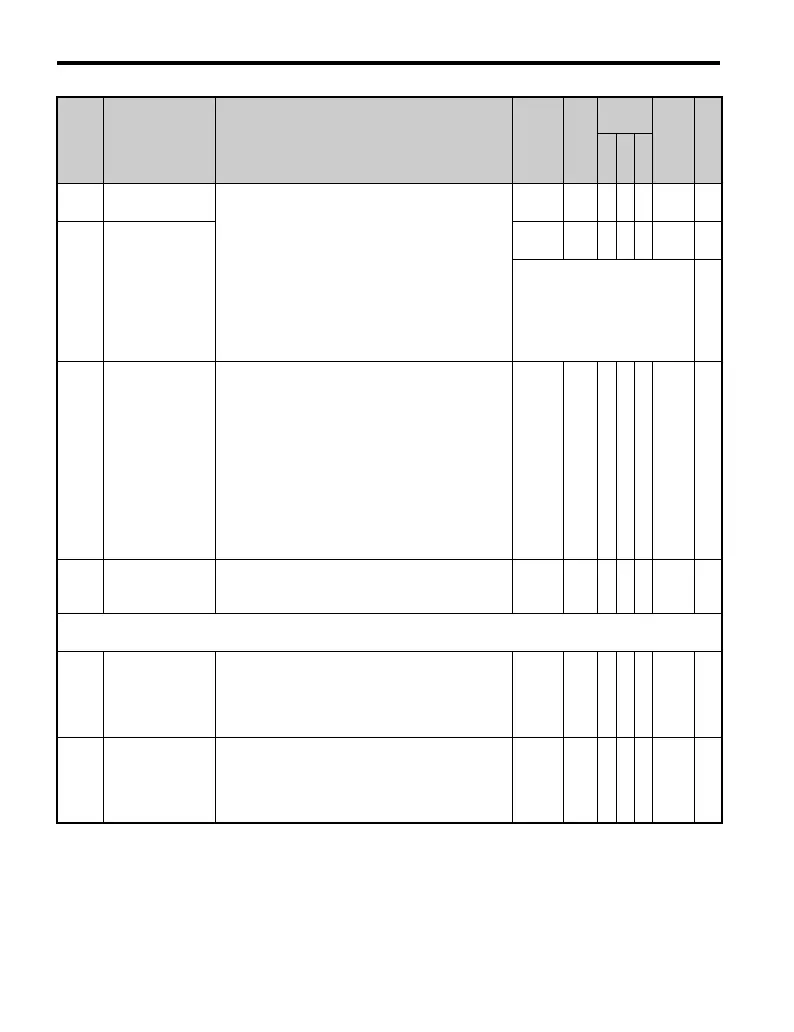B.2 Parameter Table
334 YASKAWA TM.V1000.01 V1000 Drive Installation & Start-Up Manual (Preliminary 01-19-07)
A1-04 Password 1
When the value set into A1-04 does not match the
value set into A1-05, parameters A1-01 thru A1-
03, A1-06, and A2-01 thru A2-32 cannot be
changed.
0 to
9999
0 A A A 104 —
A1-05 Password 2
0 to
9999
0 A A A 105 —
This parameter is hidden from
view. To access A1-05, first
display A1-04. Then press the
STOP key while holding down
the up arrow key. Parameter
A1-05 will appear.
—
A1-06
Application
Preset
Sets parameters that are commonly used in certain
applications to A2-01 through A2-16 for easier
access.
0: General-purpose (A2 parameters are not
affected)
1: Water supply pump
2: Conveyor
3: Exhaust fan
4: HVAC fan
5: Air compressor
6: Hoist
7: Crane (hoist, traverse)
0 to 7 0 A A A 127 —
A1-07
<22>
DriveWorksEZ
Function
Selection
0: Disabled
1: Enabled
2: Multi-function input (enabled when H1-xx = 9F)
0 to 2 0 A A A —
A2: User Parameters
Use A2 parameters to program the drive.
A2-01
to
A2-32
<22>
User Parameters,
1 to 32
Parameters that were recently edited are listed here.
The user can also select parameters to appear here
for quick access.
Parameters will be stored here for quick access
when A1-01 = 1.
b1-01 to
o2-08
--
<16> AAA
106 to
125
—
A2-33
User Parameter
Automatic
Selection
0: Parameters A2-01 through A2-32 are reserved
for the user to create a list of User Parameters.
1: Save history of recently viewed parameters.
Recently edited parameters will be saved to A2-17
through A2-32 for quick access.
0,1
1
<4>
A A A 126 —
<4> Default setting value is dependent on parameter A1-06. This setting value is 0 when A1-06 = 0, and 1 when A1-
06 does not = 0.
<16> Default setting value is dependent on parameter A1-06, Application Selection.
<22> Parameter can be changed during run.
No. Name Description Range Def.
Control
Mode
Addr.
Hex
Pg.
V/
f
O
L
V
P
M
