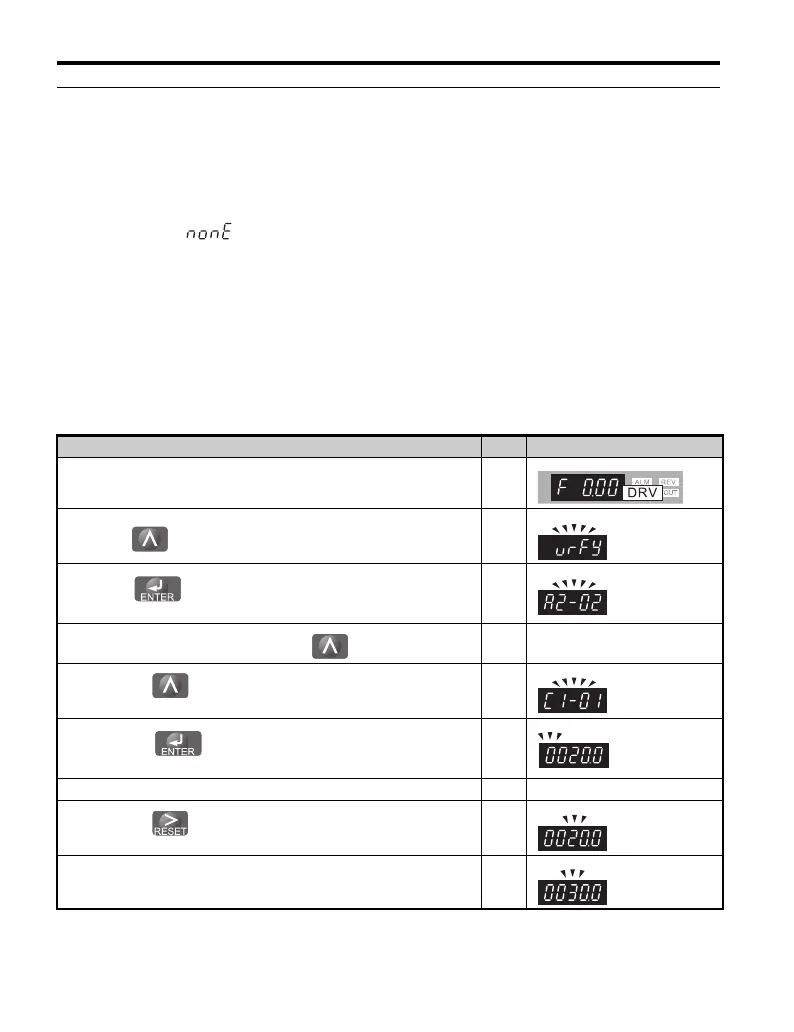4.2 Using the Digital LED Operator
114 YASKAWA TM.V1000.01 V1000 Drive Installation & Start-Up Manual (Preliminary 01-19-07)
◆ Verifying Parameter Changes: Verify Menu
The Verify Menu lists edited parameters from the Programming Mode or as a result
of Auto-Tuning. The Verify Menu helps determine which settings have been
changed, and is particularly useful when replacing a drive. If no settings have been
changed and all parameters remain at the original default settings, then the Verify
Menu will read . The Verify menu also allows users to access and re-edit
edited parameters.
Note: The Verify Menu will not display parameters from the A1 group (except for A1-02)
even if those parameters have been changed from default settings.
The example below is continued from page 111. Here, parameter C1-01 is accessed
using the Verify Menu and is changed again to 30.0 s.
To check the list of edited parameters:
Step Display/Result
1. Turn on the power to the drive. The initial display appears. ⇒
2.
Press until the display reads, “Verify.”
⇒
3.
Press to enter the list of parameters that have been edited
from their original default settings.
⇒
4.
Scroll through the list by pressing the key.
5.
Press the key until C1-01 appears.
(number furthest to the left flashes)
⇒
6.
Press the key to access the setting value.
(0 flashes)
⇒
The next step explains editing a parameter in this list.
7.
Press the key to edit the flashing display.
20.0 s
⇒
8. Press s until “0030.0” appears. ⇒
