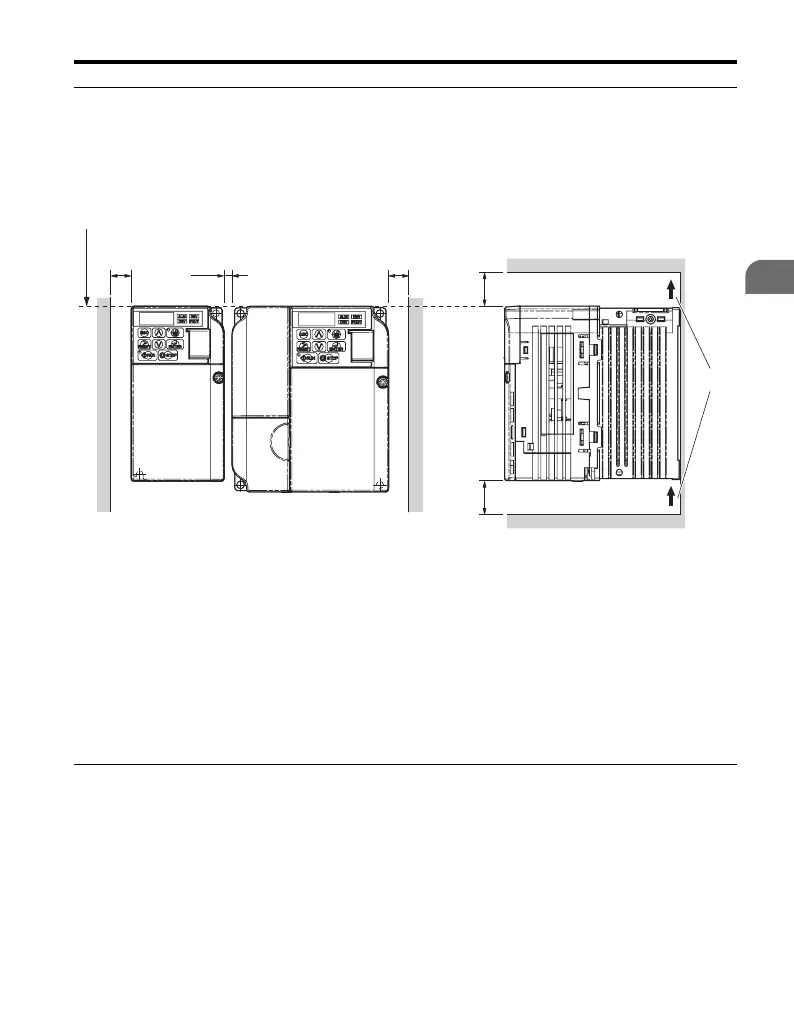2.2 Mechanical Installation
YASKAWA TM.V1000.01 V1000 Drive Installation & Start-Up Manual (Preliminary 01-19-07) 41
Mechanical Installation
2
◆ Installing Multiple Drives
When installing multiple drives into the same enclosure panel, allow for the space
as described in Figure 2.3.
Figure 2.3
Figure 2.3 Space Between Drives (Side-by-Side Setup)
Note: When installing drives of different sizes into the same enclosure panel, the tops of
the drives should line up. Leave space between the top and bottom of stacked drives
for cooling fan replacement if required. Using this method, it is possible to replace
the cooling fans later.
Note: For this installation type, drive derating must be considered. Set parameter L8-35
accordingly. Refer to L8-35 on page 395
.
◆ Removing and Attaching the Protective Covers
Refer to Electrical Installation on page 51, for information regarding the removal
and reattachment of protective covers.
A – Line up the tops of the drives. C – 100 mm minimum
B – 30 mm minimum D – Airflow direction
2 mm
A
B
B
C
D
C
