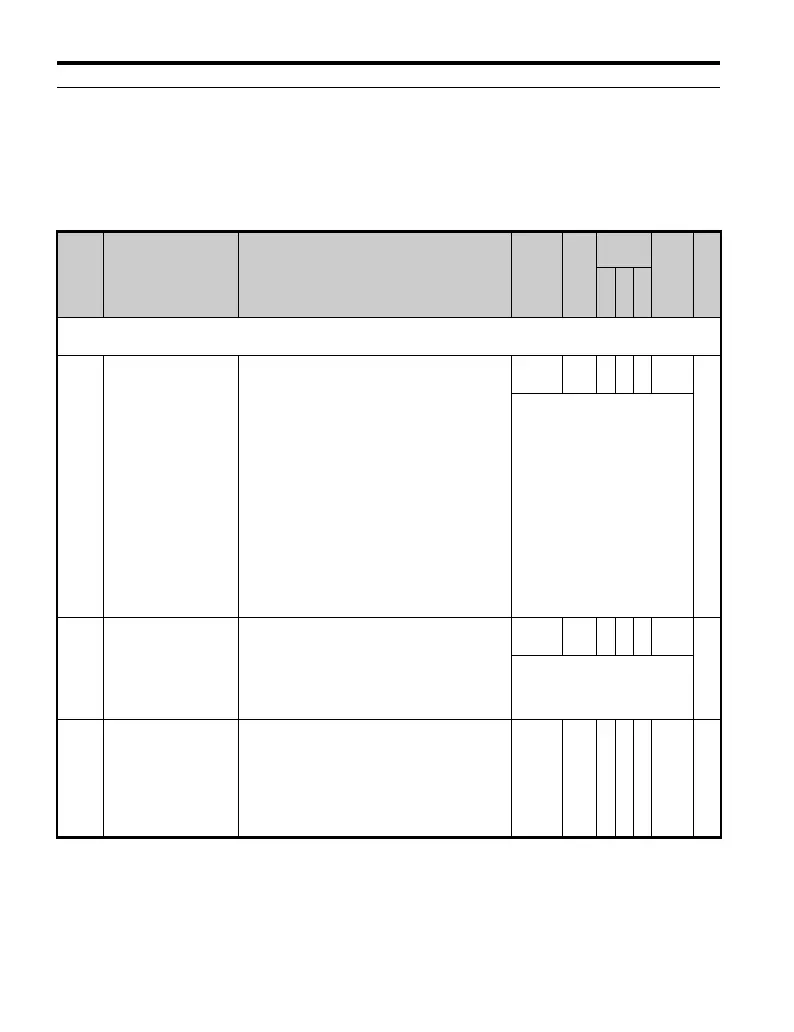B.2 Parameter Table
382 YASKAWA TM.V1000.01 V1000 Drive Installation & Start-Up Manual (Preliminary 01-19-07)
◆ L: Protection Function
L parameters provide protection to the drive and motor, such as: control during
momentary power loss, stall prevention, frequency detection, fault restarts,
overtorque detection, torque limits and other types of hardware protection.
No. Name Description Range Def.
Control
Mode
Addr.
Hex
Pg.
V/
f
O
L
V
P
M
L1: Motor Protection Functions
Use L1 parameters to configure motor protective functions.
L1-01
Motor Overload
Protection Selection
Sets the motor thermal overload protection
(OL1) based on the cooling capacity of the
motor.
0: Disabled
1: Standard Fan Cooled (< 10:1 motor)
2: Standard Blower Cooled (≥ 10:1 motor)
3: Vector Motor (1000:1 motor)
4: Motor protection for a PM motor with rated
torque
NOTICE: The thermal time constant is reset
in applications where the power is frequently
cycled. The drive may not be able to provide
protection as a consequence, even if this
parameter is set to 1 (protection for a
general-purpose motor). Set to “0” and ensure
each motor has a thermal relay installed.
0 to 4
1
<2>
SSS 480
156
• Set to “0” (disabled) when
using multiple motors and
install a thermal relay for
each motor.
L1-02
Motor Overload
Protection Time
Sets the motor thermal overload protection
(OL1) time. A larger L1-02 time will increase
the time for an OL1 fault to occur.
This parameter does not typically require
adjustment. Should be set in accordance with
the overload tolerance of the motor.
0.1 to
5.0
1.0
min
AAA 481
—
Default value shown here is
for the Heavy Duty drive
rating.
L1-03
Motor Overheat
Alarm Operation
Selection (PTC input)
Sets operation selection when the motor
temperature analog input (H3-10 = E) exceeds
the OH3 alarm level (1.17V)
0: Ramp to Stop
1: Coast to Stop
2: Fast-stop
3: Alarm Only (“oH3” will flash)
0 to 3 3 A A A 482 —
