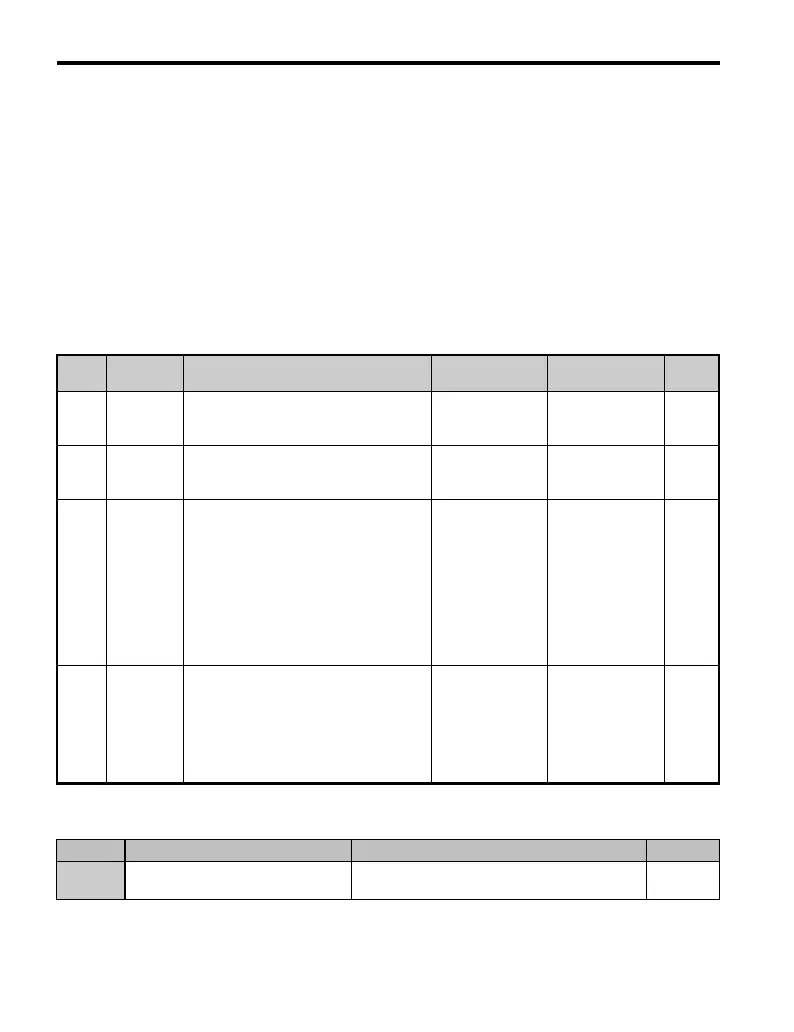4.4 Basic Parameter Adjustments
156 YASKAWA TM.V1000.01 V1000 Drive Installation & Start-Up Manual (Preliminary 01-19-07)
■ Electronic Thermal Motor Protection
The drive has built-in electronic thermal overload protection to detect overload
conditions. This protection meets standards set by UL and cUL for motor thermal
overload protection. The protective feature is activated when the output current
rises above the motor rated current for a specified time. This speed sensitive
protective feature interrupts the motor current to protect the motor wiring and
windings in the event of overload, eliminating the need for an external overload
device. When multiple motors are used with a single drive, separate overload
devices are required to properly protect the individual motor branches.
Related Parameters
Digital Outputs (H2-01 through H2-03)
No.
Parameter
Name
Description Setting Range Default Setting Page
E2-01
Motor
Rated
Current
Sets the motor nameplate full load current
in amperes (A). This value is
automatically set during Auto-Tuning.
10 to 200% of
drive rated current
Determined by
o2-04
358
E4-01
Motor 2
Rated
Current
Sets the motor 2 name plate full load
current in amperes (A). This value is
automatically set during Auto-Tuning.
10 to 200% of
drive rated current
Determined by
o2-04
361
L1-01
Motor
Overload
Protection
Selection
Sets the motor thermal overload
protection (OL1) based on the cooling
capacity of the motor.
0: Disabled
1: Standard Fan Cooled (< 2:1 motor)
2: Standard Blower Cooled (≥ 10:1 motor)
3: Vector Motor (1000:1 motor)
4: Motor protection for a PM motor with
rated torque
5: Motor protection for PM rated torque
0 to 5 1 382
L1-02
Motor
Overload
Protection
Time
Sets the motor thermal overload
protection (OL1) time. A larger L1-02
time will increase the time before an OL1
fault will occur.
This setting rarely needs to be changed.
Should be set in accordance with the
overload tolerance of the motor.
0.1 to 5.0 1.0 min 382
Setting Function Description Page
1F
Motor Overload
OL1 Alarm Warning (including OH3)
Closed = When OL1 function is at 90% of its trip
point or greater.
—
