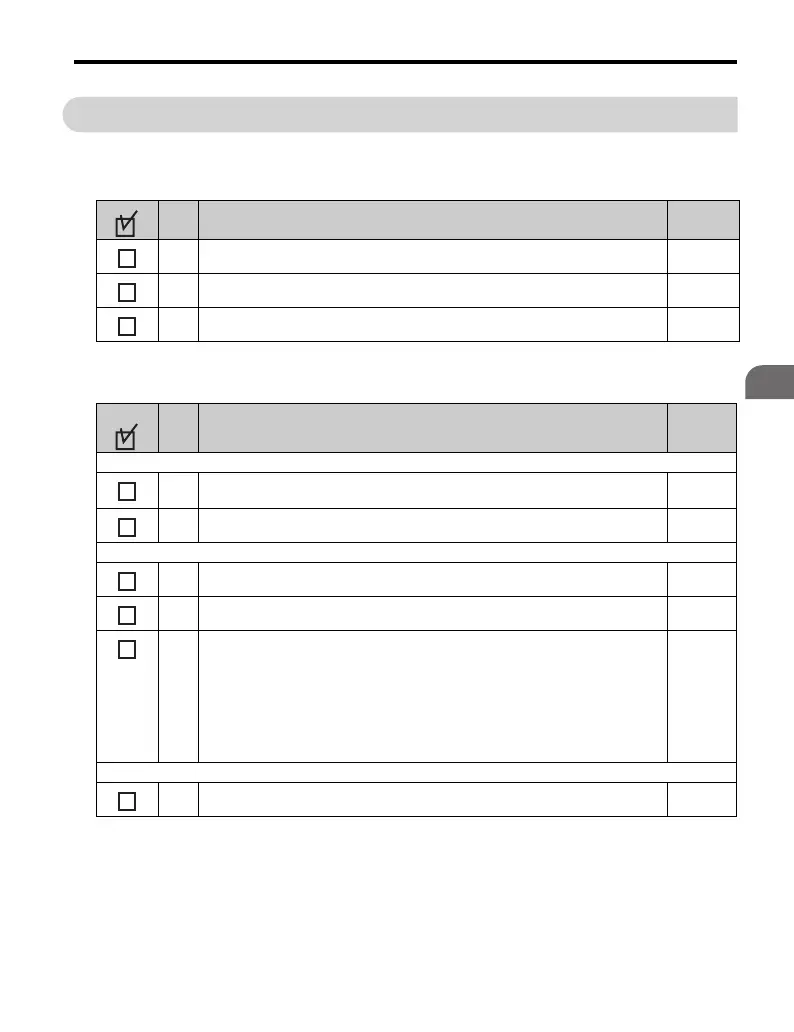YASKAWA TM.V1000.01 V1000 Drive Installation & Start-Up Manual (Preliminary 01-19-07) 181
4.6 Test Run Checklist
Start-Up Programming &
Operation
4
4.6 Test Run Checklist
Review the checklist before performing a test run. Check each item that applies.
Check the items that correspond to the control mode being used.
No. Checklist Page
1 Thoroughly read the manual before performing a test run.
2 Turn the power on. 160
3 Set the voltage for the power supply to E1-01. 129
No. Checklist Page
V/f Control (A1-02 = 0)
4
Select the best V/f pattern according to the application and motor characteristics.
Example: If using a motor with a rated frequency of 60.0 Hz, set E1-03 to “1”.
143
5 Perform Auto-Tuning for Energy Savings if using Energy Saving functions. 162
Open Loop Vector Control (A1-02 = 2)
6 Uncouple the load from the motor when performing Rotational Auto-Tuning. 164
7 Perform Rotational Auto-Tuning. 165
8
The following data entered during Auto-Tuning should match the information
written on the motor nameplate:
motor rated output power (kW) → T1-02
rated voltage (V) → T1-03
rated current (A) → T1-04
base frequency (Hz) → T1-05
number of motor poles → T1-06
motor rotations per minutes (r/min) → T1-07
168
PM Open Loop Vector Control (A1-02 = 5)
9 Set permanent motor parameters E5-01 through E5-24 122
