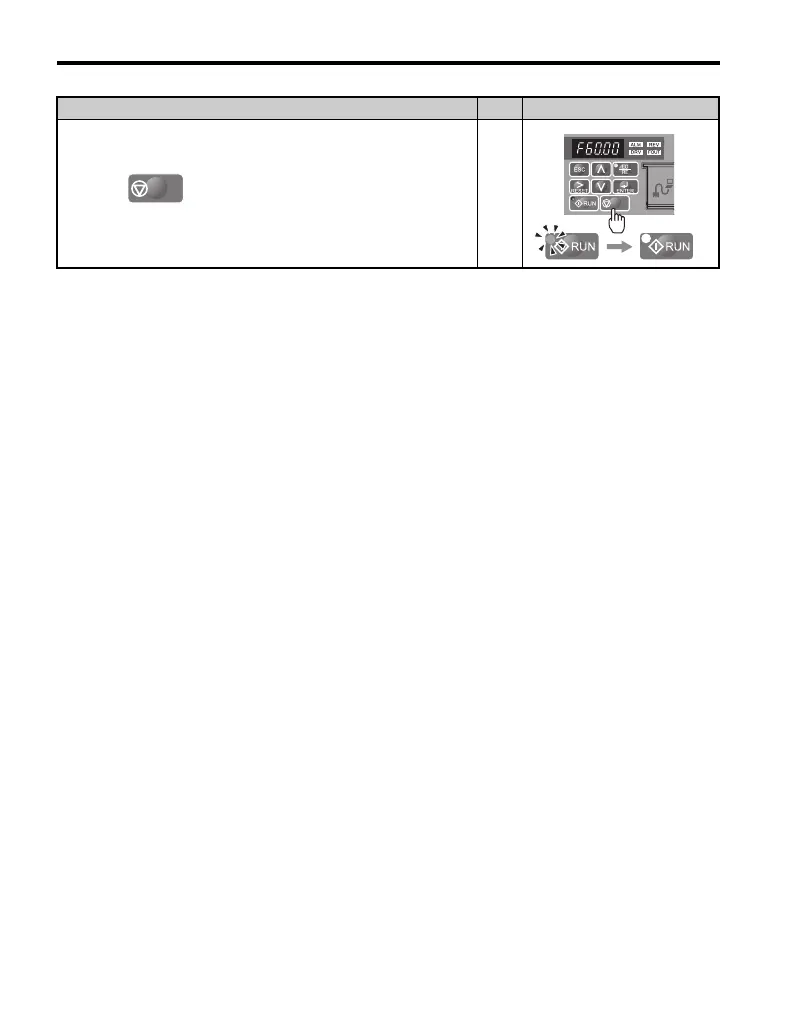4.5 Test Run
180 YASKAWA TM.V1000.01 V1000 Drive Installation & Start-Up Manual (Preliminary 01-19-07)
Note: The procedure can also be completed in REMOTE mode. In this case the run
command must be set at the source set in b1-02.
Note: 1. When b1-01 = 0 and the run command is given, the drive uses the frequency set to d1-01.
2. When b1-01 = 1 and the run command is given, the drive uses the frequency reference
value input to analog control terminal A1.
10.
Press to stop the drive. The RUN light will flash until the
motor comes to a complete stop.
⇒
<1> When the frequency reference is assigned to the LED operator (b1-01), the first step in a multi-step speed
sequence comes from d1-01.
<2> Set H3-09 to a value other than 2.
Step Display/Result
STOP
STOP
