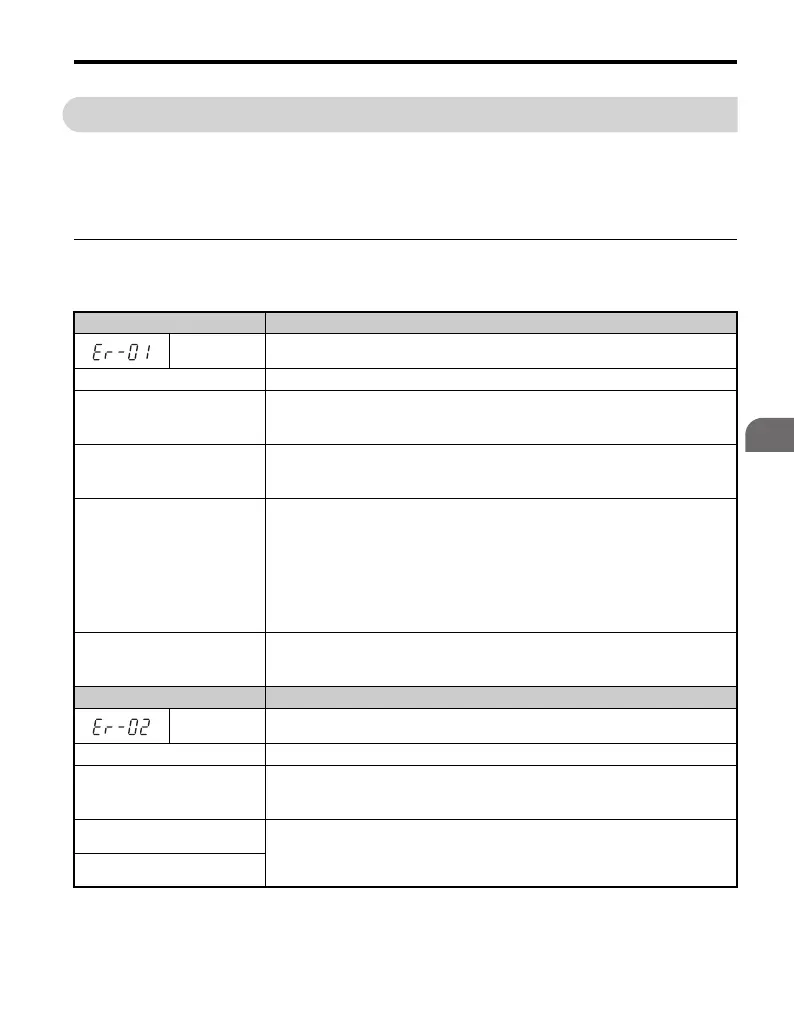YASKAWA TM.V1000.01 V1000 Drive Installation & Start-Up Manual (Preliminary 01-19-07) 241
5.8 Auto-Tuning Fault Detection
Troubleshooting
5
5.8 Auto-Tuning Fault Detection
Auto-Tuning faults are shown below. When the following faults are detected, the
fault is displayed on the Digital Operator and the motor coasts to a stop. No fault or
alarm outputs will occur
◆ Auto-Tuning Codes, Causes, and Possible Solutions
Table 5.12 Auto-Tuning Codes, Causes, and Possible Solutions
LED Operator Display Error Name
Er-01 Motor Data Error
Cause Possible Solutions
Motor data or the data entered
during Auto-Tuning is incorrect.
• Motor data entered to the T1 parameters does not match the information written
on the motor nameplate.
• Start Auto-Tuning over again and enter the correct information.
Motor output and motor-rated
current settings (T1-02 and
T1-04) do not match.
• Check the drive and motor capacities.
• Correct the settings of parameters T1-02 and T1-04.
Motor output and no-load
current settings (T1-02 and
E2-03) do not match.
This data is required only when
Auto-Tuning for Open Loop
Vector Control or when
performing Stationary
Auto-Tuning.
• Check the motor-rated current and no-load current.
• Correct the settings of parameters T1-04 and E2-03.
Base frequency and base motor
rotations (T1-05 and T1-07) do
not match.
Set T1-05 and T1-07 to the correct value.
LED Operator Display Error Name
Er-02 Minor Fault
Cause Possible Solutions
Motor data entered during
Auto-Tuning was incorrect.
• Motor data entered to the T1 parameters does not match the information written
on the motor nameplate.
• Start Auto-Tuning over again and enter the correct information.
The wiring is faulty.
• Check the wiring and correct defective connections.
• Check around the machine.
• Check the load.
Load is too heavy.
