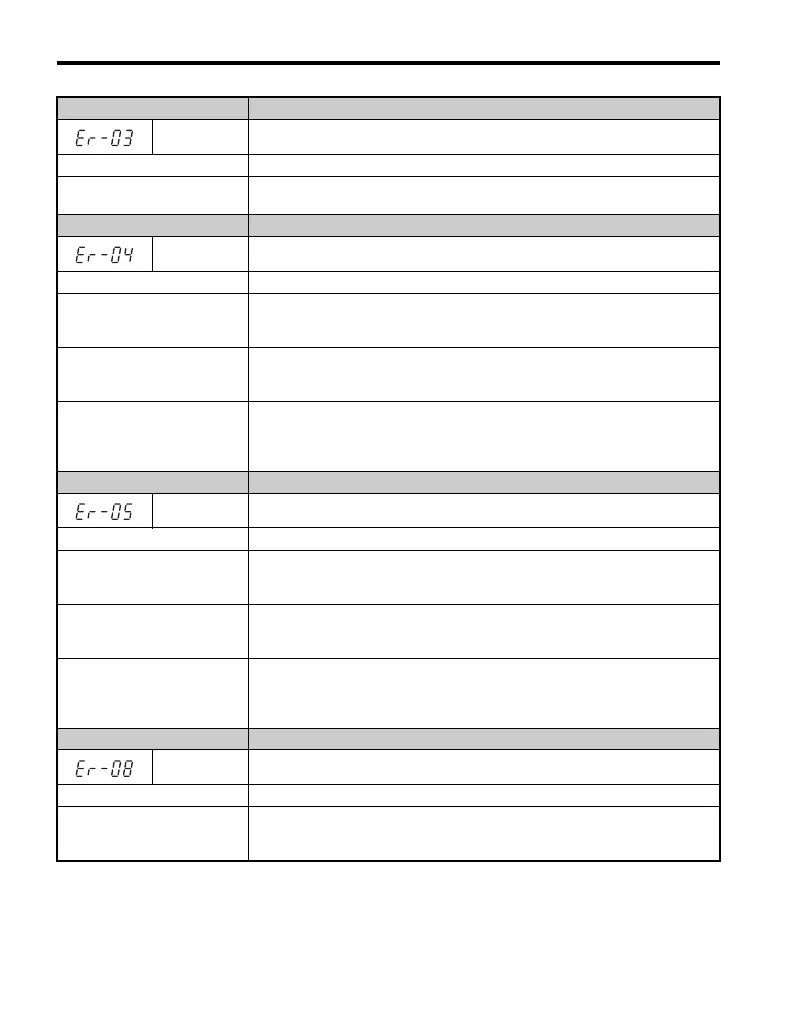5.8 Auto-Tuning Fault Detection
242 YASKAWA TM.V1000.01 V1000 Drive Installation & Start-Up Manual (Preliminary 01-19-07)
LED Operator Display Error Name
Er-03 STOP Button Input
Cause Possible Solutions
The STOP button was pressed
and Auto-Tuning was canceled.
Auto-Tuning did not complete properly and will have to be performed again.
LED Operator Display Error Name
Er-04 Line-to-Line Resistance Error
Cause Possible Solutions
Motor data entered during
Auto-Tuning was incorrect.
• Motor data entered to the T1 parameters does not match the information written
on the motor nameplate.
• Start Auto-Tuning over again and enter the correct information.
Auto-Tuning did not complete
within the designated time
frame.
• Check and correct faulty motor wiring.
• Disconnect the motor from machine and perform Rotational Auto-Tuning.
Values that were calculated by
the drive are outside the
allowable parameter setting
ranges.
• Check and correct faulty motor wiring.
• Disconnect the motor from machine and perform Rotational Auto-Tuning.
LED Operator Display Error Name
Er-05 No-Load Current Error
Cause Possible Solutions
Motor data entered during
Auto-Tuning was incorrect.
• Motor data entered to the T1 parameters does not match the information written
on the motor nameplate.
• Restart Auto-Tuning and enter the correct information.
Auto-Tuning did not complete
within the designated time
frame.
• Check and correct faulty motor wiring.
• Disconnect the motor from machine and perform Rotational Auto-Tuning.
Values that were calculated by
the drive are outside the
allowable parameter setting
ranges.
• Check and correct faulty motor wiring.
• Disconnect the motor from machine and perform Rotational Auto-Tuning.
LED Operator Display Error Name
Er-08 Rated Slip Error
Cause Possible Solutions
Motor data entered during
Auto-Tuning was incorrect.
• Motor data entered to the T1 parameters does not match the information written
on the motor nameplate.
• Restart Auto-Tuning and enter the correct information.
