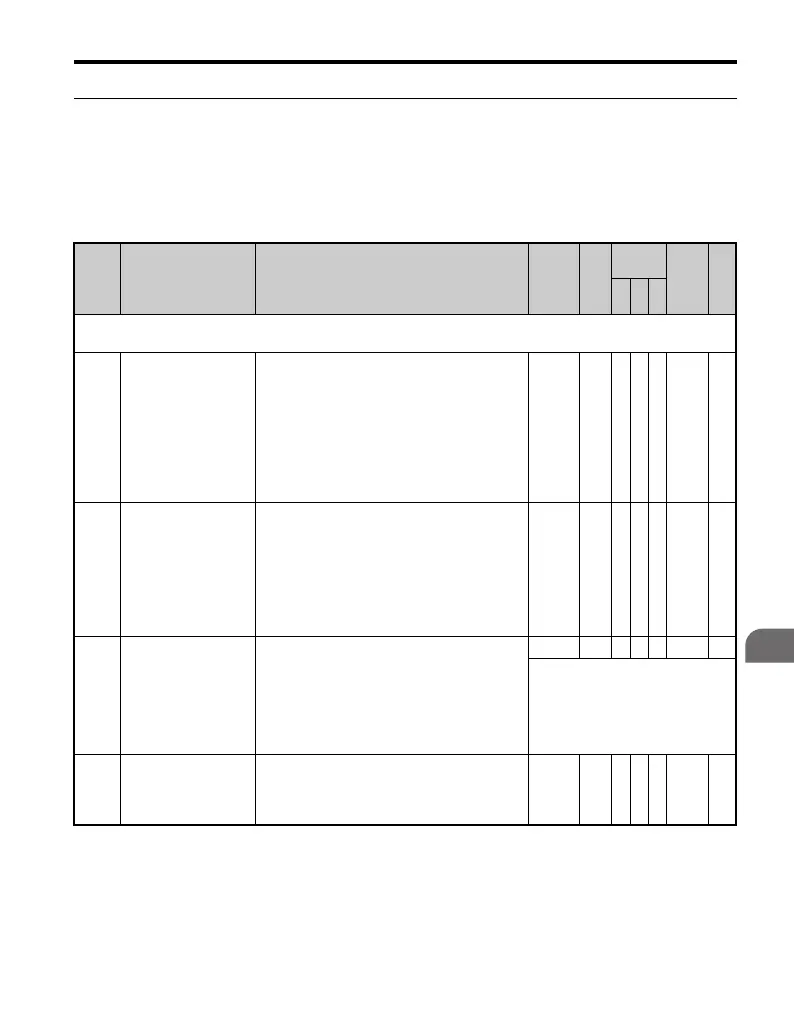B.2 Parameter Table
YASKAWA TM.V1000.01 V1000 Drive Installation & Start-Up Manual (Preliminary 01-19-07) 335
Parameter List
B
◆ b: Application
Application parameters configure the Run Command Source, DC Injection
Braking, Speed Search, Timer functions, PID control, the Dwell function, Energy
Savings and a variety of other application-related settings.
No. Name Description Range Def.
Control
Mode
Addr.
Hex
Pg.
V/f
O
LV
P
M
b1: Operation Mode Selection
Use b1 parameters to configure the operation mode.
b1-01
Frequency Reference
Selection 1
Selects the frequency reference input source.
0: Operator - Digital preset speed U1-01 or
d1-01 to d1-17.
1: Terminals - Analog input terminal A1 (or
terminal A2 based on parameter H3-09).
2: Serial Com - Modbus RS-422/485 terminals
R+, R-, S+ and S-.
3: Option PCB
4: Pulse Input (Terminal RP)
0 to 4 1 S S S 180 130
b1-02
Run Command
Selection 1
Selects the run command input source.
0: Operator - RUN and STOP keys on the
digital operator.
1: Terminals - Contact closure on terminals S1
or S2.
2: Serial Com - Modbus RS-422/485 terminals
R+, R-, S+ and S-.
3: Option PCB.
0 to 3 1 S S S 181 133
b1-03
Stopping Method
Selection
Selects the stopping method when the run
command is removed.
0: Ramp to Stop
1: Coast to Stop
2: DC Injection Braking to Stop
3: Coast with Timer (A new run command is
ignored if received before the timer expires)
0 to 3 0 S S S 182 136
DC Injection Braking at Stop
cannot be selected when using
Open Loop Vector for PM motors.
b1-04
Reverse Operation
Selection
Sets the forward rotation of the motor, and if
reverse operation is disabled.
0: Reverse enabled.
1: Reverse disabled.
0,1 0 A A A 183 —
