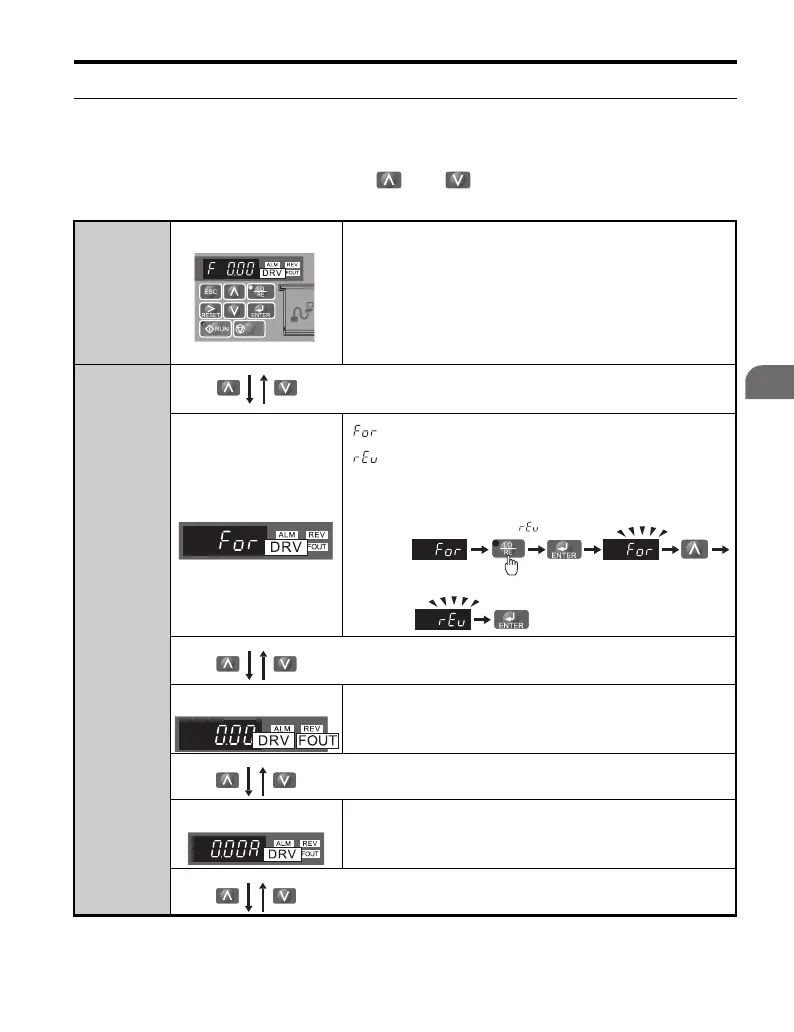4.2 Using the Digital LED Operator
YASKAWA TM.V1000.01 V1000 Drive Installation & Start-Up Manual (Preliminary 01-19-07) 109
Start-Up Programming &
Operation
4
◆ Navigating the Drive and Programming Modes
The drive is set to operate in Drive Mode when it is first powered up. Switch
between display screens by using the and keys.
Power Up
Frequency Reference
Default Setting
This display screen allows the user to monitor and set the frequency
reference while the drive is running. Refer to The Drive and
Programming Modes on page 108.
Note: The user can select items to display when the drive is first
powered up by setting parameter o1-02.
Drive Mode
Forward/Reverse
: Motor rotates forward.
: Motor rotates in reverse.
Note: For applications that should not run in reverse (fans, pumps,
etc.), set parameter b1-04=”1” to prohibit the motor from rotating in
reverse. This sequence also puts the drive in local.
Output Frequency Display
Monitors the frequency output by the drive.
Output Current Display
Monitors the output current of the drive.
STOP
The LED is lit when
LOCAL is selected
Switching to reverse:
