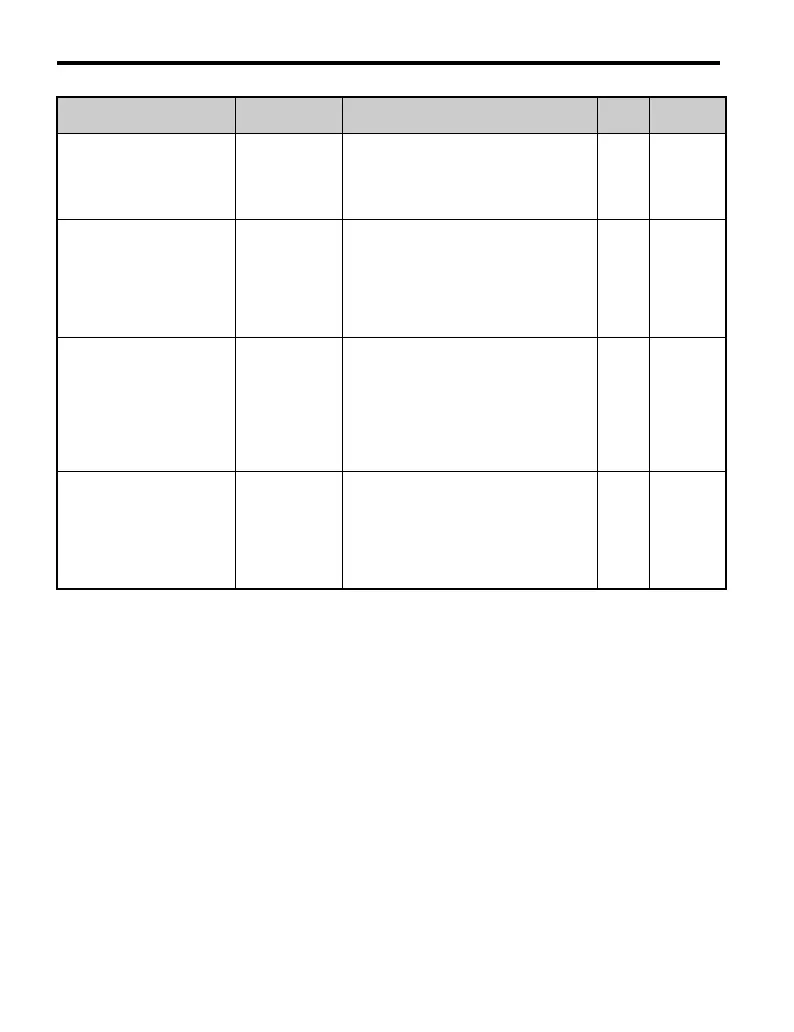5.2 Motor Performance Fine Tuning
190 YASKAWA TM.V1000.01 V1000 Drive Installation & Start-Up Manual (Preliminary 01-19-07)
When using OLV Motor Control, leave the torque compensation gain (C4-01) at its
default setting of 1.00. To increase speed precision during regeneration in OLV
Motor Control, enable slip compensation during regeneration (C3-04 = “1”).
• Poor speed response and
stability
Slip
Compensation
Primary Delay
Time Constant
(C3-02)
• If response is slow, gradually decrease the
setting by 0.1.
• If speed is unstable, gradually increase the
setting by 0.1.
200 ms
<1>
100 to 500
ms
• Poor speed precision
Slip
Compensation
Gain (C3-01)
• If speed is too slow, gradually increase the
setting by 0.1 ms.
• If speed is too fast, gradually decrease the
setting by 0.1 ms. Note: Default settings
change when the motor control method is
changed. The default setting shown here is
for Open Loop Vector Control.
1.0
<1>
0.5 to 1.5
• Motor noise
• Control motor hunting and
oscillation occur at speeds
below 10 Hz.
Carrier
Frequency
Selection
(C6-02)
• If there is too much motor noise, the
carrier frequency is too high.
• If motor hunting and oscillation occur at
low speeds, reduce the carrier frequency.
• The default setting for the carrier
frequency depends on the drive capacity
(o2-04) and the Drive Duty Selection (C6-
01).
7
(Swing
PWM
1)
0 to the
default
setting
• Poor motor torque at low
speeds
• Poor speed response
• Motor instability at motor
start.
Mid Output
Vo l t a g e A
(E1-08)
Minimum
Output Voltage
(E1-10)
• If motor torque and speed response are too
slow, increase the setting.
• If the motor exhibits excessive instability
at start-up, reduce the setting. Note: The
default value is for 200 V class units.
Double this value when using a 400 V
class drive.
E1-08:
12.0 V
<1>
E1-10:
2.5 V
<1>
Initial ±2 V
<1> Default settings change when the motor control method is changed. The default setting shown here is for
V/f Control.
Problem Parameter No. Countermeasure
Default
Value
Suggested
Setting
