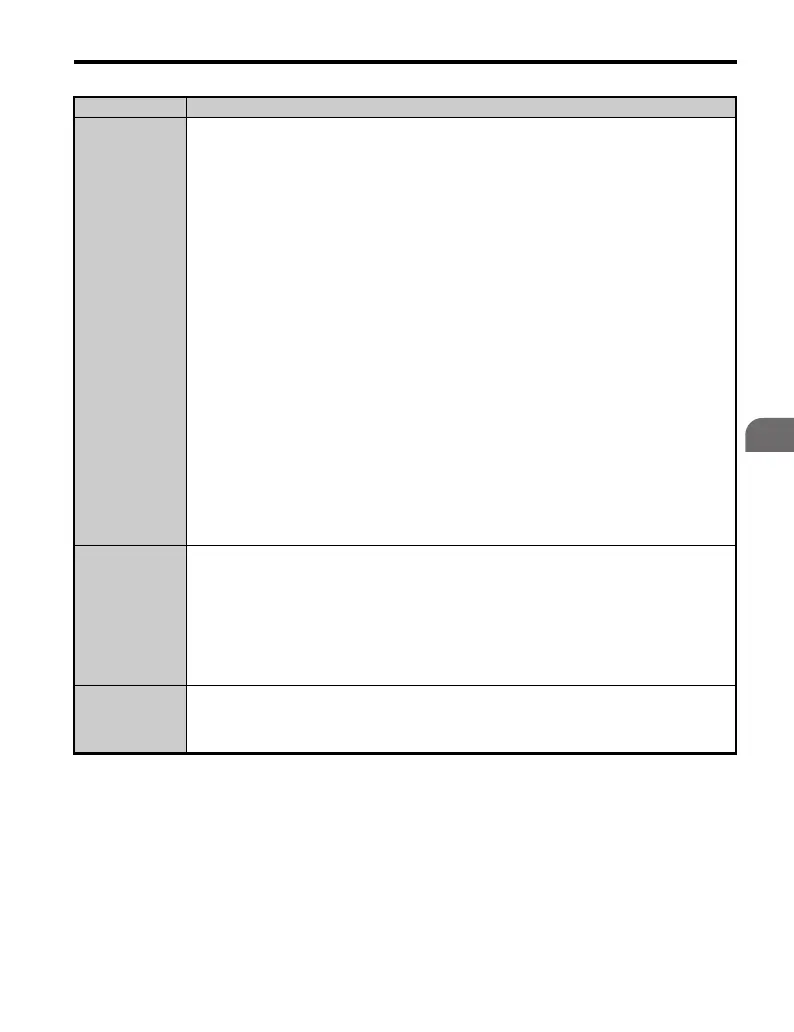5.3 Main Circuit Test Procedure
YASKAWA TM.V1000.01 V1000 Drive Installation & Start-Up Manual (Preliminary 01-19-07) 193
Troubleshooting
5
Input Diodes
(D1-D12 or Q1)
The input diodes rectify or transform the three phase input AC voltage into a DC voltage.
1. Set a digital multimeter to the Diode Check setting.
2. Place the positive (red) meter lead on terminal R/L1.
Place the negative (black) meter lead on terminal ⊕ 1. Expected reading is about 0.5 Vdc.
3. Place the positive (red) meter lead on terminal S/L2.
Place the negative (black) meter lead on terminal ⊕ 1. Expected reading is about 0.5 Vdc.
4. Place the positive (red) meter lead on terminal T/L3.
Place the negative (black) meter lead on terminal ⊕ 1. Expected reading is about 0.5 Vdc.
5. Place the positive (red) meter lead on terminal R/L1.
Place the negative (black) meter lead on terminal (-). Expected reading is OL displayed.
6. Place the positive (red) meter lead on terminal S/L2.
Place the negative (black) meter lead on terminal (-). Expected reading is OL displayed.
7. Place the positive (red) meter lead on terminal T/L3.
Place the negative (black) meter lead on terminal (-). Expected reading is OL displayed.
8. Place the positive (red) meter lead on terminal (-).
Place the negative (black) meter lead on terminal R/L1. Expected reading is about 0.5 Vdc.
9. Place the positive (red) meter lead on terminal (-).
Place the negative (black) meter lead on terminal S/L2. Expected reading is about 0.5 Vdc.
10. Place the positive (red) meter lead on terminal (-).
Place the negative (black) meter lead on terminal T/L3. Expected reading is about 0.5 Vdc.
11. Place the positive (red) meter lead on terminal ⊕ 1.
Place the negative (black) meter lead on terminal R/L1. Expected reading is OL displayed.
12. Place the positive (red) meter lead on terminal ⊕ 1.
Place the negative (black) meter lead on terminal S/L2. Expected reading is OL displayed.
13. Place the positive (red) meter lead on terminal ⊕ 1.
Place the negative (black) meter lead on terminal T/L3. Expected reading is OL displayed.
Soft Charge
Resistor Check
(5PCB, 6PCB)
The soft charge resistor works in tandem with the soft charge contactor to slowly charge the DC
bus capacitors to minimize the inrush current when power is applied to the drive.
1. Conduct a visual inspection. Check for physical damage.
2. Set a digital multimeter to the R x 1 scale.
Measure between ⊕ 1 and B1 terminals.
3. If the resistor is damaged, the measured value will be infinite Ω. Note: Other than 200 V
single-phase 2.2 kW and 200 V three-phase 3.7 kW, the soft charge can be measured via
terminals B1 to +1.
Soft Charge
Contactor (K1)
The soft charge contactor bypasses the soft charge resistor after the DC bus voltage has reached
normal operating level.
Conduct a visual inspection. Check for physical damage.
Note: Cannot be checked on smaller capacity drives; only soft charge resistor Ω⊕ 1 and B1.
Check Procedure
