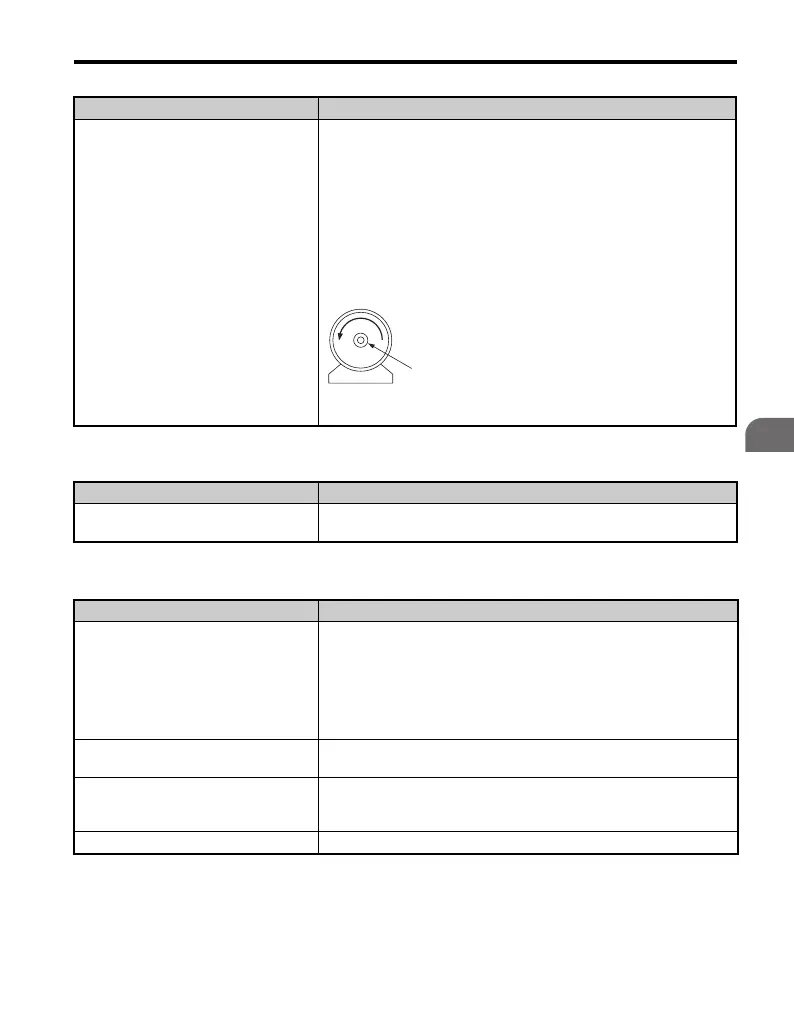5.10 Detailed Troubleshooting
YASKAWA TM.V1000.01 V1000 Drive Installation & Start-Up Manual (Preliminary 01-19-07) 251
Troubleshooting
5
■ Motor Rotates in One Direction Only
■ Motor is Too Hot
The forward direction for the motor is
set-up incorrectly.
• Check the motor specifications for the forward and reverse directions.
The motor specifications will vary depending on the manufacturer of
the motor.
• Typically, forward is designated as being counterclockwise when
looking from the motor shaft (refer to the figure below).
• Switch two of the motor cables (U/T1, V/T2 and W/T3) to reverse the
direction of the motor. Another way to switch the designated direction
of the motor is to change b1-14 (Phase Order Selection) from “0” to
“1”.
• 1. Forward Rotating Motor (looking down the motor shaft)
2. Motor Shaft
Cause Possible Solutions
The drive prohibits reverse rotation.
• Check parameter b1-04.
• Set the drive to allow the motor to rotate in reverse (b1-04 = “0”).
Cause Possible Solutions
The load is too heavy.
• If the load is too heavy for the motor, the motor will overheat as it
exceeds its rated torque value for an extended period of time.
• Keep in mind that the motor also has a short-term overload rating in
addition to the possible solutions provided below:
• Reduce the load.
• Increase the acceleration and deceleration times.
• Increase motor capacity.
The air around the motor is too hot.
• Check the ambient temperature.
• Cool the area until it is within the specified temperature range.
The drive is operating in a vector control
mode but Auto-Tuning has not yet been
performed.
• Perform Auto-Tuning.
• Calculate the motor value and reset the motor parameters.
• Change the motor control method to V/f Control (A1-02 = “0”).
The motor fan has stopped or is clogged. Check the motor fan.
Cause Possible Solutions
1
2
