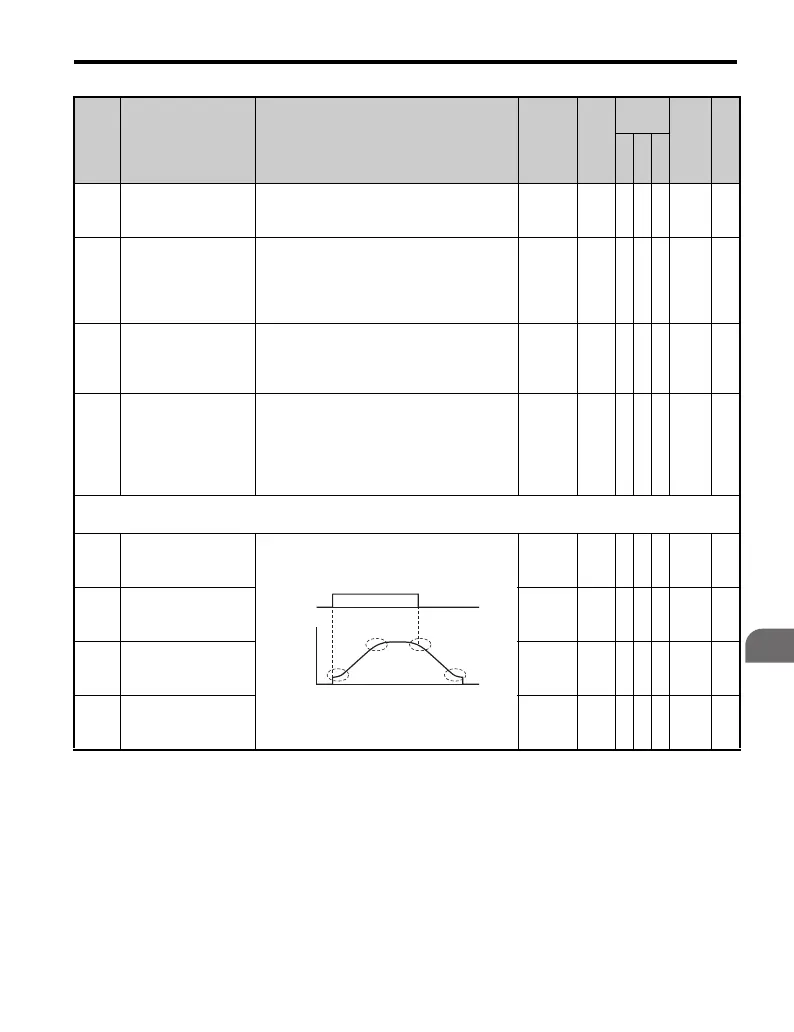B.2 Parameter Table
YASKAWA TM.V1000.01 V1000 Drive Installation & Start-Up Manual (Preliminary 01-19-07) 345
Parameter List
B
C1-08
Deceleration Time 4
(Motor 2 Decel
Time 2)
Refer to C1-04
0.0 to
6000.0
<6>
10.0 s A A A 207 —
C1-09 Fast-Stop Time
Sets the time to decelerate from maximum
frequency to 0 for the multi-function input
fast-stop function. Note: This parameter is
also used by selecting “Fast-Stop” as a Stop
Method when a fault is detected.
0.0 to
6000.0
<6>
10.0 s A A A 208 —
C1-10
Accel/Decel Time
Setting Units
Sets the setting resolution of C1-01 through
C1-09.
0: 0.01 s (0.00 to 600.00 s)
1: 0.1 s (0.0 to 6000.0 s)
0,1 1 A A A 209 —
C1-11
Accel/Decel Time
Switching Frequency
Sets the frequency for automatic
acceleration/deceleration switching.
Below set frequency: Accel/Decel Time 4
Above set frequency: Accel/Decel Time 1
The multi-function input “Accel/Decel Time
1” or “Accel/Decel Time 2” take priority.
0.0 to
400.0 Hz
0.0
Hz
A A A 20A —
C2: S-Curve Characteristics
Use C2 parameters to configure S-curve operation.
C2-01
S-Curve
Characteristic at
Accel Start
The S-curve can be controlled in the four
points shown below. S-curve is used to
further soften the starting and stopping ramp.
The longer the S-curve time, the softer the
starting and stopping ramp.
0.00 to
10.00
0.20 s
<2>
AAA 20B —
C2-02
S-Curve
Characteristic at
Accel End
0.00 to
10.0
0.20 s A A A 20C —
C2-03
S-Curve
Characteristic at
Decel Start
0.00 to
10.0
0.20 s A A A 20D —
C2-04
S-Curve
Characteristic at
Decel End
0.00 to
10.0
0.00 s A A A 20E —
No. Name Description Range Def.
Control
Mode
Addr.
Hex
Pg.
V/
f
O
L
V
P
M
time
run
command
output
frequency
C2-01 C2-04
C2-02 C2-03
ON
OFF
