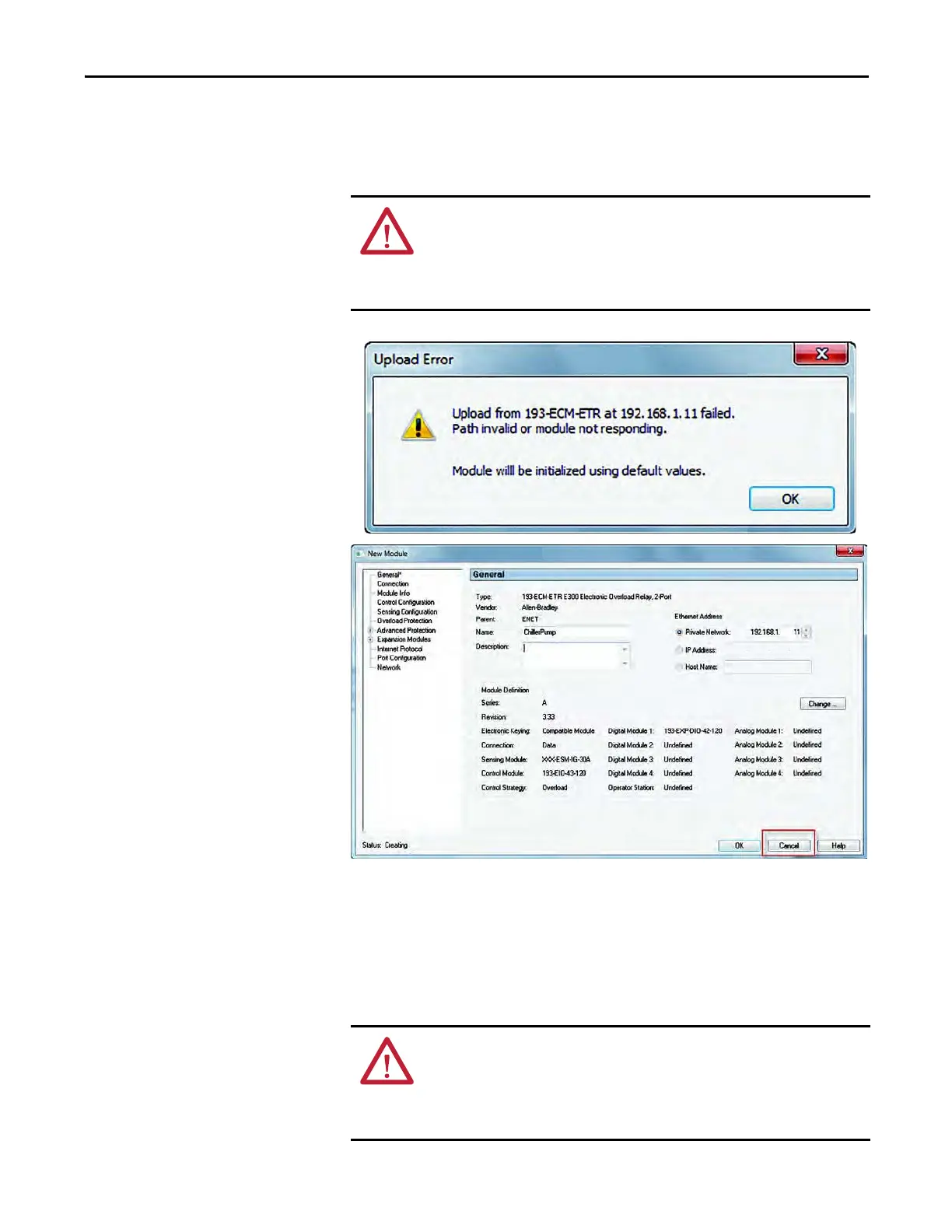Rockwell Automation Publication 193-UM015E-EN-P - October 2015 581
EtherNet/IP Communication Chapter 10
If the upload is not successful due to communication errors, a display appears that
indicates that the profile is using default settings. Press OK to continue, and press
Cancel to abort the Module Discovery process. Repeat steps 1-5.
If the upload is not successful due to an E300 configuration trip, a display appears
indicating that the profile is using default settings. Press OK to continue, and
press Cancel to abort the Module Discovery process. Read parameters 38 and 39
from the E300 relay to determine the reason for the configuration trip. Fix the
issue and repeat steps 1-5.
ATTENTION: If an Upload command is not successful during Module Discovery,
failure to Cancel the Module Discovery process results in the loss of any
preconfigured E300 relay configuration data. This configuration data is not
retained and default values are used when adding an E300 relay online to a
ControlLogix project.
ATTENTION: If an Upload command is not successful during Module Discovery,
failure to cancel the Module Discovery process results in the loss of any
preconfigured E300 relay configuration data. This configuration data is not
retained and default values are used when adding an E300 relay online to a
ControlLogix project.
