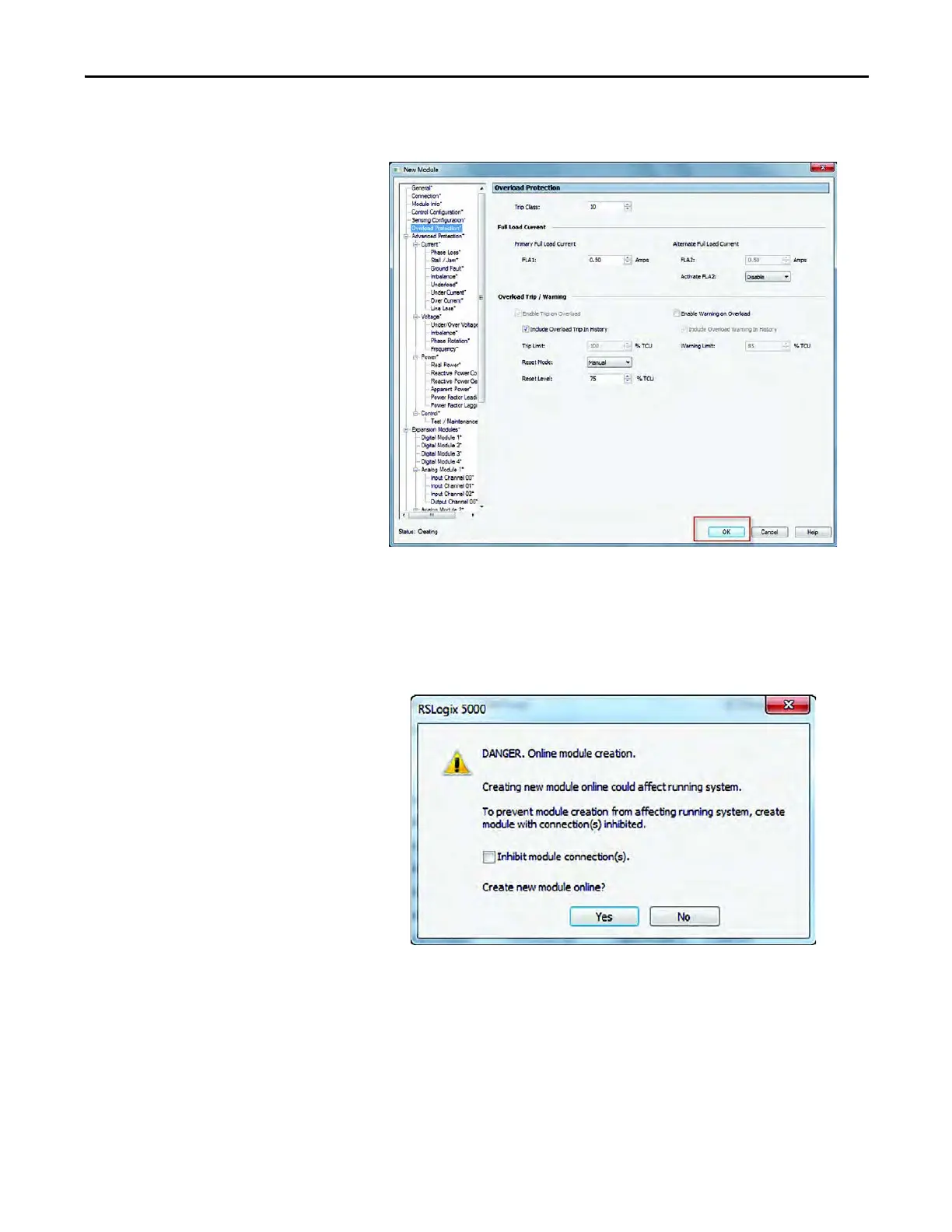Rockwell Automation Publication 193-UM015E-EN-P - October 2015 583
EtherNet/IP Communication Chapter 10
7. Navigate through the E300 Overload Relay device profile tree to make
additional configuration edits. When finished, press OK.
8. A display appears, verifying that you are about to create the module online.
Press Ye s to add the preconfigured E300 relay to the Ethernet tree, and
communication between the E300 relay and the ControlLogix controller
begins. The E300 relay’s configuration data is retained and stored in the
ControlLogix controller and in the RSLogix 5000 or Studio 5000 project.
Press No to return to the new module profile and make additional edits.
