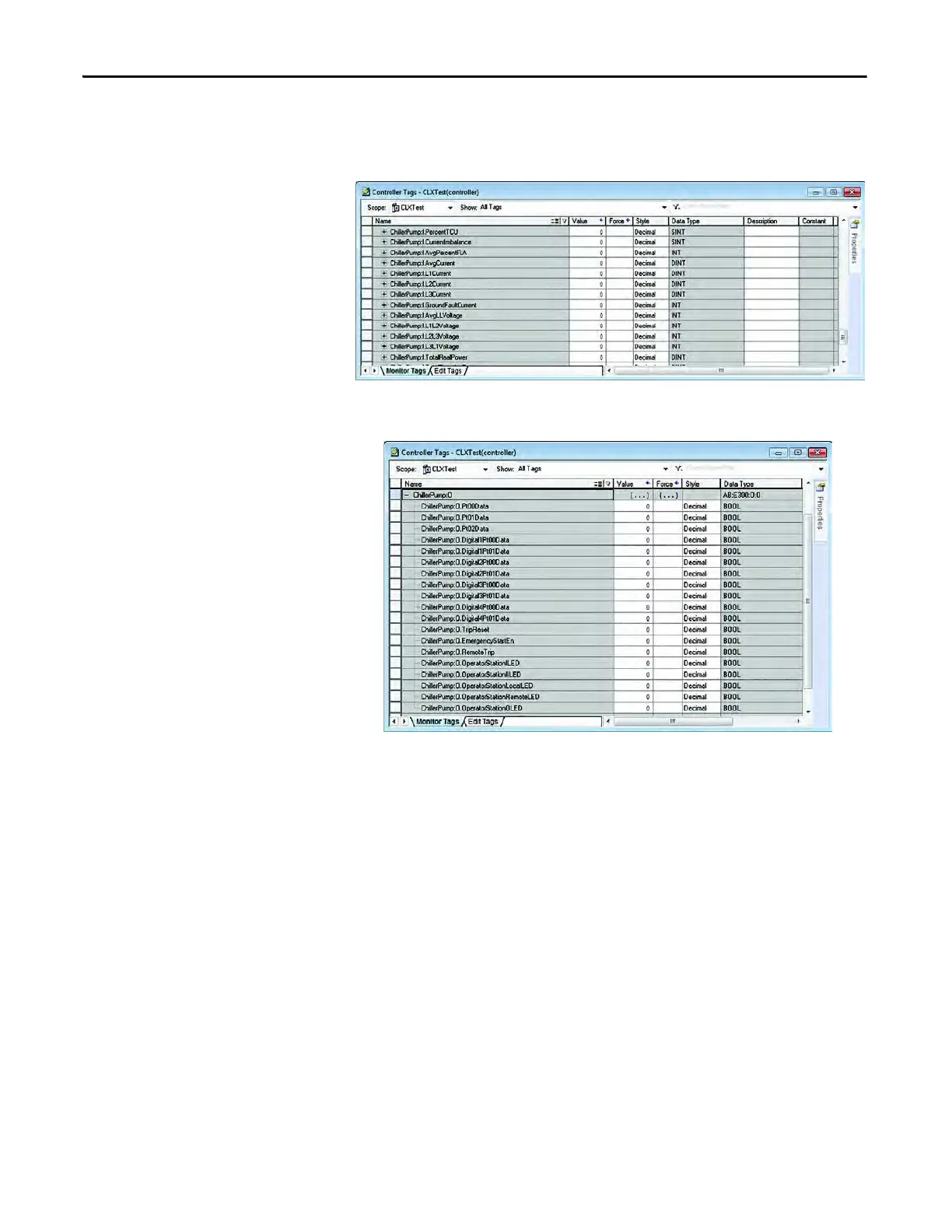584 Rockwell Automation Publication 193-UM015E-EN-P - October 2015
Chapter 10 EtherNet/IP Communication
9. To access the data provided by the E300 relay EtherNet/IP
Communication Module, navigate to the input tags created by the Add-on
Profile.
10. To control the output relays or issue a remote reset command to the E300
relay navigate to the output tags created by the Add-on Profile.
Manually Adding a New Module
You can manually add a preconfigured E300 relay offline to any Logix processor,
or you can manually add a preconfigured E300 relay online to a ControlLogix
processor. You can perform an upload command to retain all of the E300 relay’s
configuration settings. Follow the steps provided to manually add an E300 relay
and retain its configuration settings with a new or existing RSLogix 5000 or
Studio 5000 project. If you are running IntelliCENTER Integration Assistant for
Logix 5000, you can skip to step 4 and repeat these steps for each E300 relay that
was added to the project while the project is offline.
