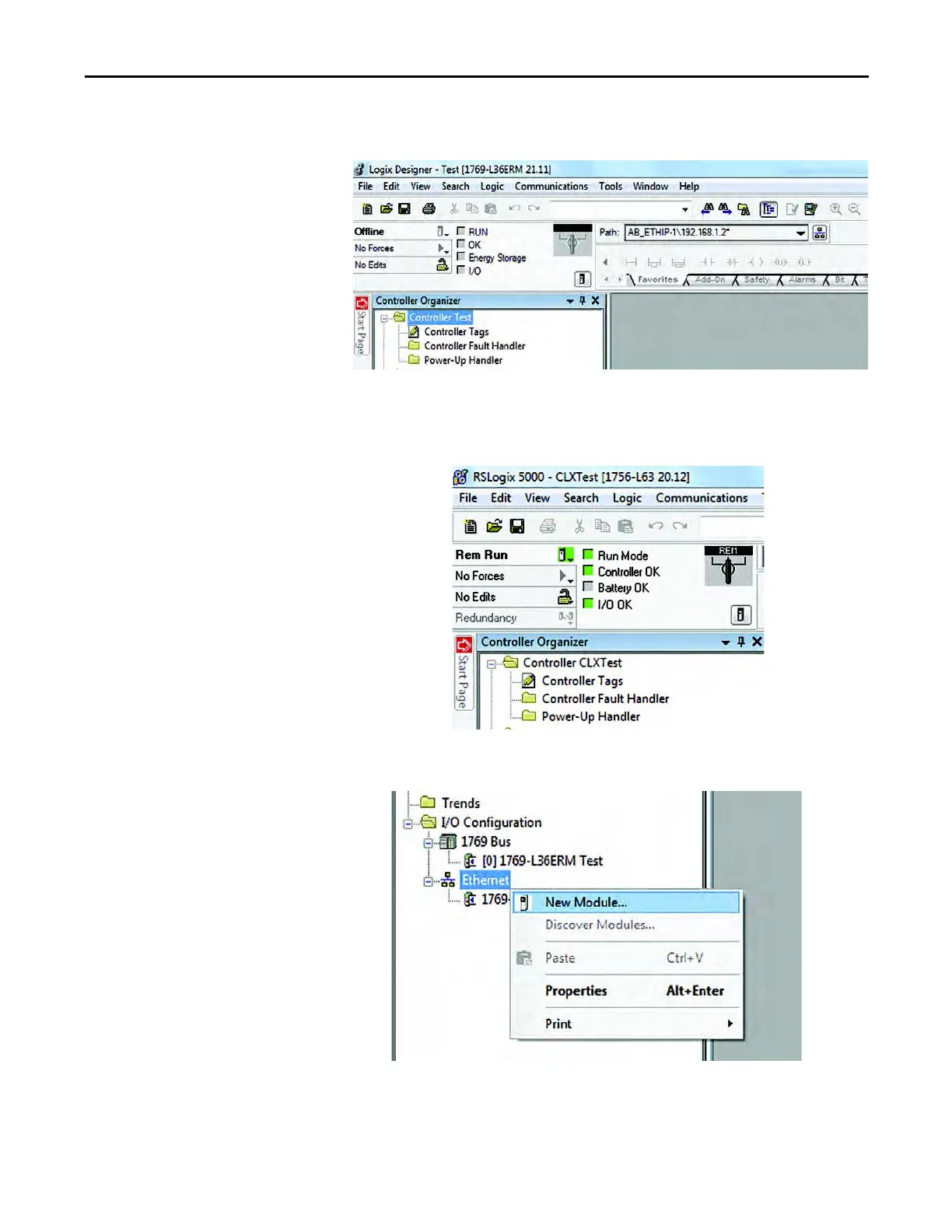Rockwell Automation Publication 193-UM015E-EN-P - October 2015 585
EtherNet/IP Communication Chapter 10
1. Create a new or open an existing RSLogix 5000 or Studio 5000 project
and verify that the Logix controller is offline.
For ControlLogix users who want to manually add an E300 relay online, go
onli
ne with the ControlLogix controller using RSLogix 5000 or Studio 5000
software. The ControlLogix controller can be in Run or Program mode.
2. Right click on the Ethernet tree of the EtherNet/IP scanner and select New
Mo
dule.
3. Search for an E300 relay by typing E300 in the search field, select the 193-
ECM-ETR E300 relay, 2-Port device profile, and press Create.
