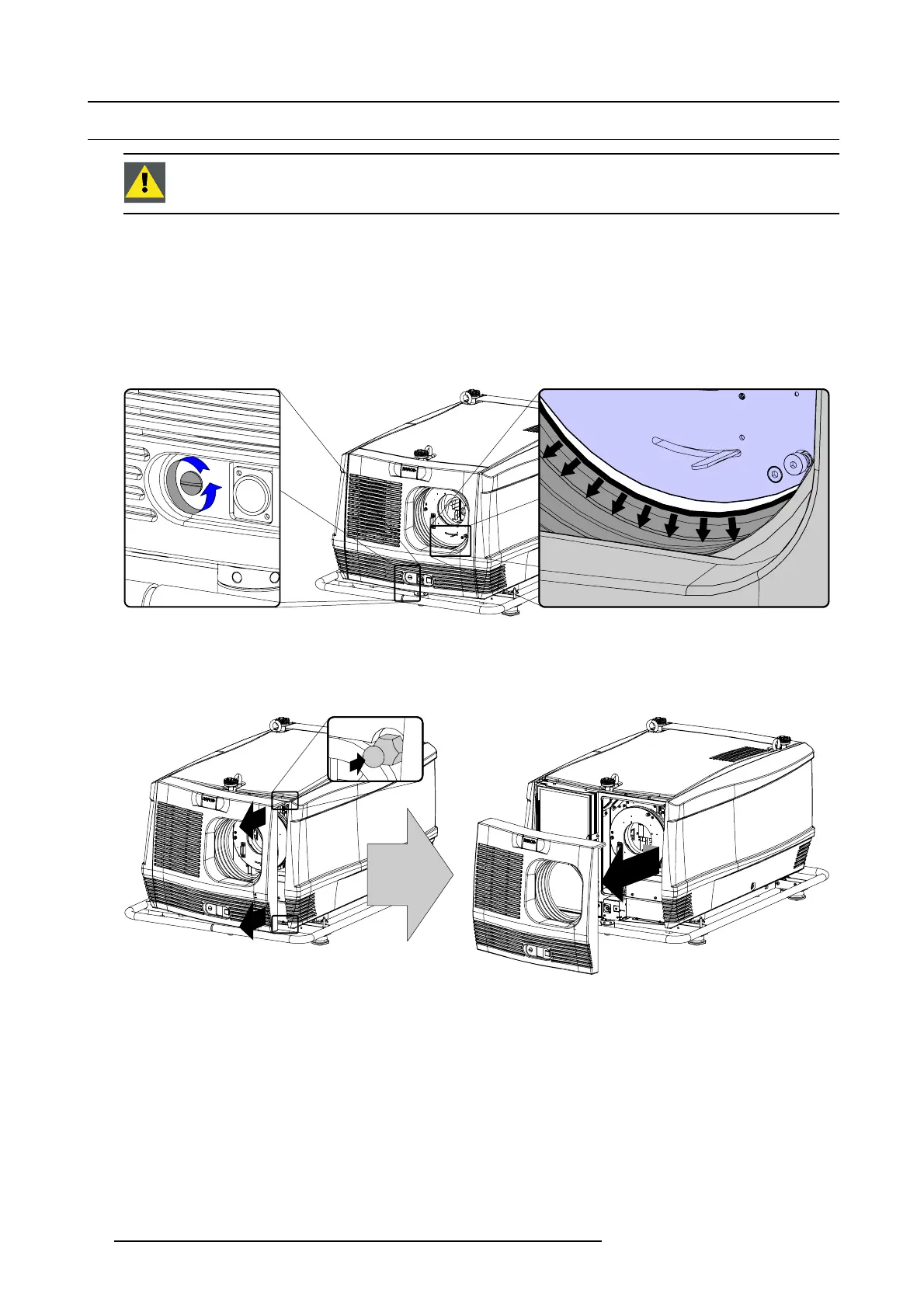6. Removal and installation of the projector covers
6.1 Removal of the front cover
WARNING: This procedure may only be performed by qualified technical service personnel.
Necessary tools
7mmflat screw drive r.
How to remove the front cover
1. R emov e the lens. See “Lens remo val”.
2. R emov e the rubber dust ring from the lens holder.
3. R elease the captive screw at the middle b ottom of the front cover, using a flat screw driv e r.
Image 6-1
Captive screw
4. R emov e the front cover from the projector as follows:
a) standing in front of the projector, p ull the right s ide of the front cover toward y ou until the latches r elease (left side is hinged)
b) then s lide the front cover to the right to release it from the hinging points.
Image 6-2
98 R5905312 HDF W SERIES 24/01/2013
