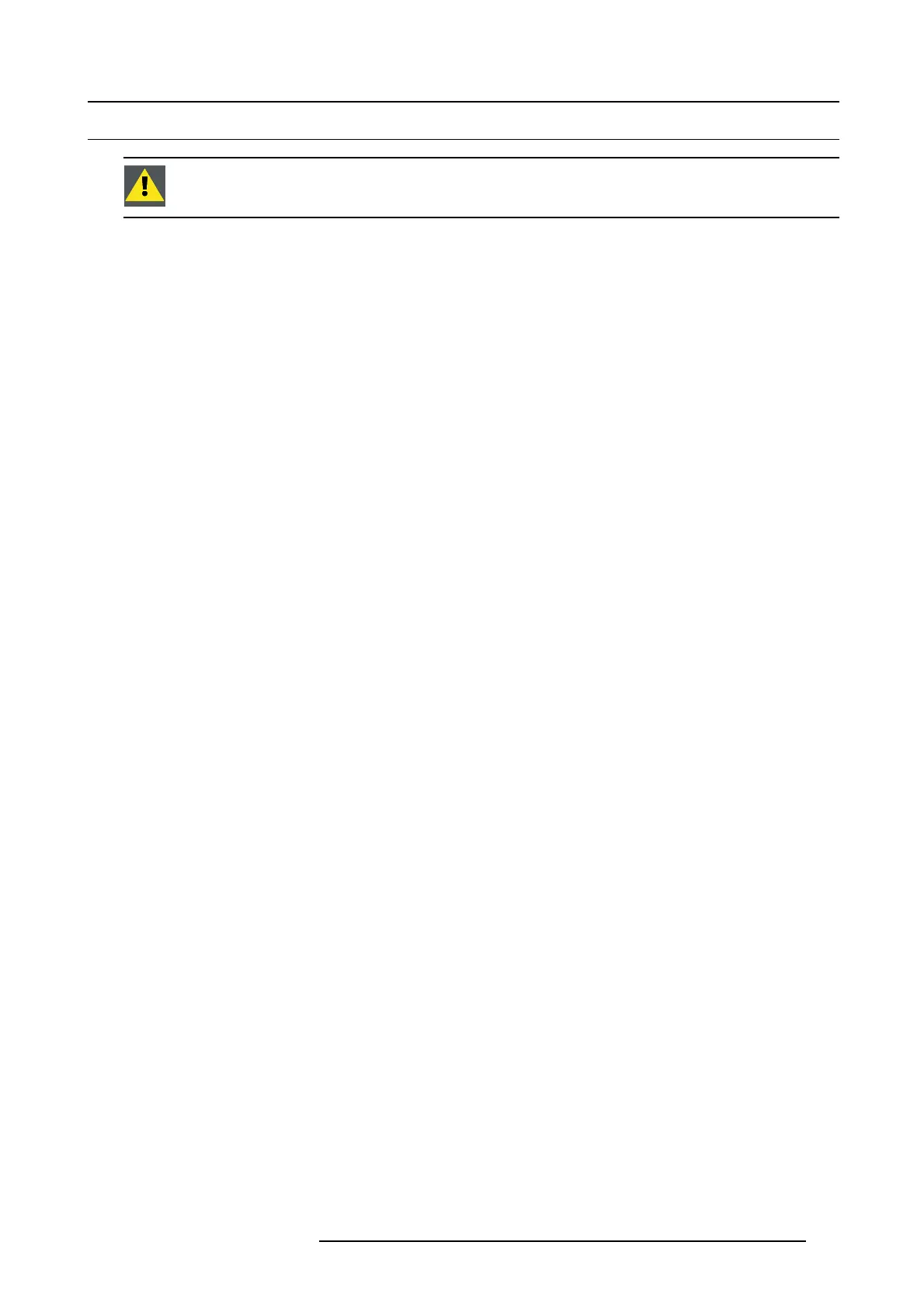10. Card Cage
10.3 Installation of the Input & Communication Unit
WARNING: The procedures below may only be performed by Barco trained and qualified technicians.
Necessary tools
7mmflat screwdriver
How to install the Input & Communication Unit?
1. P osition the Input & Commun ication U nit in front of its compa rtment and slide it in a little until the hinge cylinder (reference 1) is
at the right place.
2. Tip over the Input & Com munica tion Unit.
3. C onnect the w ires:
a) Plug in the left conne ctor (reference 2).
b) Plug in the RGB connectors (reference 3) ac cording to the schematic printed on the top s ide of the Input & Comm
unication
Unit and the board. Push the connector until the little tab (reference 4) clicks in the socket.
Tip: R stands for RED, G stands for GREE N and B stands for BLUE. Ever y color has 2 cables, marked with 1 and 2.
4. B ring the Input & C omm unication Unit to a v ertical position and s lide it in c ompletely into its compartment.
5. Tighten the 4 captive screws in the c orners of the Input & C om munication Unit.
6. Install the left projector cover.
7. P lug in the power cord at the pr ojector back side.
R5905312 HDF W SERIES 24/01/2013
145
