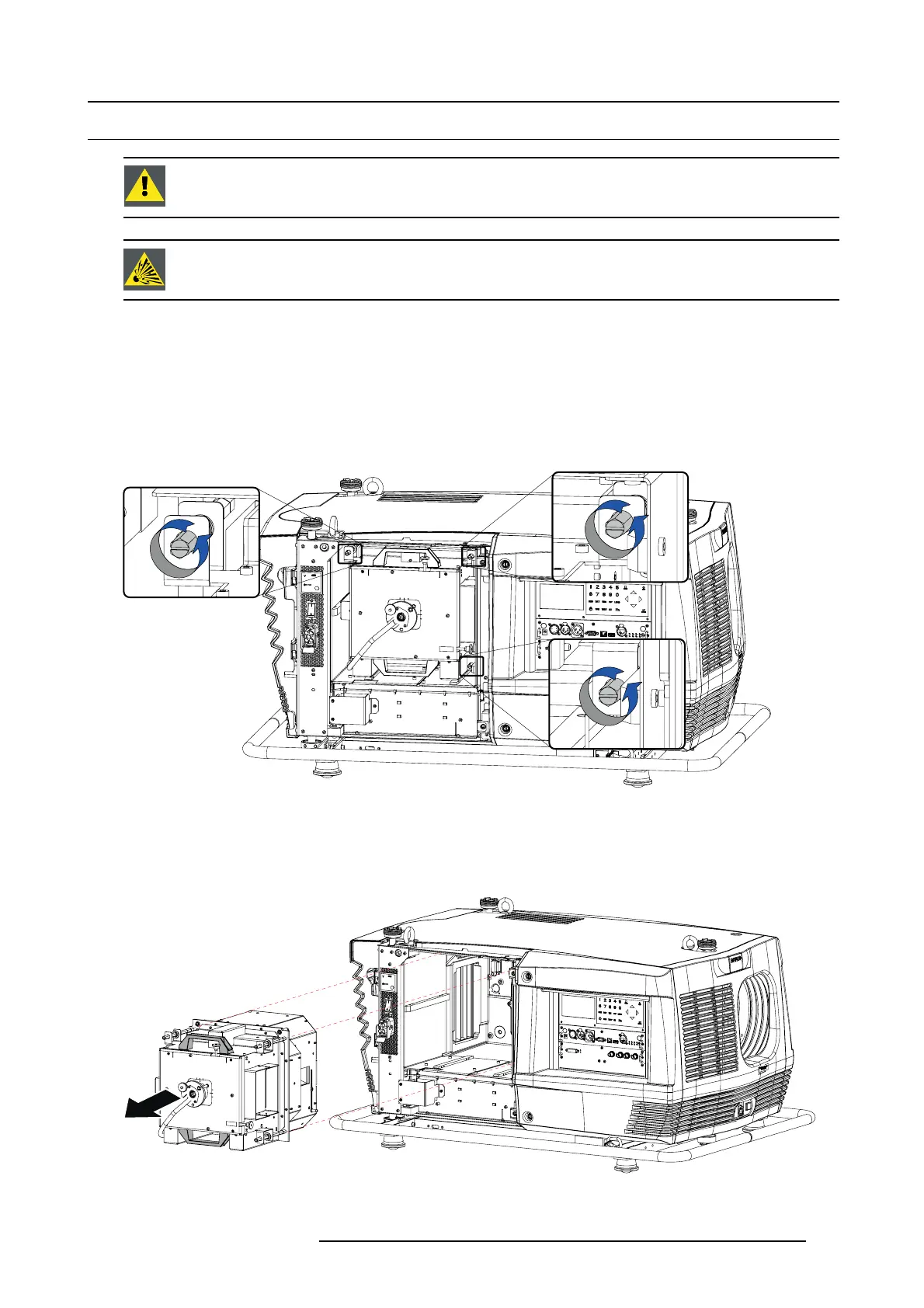8. Lamp and lamp house
8.2 Removal of the lamp house
WARNING: This procedure may only be performed by qualified technical service personnel.
CAUTION: Never attempt to disassemble the lamp from its housing or to dispose of it. Return it to Barco.
Due to its high internal pressure, the lamp may explode in either hot or cold states if improperly handled.
Necessary tools
7mmflat screw drive r.
How to remove the lamp house
1. S witch off the projector and unplug the power cord at the projector side.
2. R emov e the lamp cover, see "Removal of the lamp cover", page 100.
3. R elease the three s pring lock scr ews of the lam p house as illustrated.
Image 8-3
Unlock lamp house
4. C lasp the lamp house by the handles and pull the
lamp house out of the projector.
Image 8-4
Lamp house removal
R5905312 HDF W SERIES 24/01/2013 119
